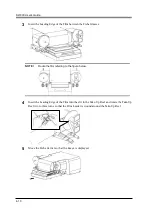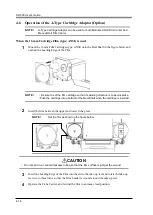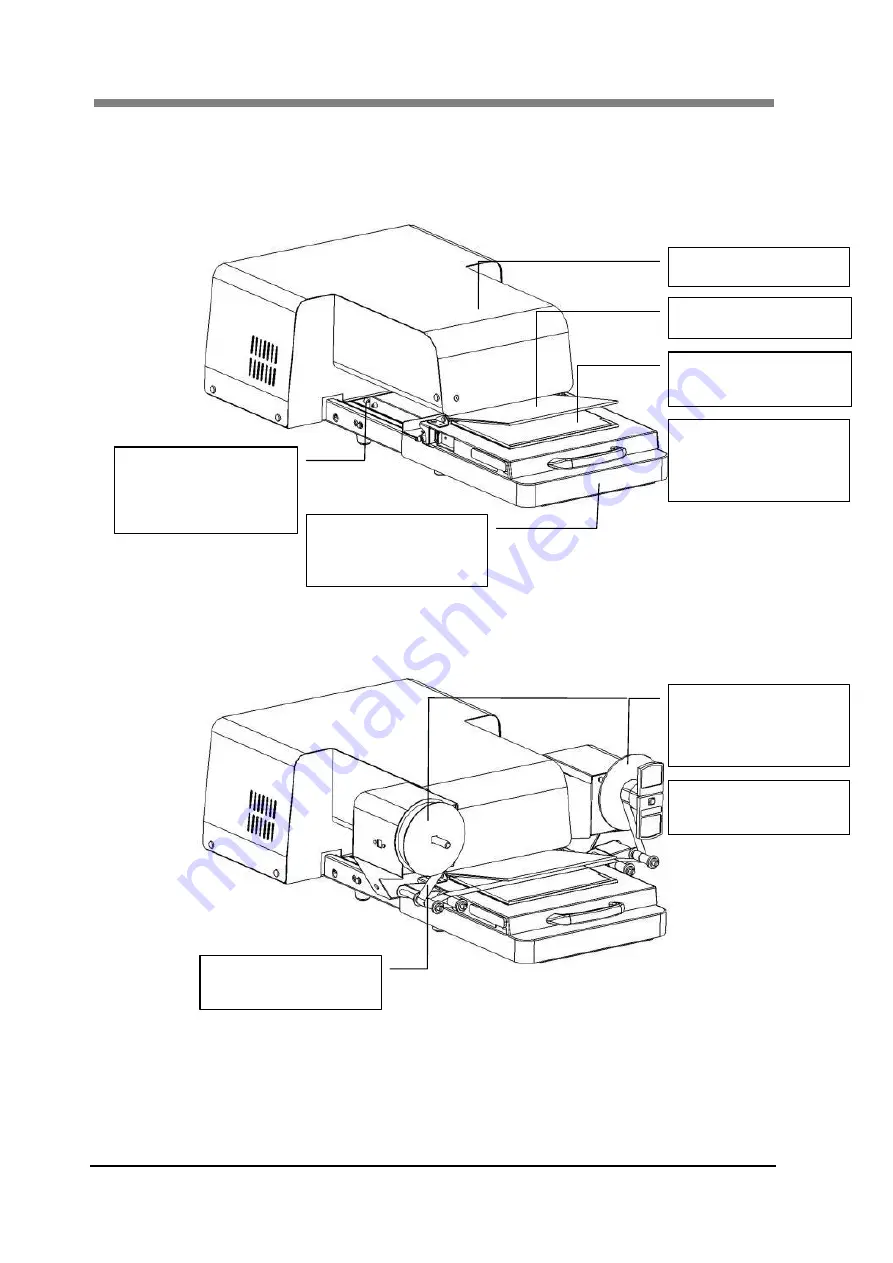
SL1000 User
’s Guide
4-2
1 Precautions for Operation
1.1
Main Unit
The following sections require special attention when operating the Scanner.
1.2
Roll Film Carrier (Option)
The following sections require special attention when operating the Scanner.
Do not put anything on top
of the Unit.
Do not put anything other
than the film on the Fiche
Glass.
Do not place anything
heavy on the Carrier Table,
and prohibit leaning on it.
Do Not Place hands or
fingers in this area when
the Carrier Table is pushed
into the unit.
The Fiche Glass shuts
when the carrier is pushed
into the unit, do not place
your hand or the fingers in
this area.
Do not put items on the
Fiche Glass.
Do not touch the reel when
the film is being rewound.
Do not apply any load to
this area.
Do not touch the film when
rewinding.
Summary of Contents for SL1000 Digital Film Scanner
Page 1: ...SL1000 Digital Film Scanner User s Guide ...
Page 17: ...xv 1 Major Specifications 7 2 ...
Page 18: ......
Page 19: ...Chapter 1 Precautions for Installation Operation ...
Page 22: ...SL1000 User s Guide 1 4 Motorized Roll Film Carrier Manual Roll Film Carrier Model ...
Page 25: ...Chapter 2 Overview ...
Page 29: ...Chapter 3 Application SL Touch for SL1000 ...
Page 67: ...Chapter 3 SL Touch for SL1000 3 39 File 1 2 3 4 5 6 7 ...
Page 112: ...SL1000 User s Guide 3 84 ...
Page 113: ...Chapter 4 Operation ...
Page 135: ...Chapter 5 Troubleshooting ...
Page 142: ......
Page 143: ...Chapter 6 Maintenance ...
Page 146: ...SL1000 User s Guide 6 4 ...
Page 147: ...Chapter 7 Product Specifications ...
Page 151: ......