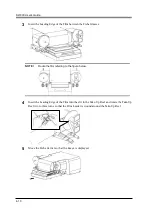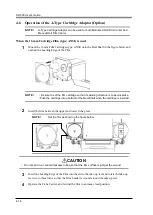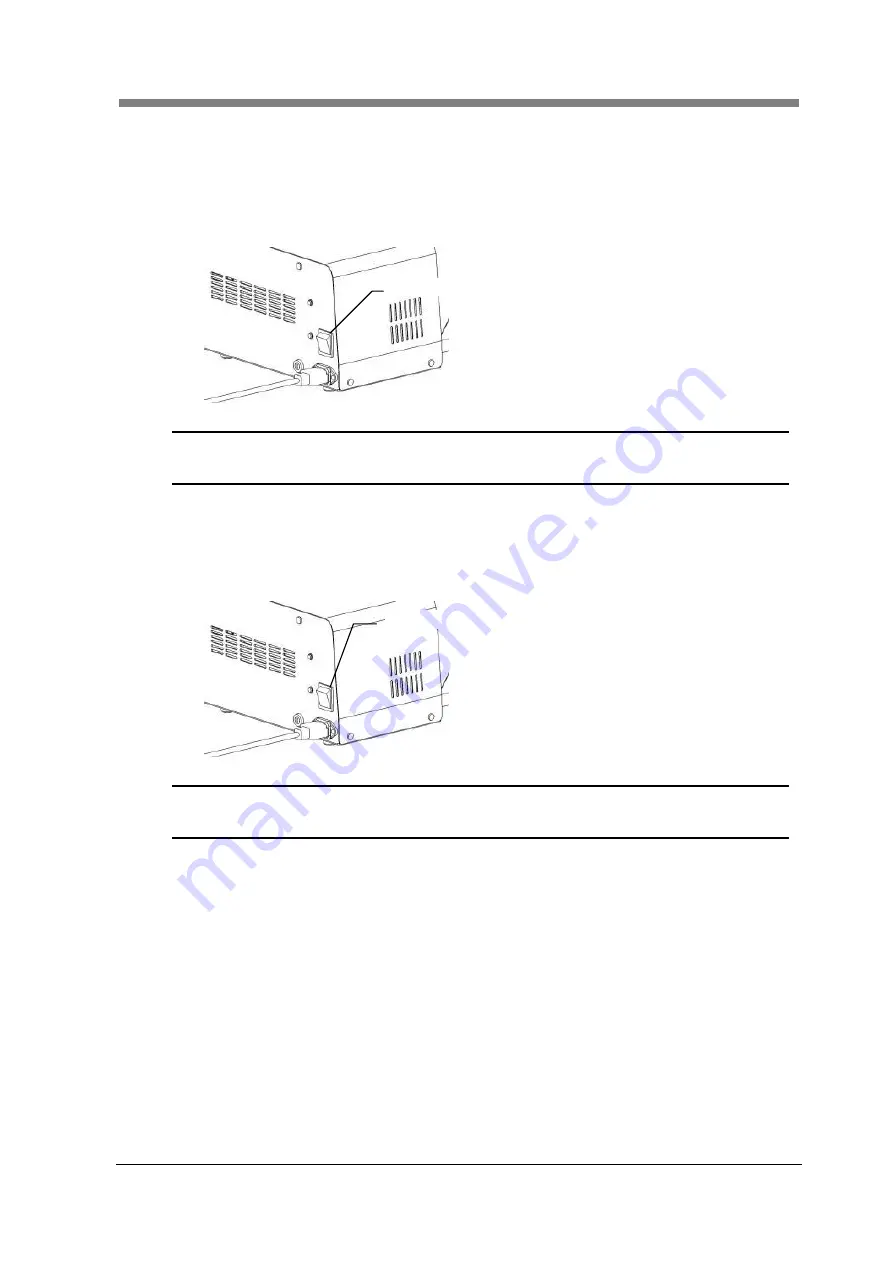
Chapter 4 Operation
4-3
2 Turning the Scanner ON/OFF
2.1
Turning ON the Power Switch
1
Check that the Scanner is securely connected to the Personal Computer with the USB Cable,
and press the Power Switch of the Scanner to the ON (“I” Position).
NOTE
!
When the USB Cable that connects this machine with the computer is not
securely connected, scanner image data cannot be read.
2.2
Turning OFF the Power Switch
1
Quit the application (SL-Touch for SL1000).
2
Press the Power Switch to the OFF (“O” Position).
NOTE
!
Do not turn OFF the Power Switch when the application is starting in the
Scanning Mode.
Power Switch
Power Switch
Summary of Contents for SL1000 Digital Film Scanner
Page 1: ...SL1000 Digital Film Scanner User s Guide ...
Page 17: ...xv 1 Major Specifications 7 2 ...
Page 18: ......
Page 19: ...Chapter 1 Precautions for Installation Operation ...
Page 22: ...SL1000 User s Guide 1 4 Motorized Roll Film Carrier Manual Roll Film Carrier Model ...
Page 25: ...Chapter 2 Overview ...
Page 29: ...Chapter 3 Application SL Touch for SL1000 ...
Page 67: ...Chapter 3 SL Touch for SL1000 3 39 File 1 2 3 4 5 6 7 ...
Page 112: ...SL1000 User s Guide 3 84 ...
Page 113: ...Chapter 4 Operation ...
Page 135: ...Chapter 5 Troubleshooting ...
Page 142: ......
Page 143: ...Chapter 6 Maintenance ...
Page 146: ...SL1000 User s Guide 6 4 ...
Page 147: ...Chapter 7 Product Specifications ...
Page 151: ......