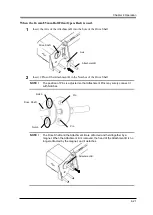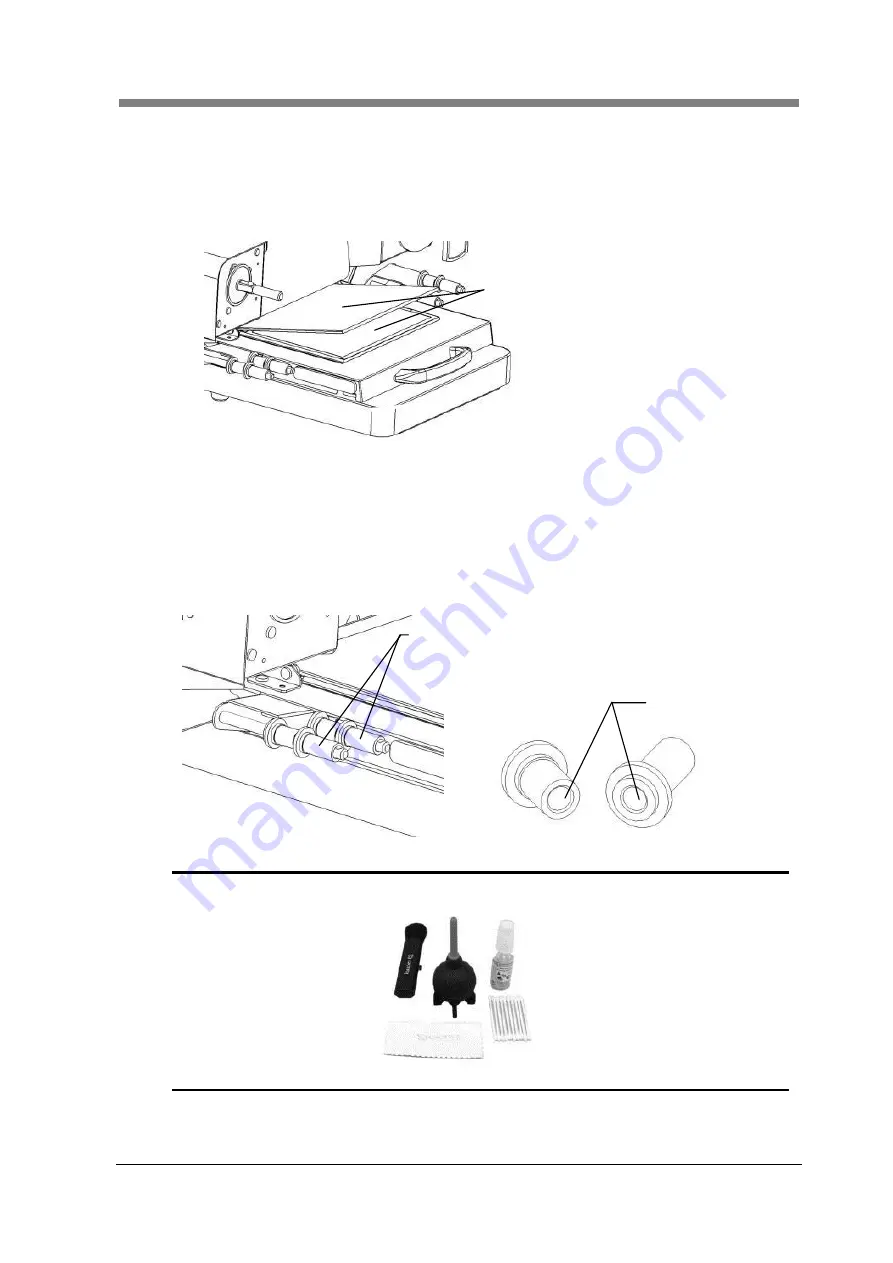
Chapter 6 Maintenance
6-3
1.2
Cleaning
Fiche Glass
When dust and dirt adhere to the Fiche Glass, the original may not be read correctly. Please
clean the Fiche Glass surface with a soft dry cloth.
1
Wipe the dirt of the fiche glass surface off with a soft cloth.
2
Remove the dust with the air blower or the brush.
Guide Roller
It might not be able to wind up the film when dirt adheres in the guide roller.
1
Clean the inside of the guide roller with the cotton pad etc.
NOTE
!
"Cleaning kit for the camera" like the figure below is recommended as a cleaning
tool.
Fiche Glass
Guide Roller
Inside of Guide Roller
Summary of Contents for SL1000 Digital Film Scanner
Page 1: ...SL1000 Digital Film Scanner User s Guide ...
Page 17: ...xv 1 Major Specifications 7 2 ...
Page 18: ......
Page 19: ...Chapter 1 Precautions for Installation Operation ...
Page 22: ...SL1000 User s Guide 1 4 Motorized Roll Film Carrier Manual Roll Film Carrier Model ...
Page 25: ...Chapter 2 Overview ...
Page 29: ...Chapter 3 Application SL Touch for SL1000 ...
Page 67: ...Chapter 3 SL Touch for SL1000 3 39 File 1 2 3 4 5 6 7 ...
Page 112: ...SL1000 User s Guide 3 84 ...
Page 113: ...Chapter 4 Operation ...
Page 135: ...Chapter 5 Troubleshooting ...
Page 142: ......
Page 143: ...Chapter 6 Maintenance ...
Page 146: ...SL1000 User s Guide 6 4 ...
Page 147: ...Chapter 7 Product Specifications ...
Page 151: ......