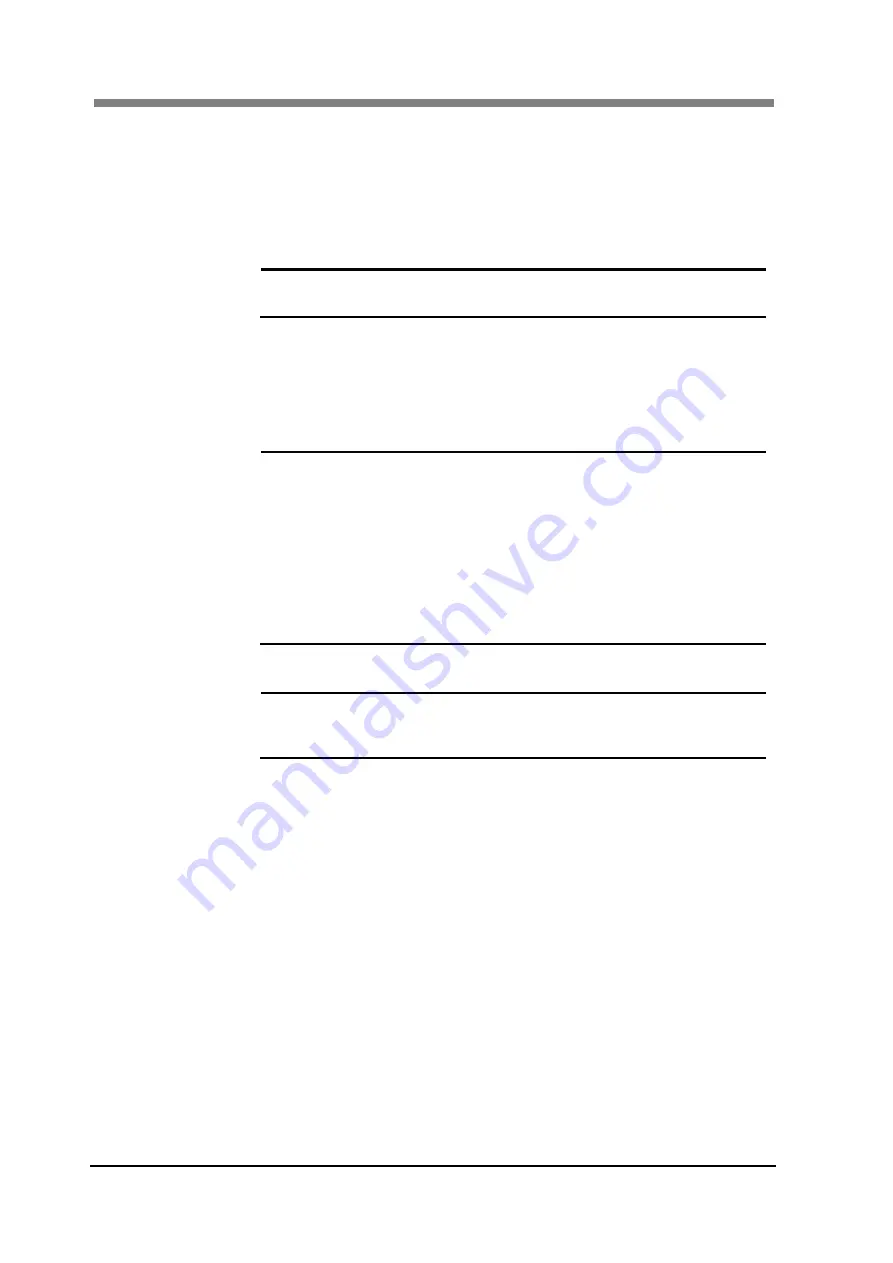
SL1000 User
’s Guide
3-26
6. Film Color
The color of the film used is selected.
Monochrome Film:
The film is selected when the monochrome display
and scanning.
Color Film:
The film is selected when the color display and
scanning.
7. Horizontal Flip
Images are flipped to the right and left.
NOTE
!
When the Roll Film is selected, the initial value of
"Horizontal Flip" is
“ON”
8. Rotate
The image rotation is selected.
You can select four rotation values (None, CW90°, CCW180° and
CCW90°).
9. OK
The display colors and the zoom position are determined in accordance with
the selected setting.
NOTE
!
The following settings change into an initial value or the
registration value if the film selection is executed.
Film Type
Film Color (Monochrome and Color Film)
Film Polarity (Positive and Negative Film)
Zoom Position
Horizontal Flip (ON and OFF)
Rotate (None, CW 90°, CCW180° and CCW 90°)
Cropping Mode
Image Adjustment
10. Cancel
It terminates the “Film Selection” without reflecting any settings.
NOTE
!
When the application starts, the display colors and the
zoom position are determined by the setting in the
“Application Startup Setting” of the “Preferences”.
Summary of Contents for SL1000 Digital Film Scanner
Page 1: ...SL1000 Digital Film Scanner User s Guide ...
Page 17: ...xv 1 Major Specifications 7 2 ...
Page 18: ......
Page 19: ...Chapter 1 Precautions for Installation Operation ...
Page 22: ...SL1000 User s Guide 1 4 Motorized Roll Film Carrier Manual Roll Film Carrier Model ...
Page 25: ...Chapter 2 Overview ...
Page 29: ...Chapter 3 Application SL Touch for SL1000 ...
Page 67: ...Chapter 3 SL Touch for SL1000 3 39 File 1 2 3 4 5 6 7 ...
Page 112: ...SL1000 User s Guide 3 84 ...
Page 113: ...Chapter 4 Operation ...
Page 135: ...Chapter 5 Troubleshooting ...
Page 142: ......
Page 143: ...Chapter 6 Maintenance ...
Page 146: ...SL1000 User s Guide 6 4 ...
Page 147: ...Chapter 7 Product Specifications ...
Page 151: ......
















































