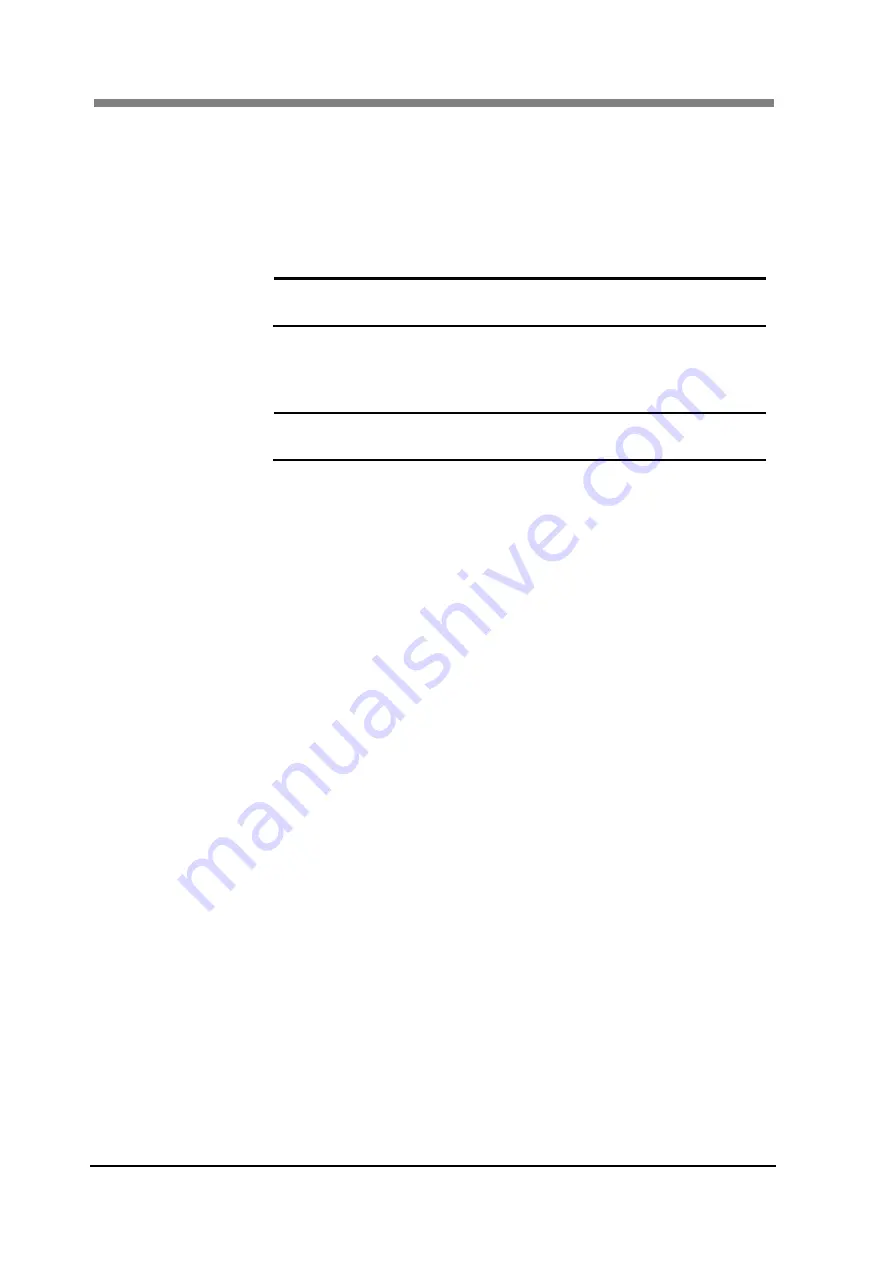
SL1000 User
’s Guide
3-46
5. Font Name
The font of the character is set.
6. Style
The style of the character is set.
7. Size
The font size (point) of the character is set.
8. Color
The color of the character is set.
It can be selected according to 4 selections
(25% Gray, 50% Gray, 75% Gray and Black).
NOTE
!
”25% Gray", ”50% Gray" and ”75% Gray" can be
selected for only “Color" or "Gray Scale" of Image Type.
9. Angle
The angle of the character is set.
It can be selected according to 3 selections (Upward Left to Right,
Horizontal and Downward Left to Right)
NOTE
!
When the
Position is only “Center", "Upward Left to
Right” and “Downward Left to Right" can be selected.
10. Position
The position of the character is set.
It can be selected according to 9 selections (Top Left, Top Middle, Top
Right, Left Middle, Center, Right Middle, Bottom Left, Bottom Middle
and Bottom Right)
11. Reset to Default
The setting of the watermark is returned to the default.
Summary of Contents for SL1000 Digital Film Scanner
Page 1: ...SL1000 Digital Film Scanner User s Guide ...
Page 17: ...xv 1 Major Specifications 7 2 ...
Page 18: ......
Page 19: ...Chapter 1 Precautions for Installation Operation ...
Page 22: ...SL1000 User s Guide 1 4 Motorized Roll Film Carrier Manual Roll Film Carrier Model ...
Page 25: ...Chapter 2 Overview ...
Page 29: ...Chapter 3 Application SL Touch for SL1000 ...
Page 67: ...Chapter 3 SL Touch for SL1000 3 39 File 1 2 3 4 5 6 7 ...
Page 112: ...SL1000 User s Guide 3 84 ...
Page 113: ...Chapter 4 Operation ...
Page 135: ...Chapter 5 Troubleshooting ...
Page 142: ......
Page 143: ...Chapter 6 Maintenance ...
Page 146: ...SL1000 User s Guide 6 4 ...
Page 147: ...Chapter 7 Product Specifications ...
Page 151: ......
















































