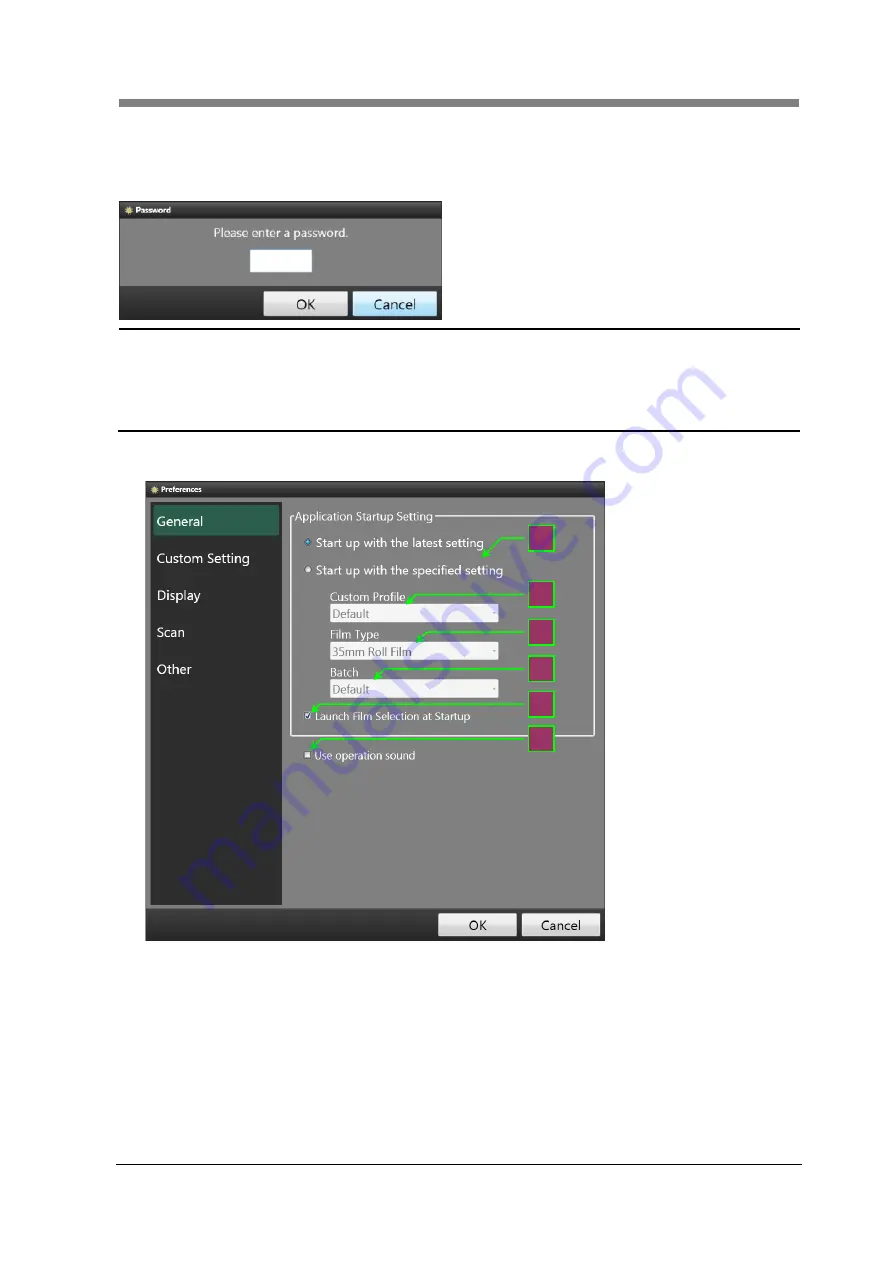
Chapter 3 SL-Touch for SL1000
3-47
3.8
Preferences
The Application and the Scanner Settings are saved.
It is necessary to input the password to display the screen in the environmental setting.
NOTE
!
The password of default is "0000".
To initialize the password when the password was forgotten, contact the Servicing
Dealer.
The Preferences screen can be displayed via "Ctrl" + “K" on the Keyboard (The
password is also required).
General
1. Application Startup
Setting
The setting when the application startup is selected.
Start up with latest setting
It starts by the setting when the application was completed before.
Start up with specified setting
It starts regardless of the previous setting by the specified setting.
5
11
3
1
5
4
2
6
Summary of Contents for SL1000 Digital Film Scanner
Page 1: ...SL1000 Digital Film Scanner User s Guide ...
Page 17: ...xv 1 Major Specifications 7 2 ...
Page 18: ......
Page 19: ...Chapter 1 Precautions for Installation Operation ...
Page 22: ...SL1000 User s Guide 1 4 Motorized Roll Film Carrier Manual Roll Film Carrier Model ...
Page 25: ...Chapter 2 Overview ...
Page 29: ...Chapter 3 Application SL Touch for SL1000 ...
Page 67: ...Chapter 3 SL Touch for SL1000 3 39 File 1 2 3 4 5 6 7 ...
Page 112: ...SL1000 User s Guide 3 84 ...
Page 113: ...Chapter 4 Operation ...
Page 135: ...Chapter 5 Troubleshooting ...
Page 142: ......
Page 143: ...Chapter 6 Maintenance ...
Page 146: ...SL1000 User s Guide 6 4 ...
Page 147: ...Chapter 7 Product Specifications ...
Page 151: ......
















































