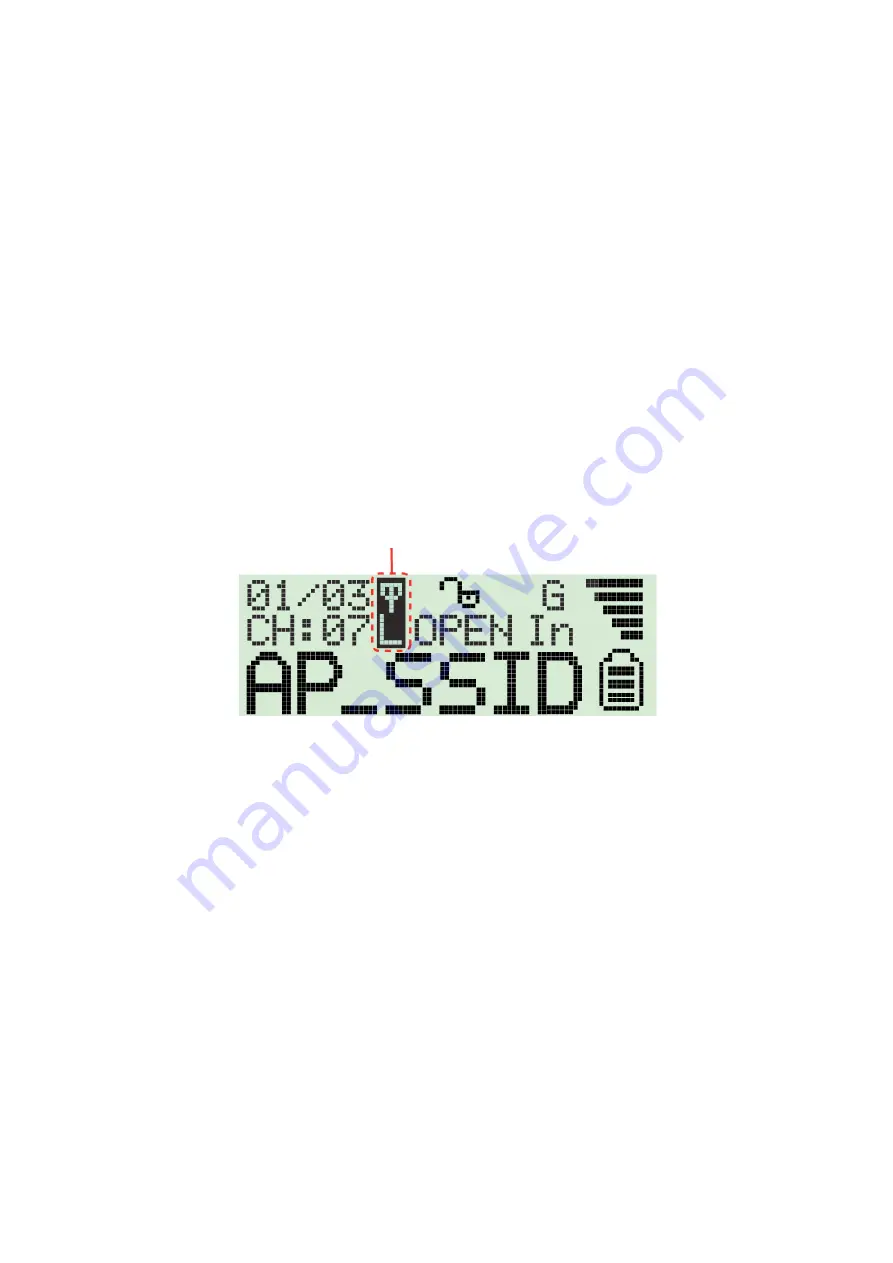
The Icons on the LCM are displayed as follows:
1. Operating Channel: Indicates the current operating channel of the detected Wi-Fi
signal.
2. Number of AP’s Detected: the left digit indicates which detected Wi-Fi signal is
currently displayed and the right digit indicates the total amount of Wi-Fi signals
detected.
3. Encryption indicator: “WEP” for WEP encryption, “WPA” for WPA encryption, and
“WPA2” for WPA2 encryption, and “OPEN” indicates it is a non-encrypted signal.
4. “G” indicates the signal is a 802.11g wireless signal. “B” indicates the signal is a
802.11b wireless signal.
5. Signal strength indicator with 5 bars indicating the signal strength.
6. “In” indicates the signal is an infrastructure mode signal, “Ad” indicates the signal is
an Adhoc mode signal.
7. Battery indicator with 3 bars indicating battery power. When the indicator is empty,
please recharge the detector by inserting it into a USB port.
8. SSID Indicator: Displays the SSID of the detected Wi-Fi signal, if the SSID is too long
the SSID indicator will scroll to display the complete SSID.
4. If the user wishes to detect a signal with a dedicated SSID, the user simply has to hold down
the “scan” button for 4 seconds to enter “lock mode”. When the detector is in “lock mode” an
icon with a capitalized “L” appears in the upper middle corner of the display.
In “lock mode” the detector constantly refreshes the signal strength so the user can move
around to find where the detected signal strength is the strongest.






























