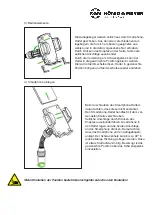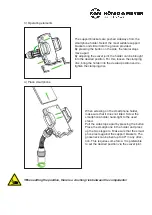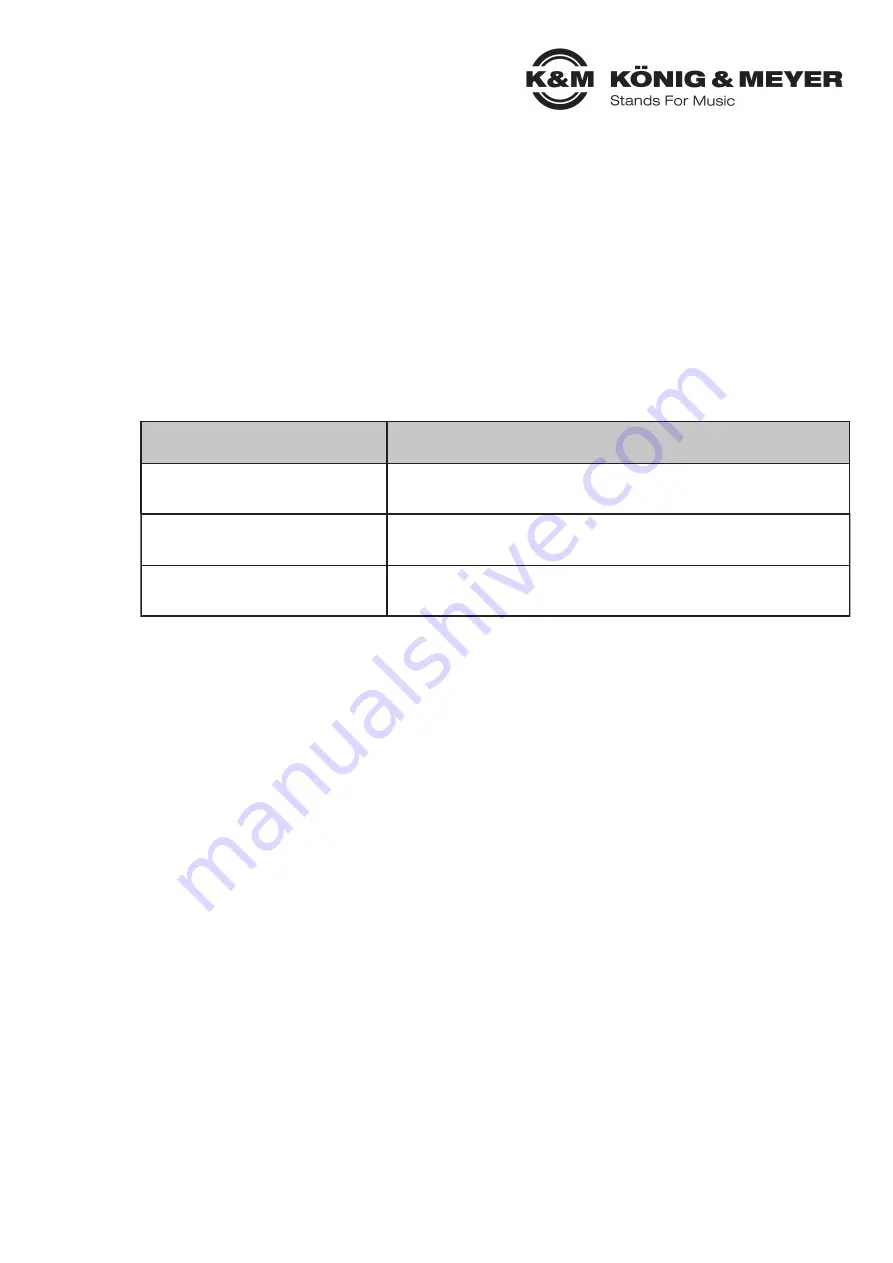
Fault and troubleshooting
Storage, disposal
Store the desktop smartphone stand in a dry place.
Recycle disassembled components:
u
Scrape all components made of metal.
u
Recycle or reuse all plastic, paper, and cardboard components.
u
Sort all other components according to material composition and dispose of them
u
according to local regulations.
Kontaktinformation
KÖNIG & MEYER GmbH & Co. KG
Kiesweg 2
97877 Wertheim
Germany
Phone: +49 9342/8060
Fax: +49 9342/806-150
E-Mail: contact@k-m.de
Web: www.k-m.de
19748-300-55 Rev.01 03-79-939-00 7/21
Fault/cause
Check/Remedy
Stand wobbles
●
Check the surface for dirt or unevenness.
Smartphone holder wobbles
●
Check the screw connections on the smartphone holder
●
and the Stand and tighten if necessary.
Smartphone wobbles in the
holder
●
Adjust or retighten the seat of the lateral stops.
Maintenance, cleaning and repair
u
Maintenance:
Regularly check if the screw connections are tight.
u
Cleaning:
Use a slightly damp cloth to clean the desktop smartphone stand. Do not use chlori-
u
nated or abrasive cleaning agents. These will cause damage to the surface and varnish.
u
Repair:
Immediately repair any damage that occurs and stop using the desktop smartphone
u
stand. Maintenance work may only be carried out if you have the necessary knowledge. If any
u
parts are missing, contact the manufacturer at www.k-m.de. Here you can find a correspon-
u
ding spare parts list by entering the article number on the type label. Use this page to reorder
u
missing or damaged components.