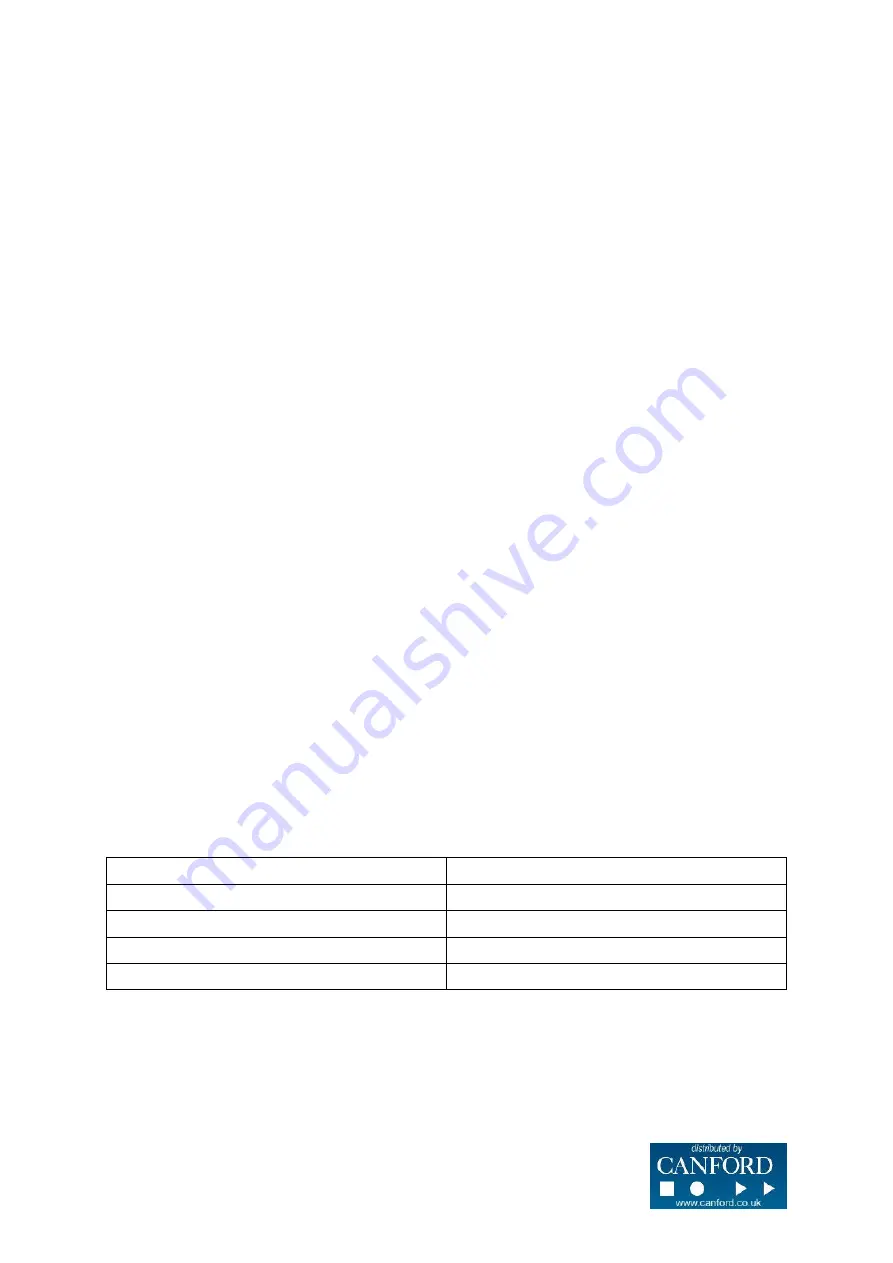
Troubleshooting:
Yellow LED is dark:
-No phantom supply, no cable to amp/preamp, or cable defective.
-A condenser microphone is not powered up and will not operate.
-A balanced dynamic microphone will work independent of the switch condition, because the lines
are connected to the amp by default and the inactive electronic circuit cannot short the lines to mute
them.
Yellow LED is dark although phantom supply is connected and on:
-Unbalanced microphone shorts the phantom supply
-Short of signal lines to ground in microphone, cable or amplifier
-Another connection to the amplifier shorts the phantom supply.
-Another source connected to the same amplifier shorts the phantom supply.
Red LED stays dark on pushing the button
'-If yellow LED is also dark, check "Yellow LED is dark" reasons above.'
-Button colour is anthracite: This is push-button operation. Releasing the button will disconnect
the signal, red LED goes dark again.
-Otherwise: Table stand defective
Microphone signal distorted:
Few condenser microphones use very high phantom power. Especially types with 3pin XLR and
implemented diode light ring can lower the phantom supply too much, so the electronic muting circuit
does not work properly anymore.
Diode ring always on:
On 3 pin XLR microphones with diode light ring the light turns on with activation of the phantom
power.
As the table stand does not switch on/off the phantmo power to the microphone, but shorts the + and -
line, this kind of diode ring will always be on as soon as pahntom power is connected.
No remote control on 5 pin XLR:
The 5 pin XLR rear connector is supplied for cabling compatibility. Pins 4 and 5 are not wired by
default. Pls check with K+M for table stands with wired pins 4 and 5.
Technical Data:
Operating Voltage
24V – 56V DC phantom power
Supply current
Max. 2mA
Line insert resistors
2x 220 Ohm
Muting
>=40dB (5Hz..20kHz)
Connector
XLR 3 or 5 Pin




















