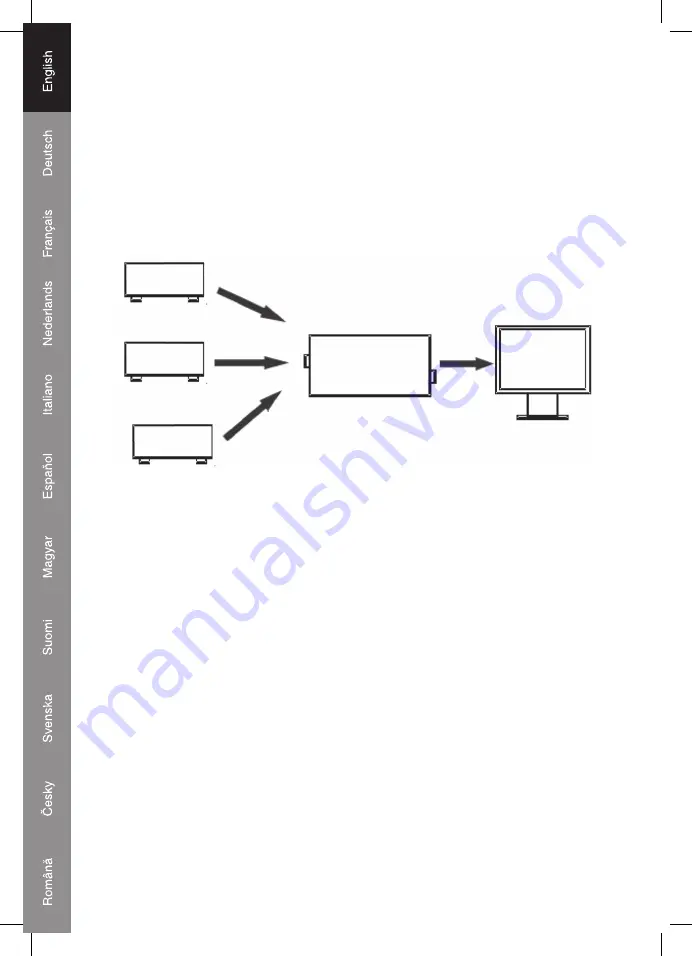
4
Connections and Operation:
Before installation, please make sure all devices you wish to connect have been turned off.
• Connect the input sources into the converter (Input cables are optional)
• Connect the HDMI display device into the HDMI Output port.
• Insert the DC side of 5V power supply into the converter and then connect the AC side of the
power supply into the wall outlet
• Power on all input and output devices.
3 input to
Component
CONVERTER
Component
Monitor
HDMI DVD
DVI output
HDMI DVD
Warning: If a DVI device does not appear to work, make certain that the device is HDCP
compliant. A non-HDCP compliant DVI device will not work with a signal that has HDCP
encoding.




































