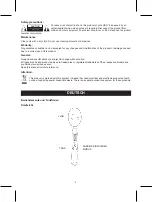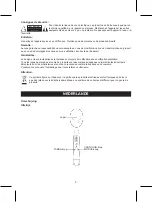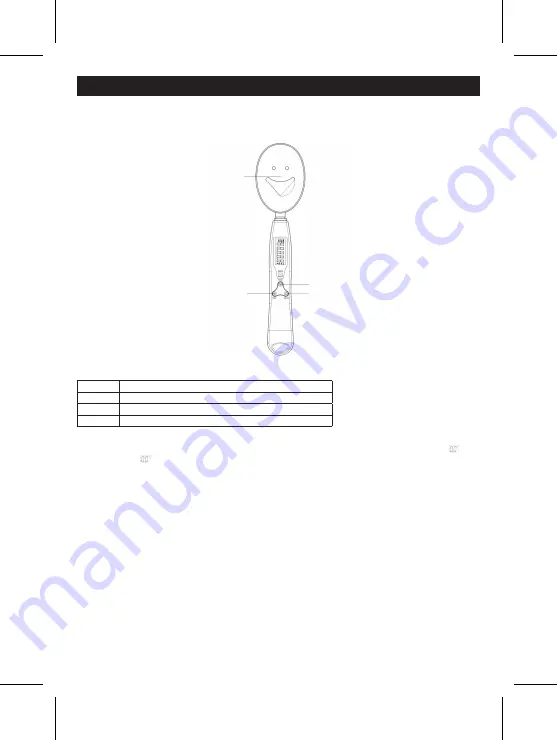
2
ENGLISH
Description
View
Spoon
TARE button
HOLD button
MODE button
Function Table
Key
Function
TARE
Switch on/off, reset and tare
HOLD
Freeze the reading on LCD
MODE
Selectable unit: gram (g) or ounce (oz)
Operation instructions
• Press the “TARE” button to activate the spoon scale. After about 2 seconds, the display will show “
”. If it
fails to show “
”, please press the “TARE” button again. Now you can place the food, spice etc. into the
spoon to be weighed.
• The spoon can weigh 300 gr. maximum. If the weight exceeds 300 gr., it will show “Err” on the LCD. If the
weight is below zero, it will show “-” on the LCD.
• There are two ways of measuring:
a. Place the spoon on a horizontal surface to weigh.
b. Hold the spoon in your hand and keep it in a horizontal position. If the air bubble in the leveler is at the
centre, this means that it is horizontal.
• Press the “MODE” button to switch between grams(g) and ounces(oz)
• Press the “HOLD” button to freeze the readings on the LCD. You can read the weight even when you take
out the goods from the spoon. Press the “HOLD” button again to release. It can also be released to normal
mode after 20 seconds.
• If you want to weigh some liquid or floury goods in a container, you could place the container into the
spoon, and press the “TARE” button. Then place the goods into the container to be weighed. What the LCD
shows will be the net weight of the goods. The LCD will show negative readings if you operate “TARE” and
take out the goods immediately.
• Press and hold the “TARE” button for 3 seconds to switch off the product. If the spoon scale is not loaded
or does not operate within 30 seconds it will switch off automatically.