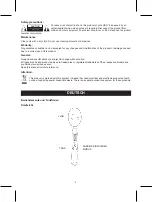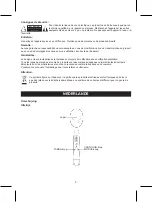3
Battery installation
Battery cover
• The product is powered by 2 x AAA batteries.
• Unscrew the battery cover at the rear.
• Push and remove the battery compartment cover.
• Insert AAA x 2 batteries into the battery holder.
• Battery positive (+) and negative (-) as shown.
• Put the battery compartment cover back into position.
• Tighten the screw on the battery cover.
Note
1. The low battery sign “Lo” will indicate when the batteries need to be replaced. If this is the case, the product
will switch itself off after 2 seconds.
2. Do not insert batteries into the device in the wrong direction.
3. Do not leave bad or exhausted battery in the device.
4. If you do not use the device for a long period of time, remove the battery to avoid possible damage from
battery corrosion.
Technical parameters
Note
• The Spoon Scale is a precise instrument with a weighing range between 0.1-300g. Please avoid weighing
goods above 300g, which may cause damage to the product.
• The product must be placed in a horizontal position to ensure its accuracy. Furthermore, it is important to
avoid any frequency interferences from, for example, mobile phones or magnetic fields.
• Should any goods exceed the maximum measuring weight, the LCD will show “ERR”, indicating that it is
not suitable to be measured with this product. And the LCD will show “-” when the weight is below zero.
• When the weight is less than the maximum range of 10%, press the “TARE” button to zero, the LCD does
not show “TARE”; when larger than the maximum range of 10%, press the TARE button to zero, indicating
peeled signs “TARE”; press the “TARE” key again to cancel peeled.
• The spoon is detachable for cleaning. Please keep the handle dry.
• Keep away from children
Maximum weight
300g/10.580oz
Minimum weight
0.1g/0.005oz
Standby current
2μA