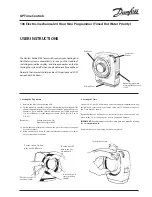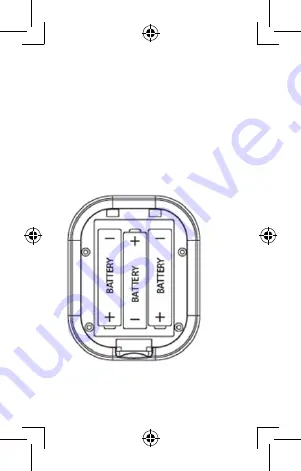
5
Suction Cup (included):
Use the suction cup to secure the mounting
bracket to surfaces such as tile.
1. Slightly moisten the suction cup and press it
onto the mounting surface.
2. The suction cup has a small pull tab for ease
of release from mounting surface.
NOTE:
If suction cup releases from mounting
surface over time, repeat step 1 above.
Battery Installation/Replacement
If the illuminated LED appears to be dim or does
not light at all, it means the batteries need to be
replaced.
1. Remove the Timer from its Mounting Bracket
by sliding it up and out of the bracket.
Summary of Contents for HC-WBT10
Page 71: ...71 A 1 2 3 LED 4 5 6 3 x 1 5V AAA 20 1 2...
Page 72: ...72 3 2 1 LED 2 LED 3 LED 1 2 3...
Page 73: ...73 4 5 6 5 1 2 3...
Page 74: ...74 1 2 3 1 2 3 1 2 1...
Page 75: ...75 1 2 3 4 3 AAA 5 1...
Page 76: ...76 2 3 4 5 6 7 8...
Page 77: ...77...