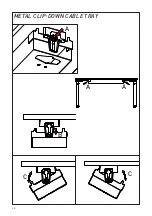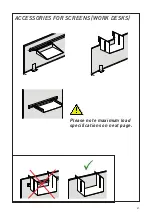To reset the control to factory settings, proceed as follows:
F 3 RESET CONTROL BOX
Press the
LOGO
button below the display.
If necessary, use the
UP
and
DOWN
buttons to navigate to menu
item 3. F 3 must appear in the display.
Confirm the selection by pressing the
LOGO
button again.
The display shows 000 .
Press the
LOGO
button again.
All settings are reset to factory settings. The menu is automatically
exited and the display shows C38 .
Finally, carry out a reference run (reset).
item 3. F 3 must appear in the display.
item 3. F 3 must appear in the display.
item 3. F 3 must appear in the display.
The display shows 000 .
The display shows 000 .
The display shows 000 .
exited and the display shows C38 .
exited and the display shows C38 .
exited and the display shows C38 .
57
Summary of Contents for TALO.YOU
Page 4: ...4 ...
Page 12: ...HÖHENAUSGLEICH max 10 mm max 10 mm max 10 mm max 10 mm 12 ...
Page 14: ...BEDIENUNG DER METALL KLAPPWANNE A A A B C C 14 ...
Page 15: ...BEDIENUNG DER KUNSTSTOFF KLAPPWANNE A A A B C C 15 ...
Page 32: ...32 ...
Page 44: ...LEVELLING ADJUSTMENT max 10 mm max 10 mm max 10 mm max 10 mm 44 ...
Page 46: ...METAL CLIP DOWN CABLE TRAY A A A B C C 46 ...
Page 47: ...PLASTIC CLIP DOWN CABLE TRAY A A B C C A 47 ...
Page 64: ...64 ...
Page 65: ...ACCESSORIES FOR SCREENS WORK DESKS Please note maximum load specifications on next page 65 ...
Page 76: ...maxi 10 mm maxi 10 mm maxi 10 mm maxi 10 mm RATTRAPAGE EN HAUTEUR 76 ...
Page 78: ...A A A B C C UTILISATION DE LA GOULOTTE RABATTABLE EN MÉTAL 78 ...
Page 79: ...A A B C C A UTILISATION DE LA GOULOTTE RABATTABLE EN MATIÈRE PLASTIQUE 79 ...
Page 96: ...96 ...
Page 108: ...HOOGTEVERSTELLING max 10 mm max 10 mm max 10 mm max 10 mm 108 ...
Page 110: ...A A A B C C BEDIENING VAN DE METALEN KLAPGOOT 110 ...
Page 111: ...A A B C C A BEDIENING VAN DE KUNSTSTOF KLAPGOOT 111 ...
Page 128: ...128 ...
Page 133: ...133 ...