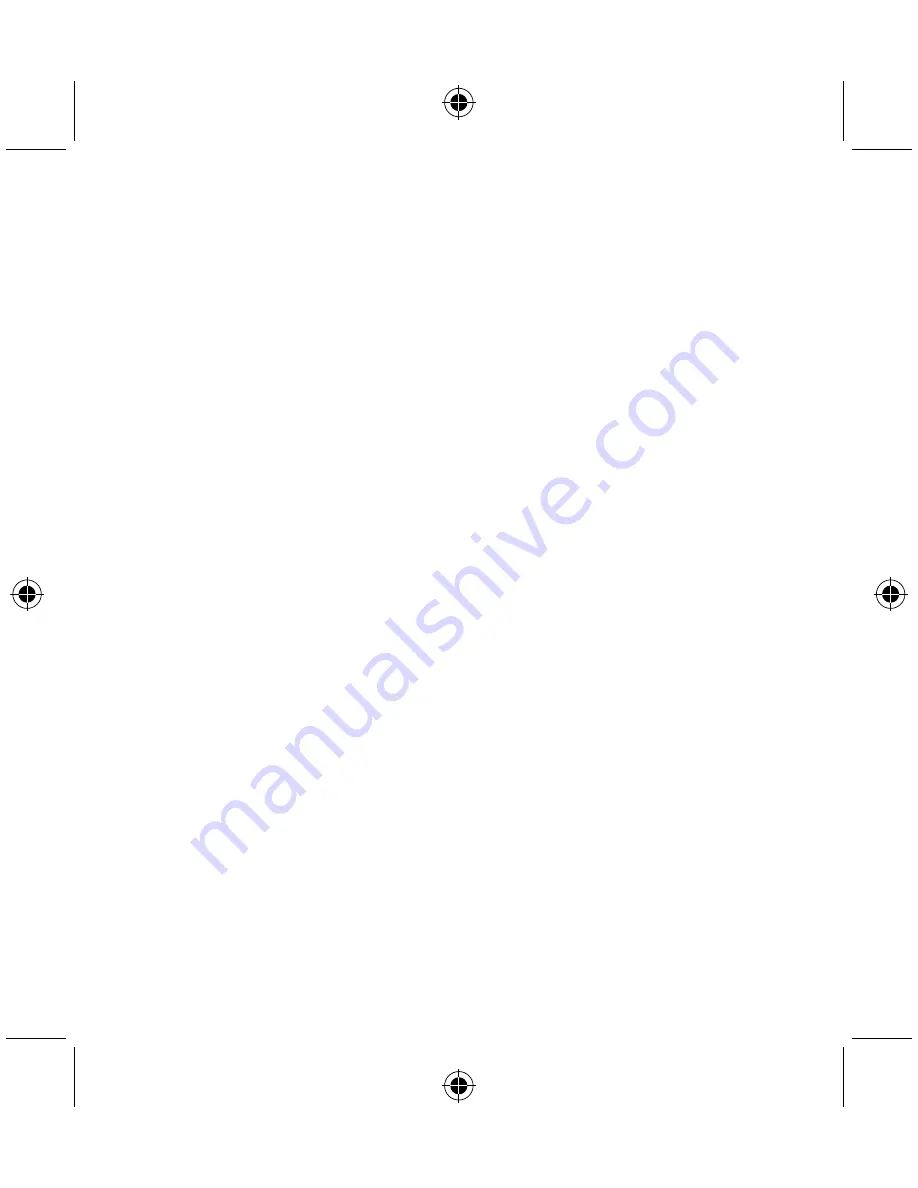
3
DBBS FUNCTION
The Dynamic Bass Boost System (DBBS) enhances the low frequency (Bass) response of the
output. Set the volume to low level and set the DBBS switch to the “ON” position to turn this function
on.
Note: Some CD’s with DBBS may exceed the bass response capacity and can cause distortion. Do
not play DBBS in high volume as this may cause damage to the headphones and more importantly,
to your hearing.
HOLD FUNCTION
The “HOLD” function prevents any unwanted function changes during “PLAY” or “STOP” mode.
Slide the “HOLD” switch to the arrow direction to turn the function “ON”. No other function buttons
operate in the “HOLD” mode except the DBBS function.
CAUTION
Hearing experts advise against the constant use of personal stereos played at high volume.
Constant high volume use can lead to hearing loss. If you experience ringing in the ears or hearing
loss, discontinue use and seek medical advice.
HANDLING DISCS
To remove the disc from its storage case, press down on the centre of the case and lift the disc out.
Hold it carefully by the edges as shown below.
Insert the disc into the CD player with the label of the disc facing upwards.
Gently wipe the disc using a soft cloth from the centre to the outer direction to remove dust,
fingerprints or any other particles on the disc surface. Never use chemicals such as record sprays,
anti-static sprays, benzene or thinners to clean the CD. These chemicals can damage the disc
surface permanently.
To avoid serious scratches on the CD, keep them in their cases after each use. Scratches can
cause the laser pick-up to skip during playback.
Do not place stickers or write anything on the disc.
MAINTENANCE AND CARE
• Read the instruction manual before operating this CD player
• Do not expose the CD player to high temperatures or humidity. Use a dampened soft cloth to
clean it. Do not use strong detergents or solvents to clean the player




































