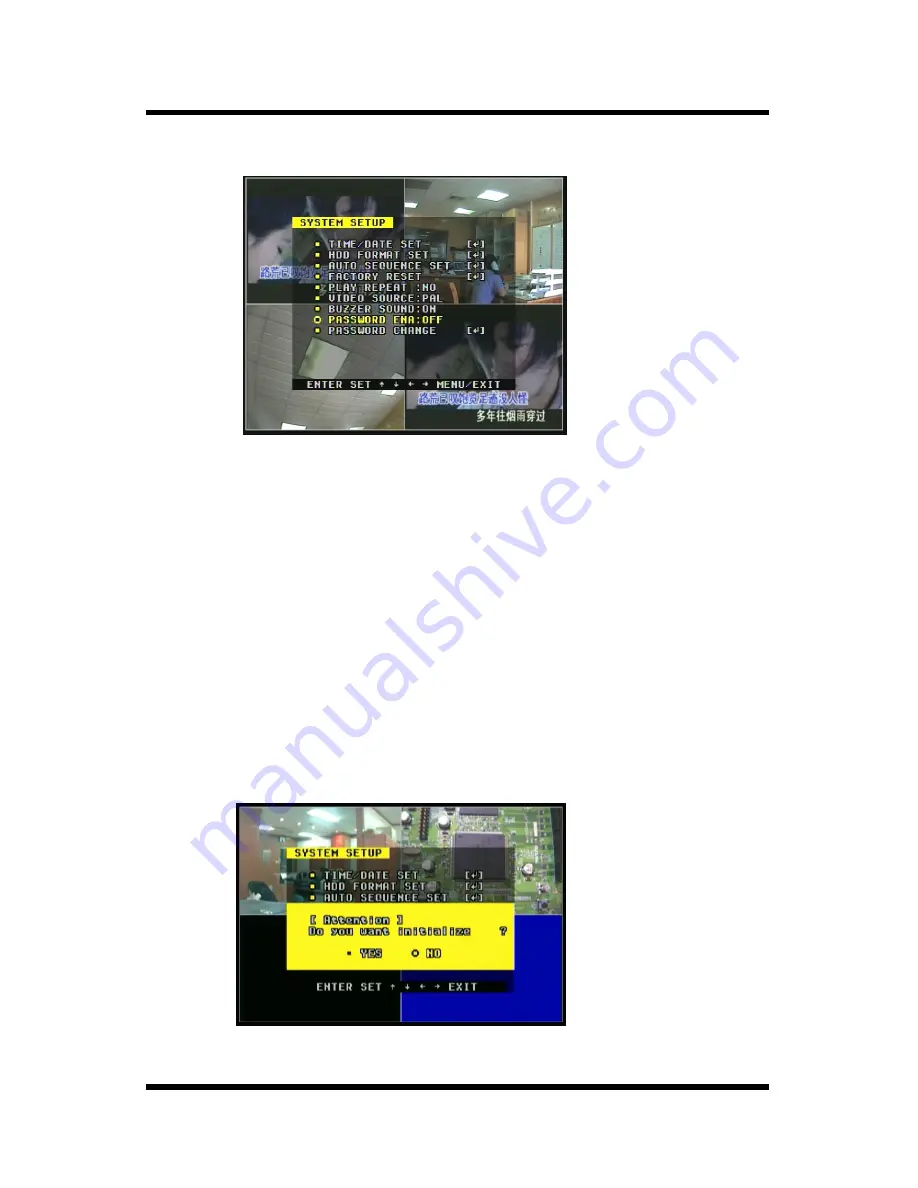
11
2).
System set
①
.
Time / date set: It allows user to change the system time, display on/off, position, etc.
if the DVR is in recording mode, you aren’t allowed to access to this menu unless
you stop record first.
②
. HDD format set: Hard Disk formatted. If you have two HDD, it will be formatted
together.
③
. Auto sequence set: you can set the dwell time of each channel. Then you can see the
effect in “AUTO” mode.
④
. Factory reset: it allows user to reset all the user’s setting to default.
⑤
. Play repeat: if you select “yes”, when you play the video on disk, it will be played one
by one. But if you select “no”, it will be play just one segment.
⑥
. Video source (PAL/NTSC): change the video system.












































