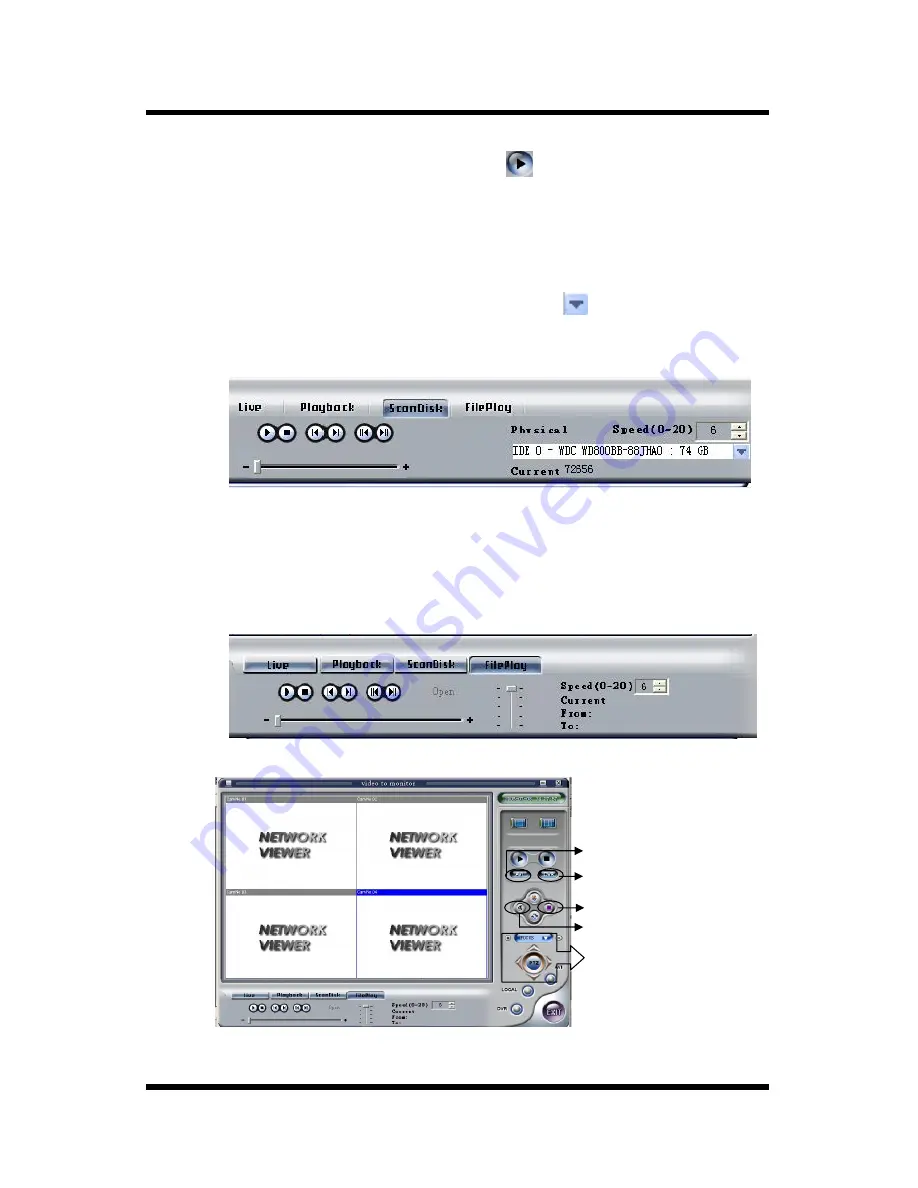
28
Double click the record list item and press “
” button; you will be seeing the
playback video.
The event list operation is the same as record list operation
5. Scandisk
If you connect the HDD that used in the DVR directly to a PC, this function will be used.
Select Scandisk label, scandisk window will be show. Click
and select the HDD that
DVR used, then you can play all the video on the HDD. If you want to drag the play label,
please pause it first (repress the play button), then press play button again to play.
<Scandisk Menu>
6. FilePlay
If you want to play the video that backup in your USB device, this function is useful.
Press
“FilePlay” button, you can see the below picture, then press the “open” button to select the
video file to play.
7. Saving video from net
1
2
3
4
5






































