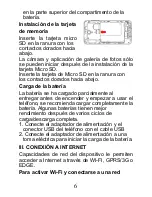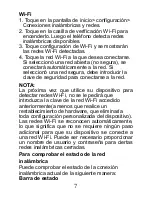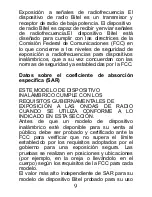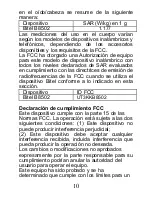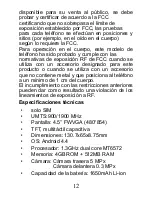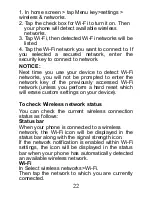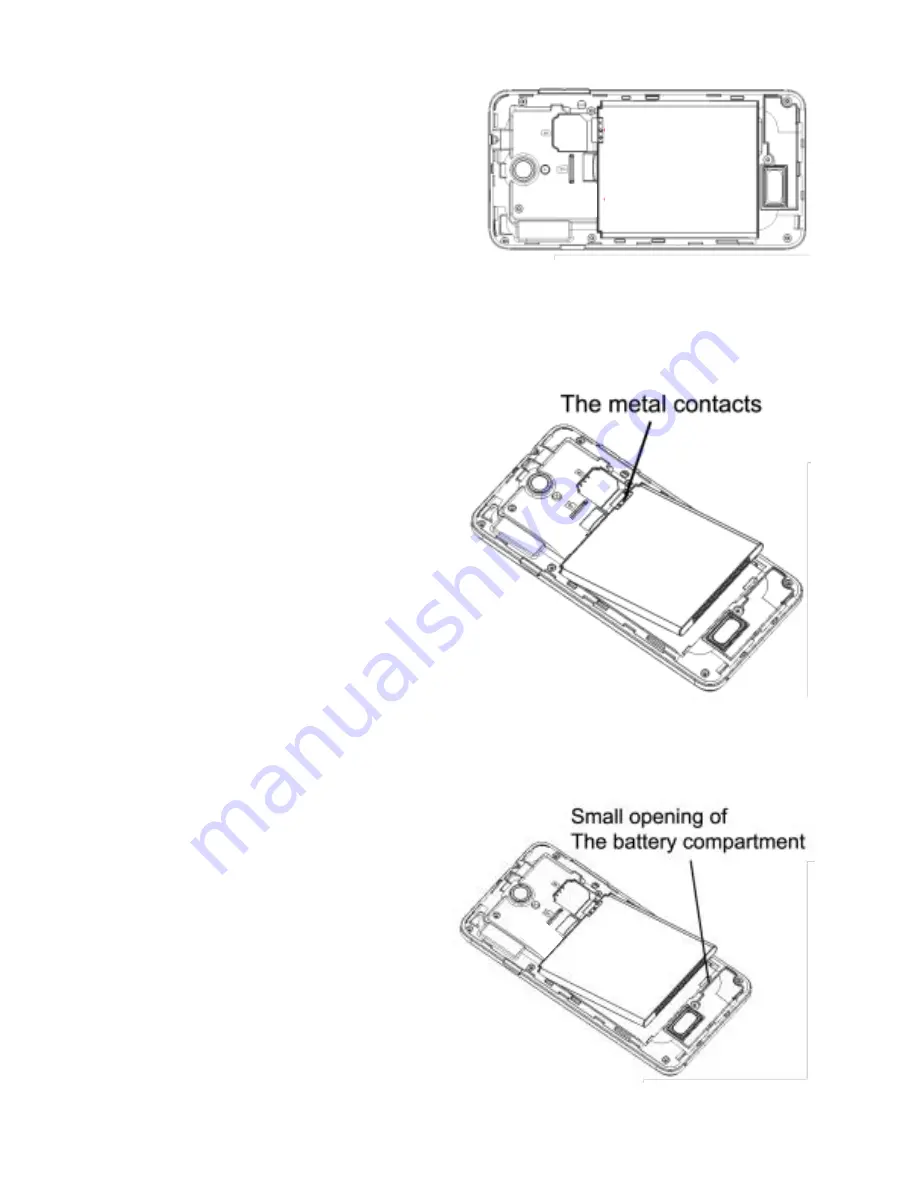
20
memory.
Install SIM Card
1. Make sure the phone
is turned off.
2. Insert the SIM Card
into the SIM Card slot gold contacts facing down
and cut-off corner facing out.
Insert Battery
1. Align the battery’s
exposed copper
contacts with the
battery connectors
inside the battery
compartment.
2.
Insert the contact’s
side of the battery
first and then gently
push the battery
into place.
3. Close the back cover.
Remove Battery
1. Make sure the
phone is turned
off.
2. Remove the back
cover.
3.
Remove
the
battery from the small
Summary of Contents for B8502
Page 1: ...1 Gu a de inicio r pido B8502 Por favor lea antes de continuar...
Page 2: ...2 Componentes del tel fono Panel Frontal Panel trasero...
Page 3: ...3 El panel izquierdo derecho Vista a rea Vista desde abajo...
Page 16: ...16 Quick Start Guide B8502 Please Read Before Proceeding...
Page 17: ...17 Phone Components Front Panel Back Panel...
Page 18: ...18 Left right panel Overhead view Bottom view...