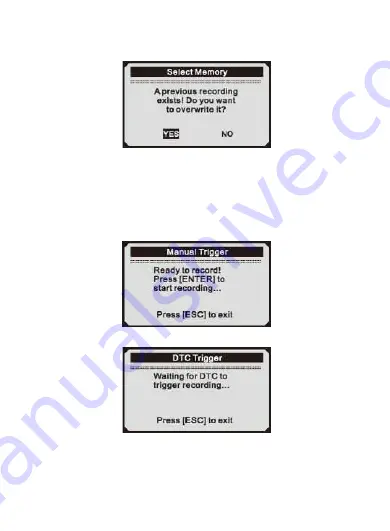
Recording Complete Data Set
33
prompting to overwrite old recording displays.
•
If you wish to proceed with overwriting the old recording, press
ENTER button; if you do not wish to overwrite it, use
UP/DOWN button to select NO or press ESC button to pick
another memory location
5)
Observe on-screen instructions.
•
If Manual Trigger is selected, following screen shows:
.
,
If DTC Trigger is selected
following screen shows:
6)
Wait for DTC to trigger recording or press ENTER to start recording.
















































