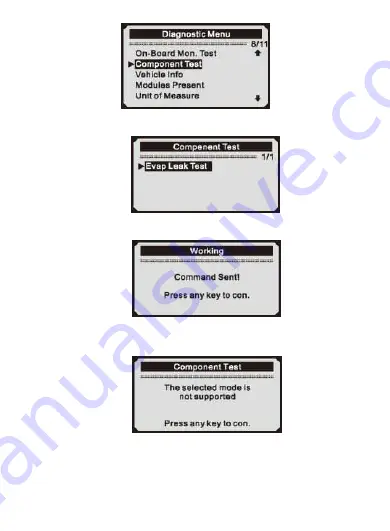
47
2)
From Component Test menu, use UP/DOWN scroll button to select the
test to be initiated.
3)
If the test has been initiated by the vehicle, a confirmation message will
be displayed on the screen.
• Some vehicles do not allow scan tools to control vehicle systems or
components. If the vehicle under test does not support the EVAP
Leak Test, an advisory message is displayed on the screen.
4)
Wait a few seconds or press any key to return to Diagnostic Menu.
5.9
Viewing Vehicle Information
The Vehicle Info, function enables retrieval of Vehicle Identification No.
(VIN), Calibration ID(s), Calibration Verification Nos. (CVNs) and In-use










































