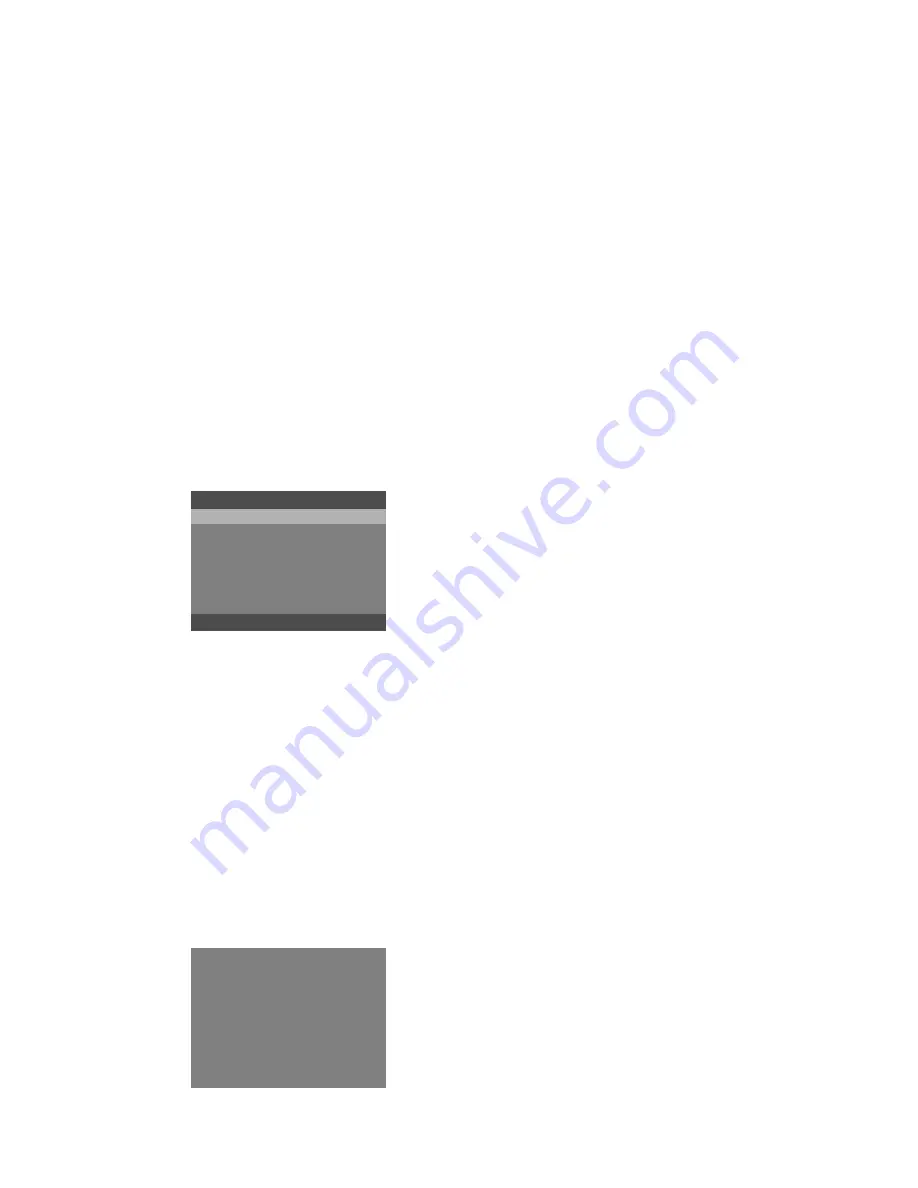
A. Screen Test
The
Screen Test
function checks if the LCD display is working
normally
。
1) From
Tool Setup
screen
,
use the
UP/DOWN
scroll button to
select
Tool Self-Test
,
and press the
OK
button
。
2) Select
Screen Test
from
Tool Self-Test
menu and press the
OK
button to start test
,
Press
ESC
key to retrun
。
3) Look for missing spots in the colour bar
,
whilte
,
black LCD
display
。
4) When completed
,
press the
ESC
button to exit
。
B. Key Test
The
Key Test
function verifies if the keys are functioning properly
。
1
)
Use the
UP/DOWN
scroll button to select Key Test from
the
Tool Self-Test
menu
,
and then press the
OK
button
。
2
)
Press any key to start test
。
When you press a key
,
the key
name should be observed on the display
。
If the key name
does not show up
,
then the key is not functioning properly
。
(Figure 3.10)
Figure 3.10
Device Self-Test
Screen Test
Key test
LED test
Senal: 201602001
Test Key
Exit Up Enter Help
Left Down Right I/M
14
Summary of Contents for KW830
Page 1: ...User s ManualOBD2 EOBD SCANNER CAN OBDII EOBD KW830...
Page 2: ......
Page 39: ......
Page 40: ......
















































