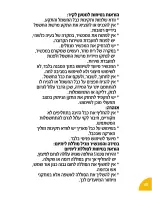35
contactos e todas as aplicações que instalou. Isto é o porquê de recomendarmos que faça um
backup dos seus dados antes de começar com o procedimento. No entanto a informação guardada
no cartão de memória exterior não é apagada.
Para apagar os dados:
•
Nas definições, carregue em "Reiniciar dados de fábrica" e "Reinicialização de dados de
fábrica".
•
Clique em "Redefinir telefone" e confirme "Apagar tudo".
O telemóvel irá desligar e ligar outra vez, ao ligar o sistema irá ser reposto com as definições de
fábrica.
REPARA:
Se tiver qualquer problema com o seu dispositivo, por favor tente repor as definições de
fábrica antes de o enviar de volta.
Google, Android, Google Play e outras marcas são marcas comerciais da Google LLC.
Summary of Contents for MUST
Page 2: ......
Page 4: ...4 1 7 2 8 6 3 4 5 ...
Page 40: ...40 MENTIONS LEGALES LEGALS MENTIONS ...
Page 49: ...49 ...
Page 52: ......