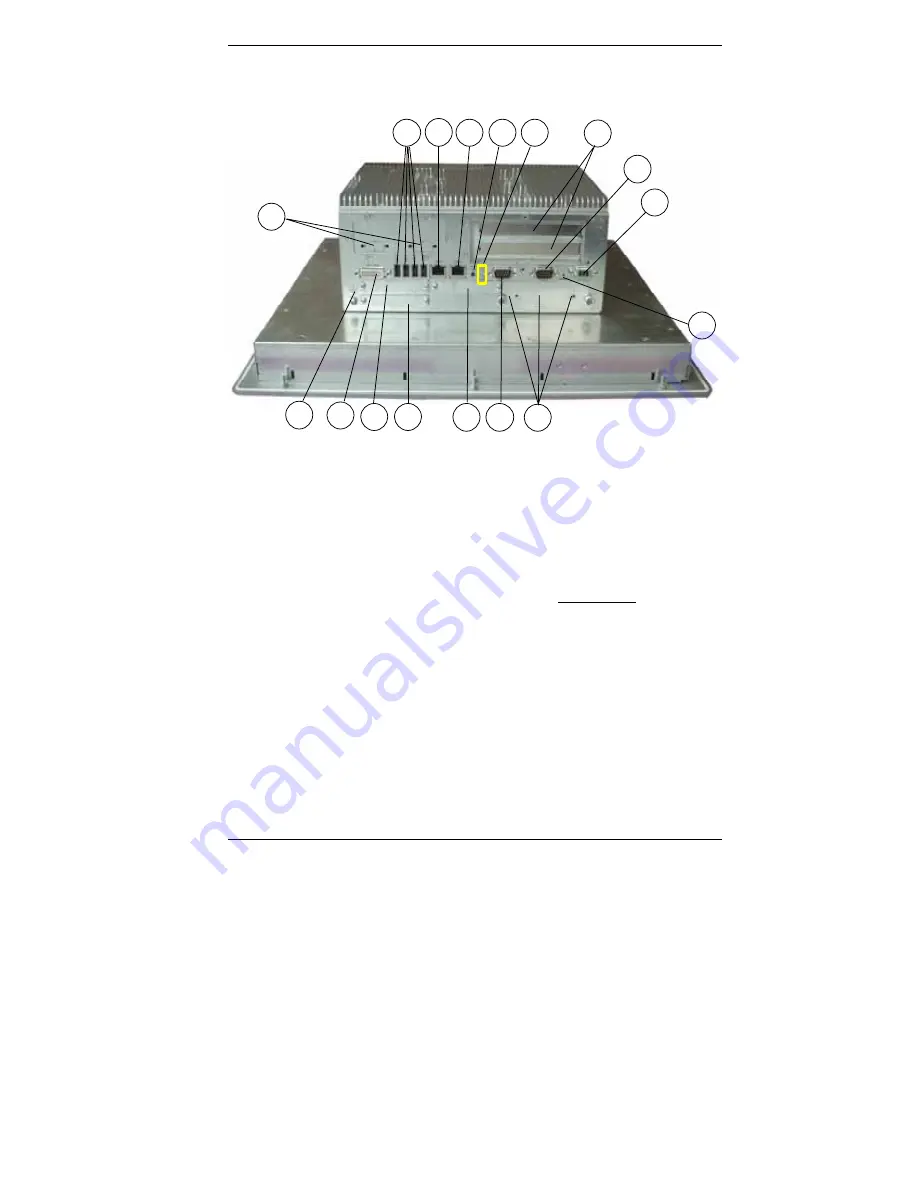
Product
Description
V Panel Express – User’s Manual
19
Bottom Side (with Interfaces)
15
1
2
3
4
5
6
7
8
10
11
12
13
14
16
17
9
Fig. 4: V Panel Express (interface side)
1
4x USB (2.0) connector
2
LAN2 interface connector
3
LAN1 interface connector
4
Power button (ATX)
5
LED control indicators
6
Free expansion slots for PCI cards
32bit@33MHz (half size)
7
COM2 (RS232) port connector
8
DC power plug (shown with DC
terminal for the power cord)
9 Reset
switch
10 HDD drive cage with knurled
screws
11 COM1 (RS232) port connector
12 CF slot (not equipped)
13 Express Card slot
14 CF slot (shown with installed CF
card (type I)
15 DVI-I/VGA
connector
16 Grounding
Piont
17 COM3 and COM4 optional
StockCheck.com
















































