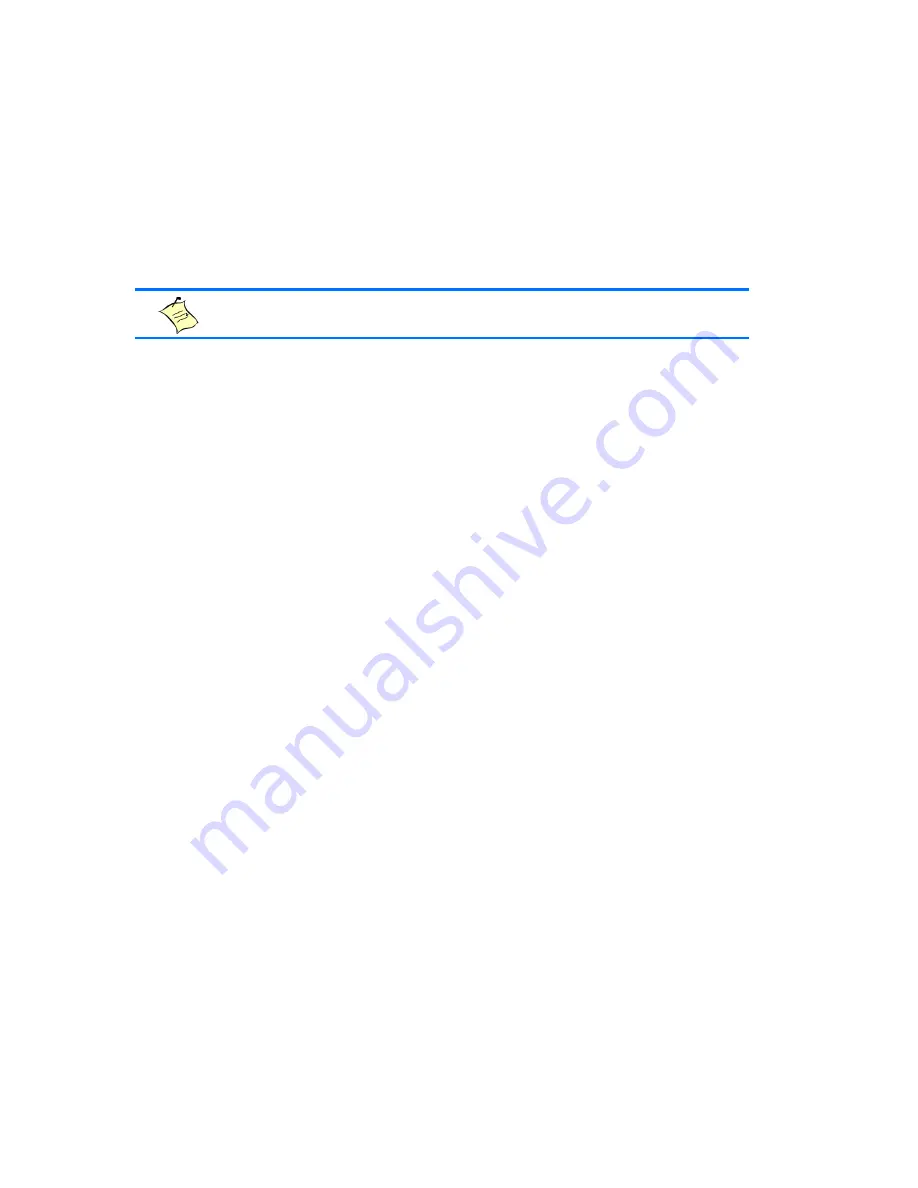Reviews:
No comments
Related manuals for AM4301

Wireless Mini PCI Module
Brand: E-Tech Pages: 42

NV-ER1816i
Brand: Tbus Pages: 25

4midiloop
Brand: Faderfox Pages: 10

NBG-460N
Brand: ZyXEL Communications Pages: 5

PR126g
Brand: E-TOP Pages: 24

561051
Brand: Intellinet Pages: 12

IPHS5-1LW
Brand: Leviton Pages: 4

WLn-401
Brand: Solwise Pages: 7

Pro-C Series
Brand: Hunter Pages: 2

SM3100-28TC-AC
Brand: Maipu Pages: 19

WRK54G
Brand: Linksys Pages: 80

C-BOX 100
Brand: Datalogic Pages: 2

Amplifi AFi-LR
Brand: Ubiquiti Pages: 32

Passport WDXML1000UE
Brand: Western Digital Pages: 2

MSR 2600
Brand: H3C Pages: 4

Insight WAC540
Brand: NETGEAR Pages: 232

3GStation Carrier
Brand: Ubiquiti Pages: 24

BiPAC 7300GX
Brand: Billion Pages: 8