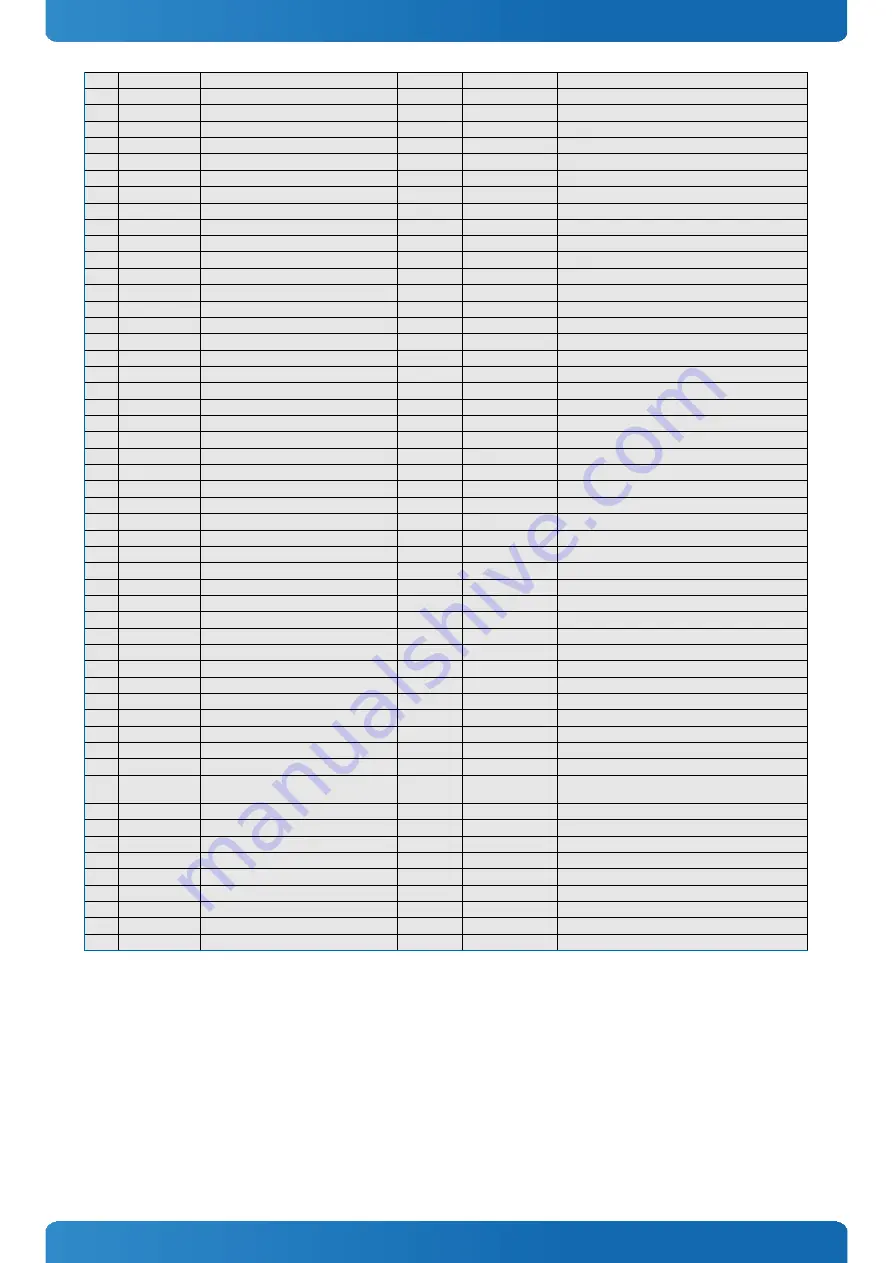
COMe-cBT6 / User Guide
52
B58
P
PCI Express Lane 3 R
DP-I
-
only available on no-LAN var.
B59
PCIE_RX3-
PCI Express Lane 3 Receive -
DP-I
-
only available on no-LAN var.
B60
GND
Power Ground
PWR GND
-
-
B61
P
PCI Express Lane 2 R
DP-I
-
-
B62
PCIE_RX2-
PCI Express Lane 2 Receive -
DP-I
-
-
B63
GPO3
General Purpose Output 3
O-3.3
PD 100k
-
B64
P
PCI Express Lane 1 R
DP-I
-
-
B65
PCIE_RX1-
PCI Express Lane 1 Receive -
DP-I
-
-
B66
WAKE0#
PCI Express Wake Event
I-3.3
PU 10k 3.3V (S5)
-
B67
WAKE1#
General Purpose Wake Event
I-3.3
PU 10k 3.3V (S5)
-
B68
P
PCI Express Lane 0 R
DP-I
-
-
B69
PCIE_RX0-
PCI Express Lane 0 Receive -
DP-I
-
-
B70
GND
Power Ground
PWR GND
-
-
B71
LVDS Channel B DAT0+
DP-O
-
-
B72
LVDS_B0-
LVDS Channel B DAT0-
DP-O
-
-
B73
LVDS Channel B DAT1+
DP-O
-
-
B74
LVDS_B1-
LVDS Channel B DAT1-
DP-O
-
-
B75
LVDS Channel B DAT2+
DP-O
-
-
B76
LVDS_B2-
LVDS Channel B DAT2-
DP-O
-
-
B77
LVDS Channel B DAT3+
DP-O
-
-
B78
LVDS_B3-
LVDS Channel B DAT3-
DP-O
-
-
B79
LVDS_BKLT_EN
Panel Backlight On
O-3.3
PD 100k
-
B80
GND
Power Ground
PWR GND
-
-
B81
LV
LVDS Channel B Clock+
DP-O
-
-
B82
LVDS_B_CK-
LVDS Channel B Clock-
DP-O
-
-
B83
LVDS_BKLT_CTRL Backlight Brightness Control
O-3.3
-
-
B84
VCC_5V_SBY
5V Standby
PWR 5V (S5)
-
optional (not neccessary in single supply mode)
B85
VCC_5V_SBY
5V Standby
PWR 5V (S5)
-
optional (not neccessary in single supply mode)
B86
VCC_5V_SBY
5V Standby
PWR 5V (S5)
-
optional (not neccessary in single supply mode)
B87
VCC_5V_SBY
5V Standby
PWR 5V (S5)
-
optional (not neccessary in single supply mode)
B88
BIOS_DIS1#
BIOS Selection Strap 1
I-3.3
PU 10k 3.3V (SPI)
PU might be powered during suspend
B89
CRT_RED
CRT_RED / Analog Video RGB-RED
OA
PD 150R
-
B90
GND
Power Ground
PWR GND
-
-
B91
CRT_GREEN
CRT_GREEN / Analog Video RGB-GREEN
OA
PD 150R
-
B92
CRT_BLUE
CRT_BLUE / Analog Video RGB-BLUE
OA
PD 150R
-
B93
CRT_HSYNC
CRT_HSYNC / Analog Video H-Sync
O-3.3
-
-
B94
CRT_VSYNC
CRT_VSYNC / Analog Video V-Sync
O-3.3
-
-
B95
CRT_DDC_CLK
CRT_DDC_CLK / Display Data Channel Clock
I/O-5
PU 2k21 5.0V_S0
-
B96
CRT_DDC_DATA
CRT_DDC_DATA / Display Data Channel Data
I/O-5
PU 2k21 5.0V_S0
-
B97
SPI_CS#
SPI Chip Select
O-3.3
-
-
B98
RSVD
Reserved for future use
nc
-
-
B99
RSVD
Reserved for future use
nc
-
-
B100 GND
Power Ground
PWR GND
-
-
B101 FAN_PWMOUT
Fan PWM Output
O-3.3
-
20V protection circuit implemented on module, PD on
carrier board needed for proper operation
B102 FAN_TACHIN
Fan Tach Input
I-3.3
PU 47k 3.3V (S0)
20V protection circuit implemented on module
B103 SLEEP#
Sleep Button Input
I-3.3
PU 47k 3.3V (S5)
20V protection circuit implemented on module
B104 VCC_12V
Main Input Voltage (8.5-20V)
PWR 8.5-20V -
-
B105 VCC_12V
Main Input Voltage (8.5-20V)
PWR 8.5-20V -
-
B106 VCC_12V
Main Input Voltage (8.5-20V)
PWR 8.5-20V -
-
B107 VCC_12V
Main Input Voltage (8.5-20V)
PWR 8.5-20V -
-
B108 VCC_12V
Main Input Voltage (8.5-20V)
PWR 8.5-20V -
-
B109 VCC_12V
Main Input Voltage (8.5-20V)
PWR 8.5-20V -
-
B110 GND
Power Ground
PWR GND
-
-
Summary of Contents for COMe-cBT6
Page 1: ...www kontron com COMe cBT6 User Guide COMe cBT6 User Guide Doc Rev 2 0...
Page 2: ...www kontron com COMe cBT6 User Guide This page has been intentionally left blank...
Page 27: ...COMe cBT6 Introduction 25 3 11 Module Dimensions All...
Page 62: ...COMe cBT6 User Guide 60 System Information...
Page 65: ...COMe cBT6 User Guide 63 Platform Information...
Page 78: ...COMe cBT6 User Guide 76 South Cluster Configuration...
Page 86: ...COMe cBT6 User Guide 84 View SMBIOS event log...
Page 90: ...COMe cBT6 User Guide 88 7 5 4 Boot...
















































