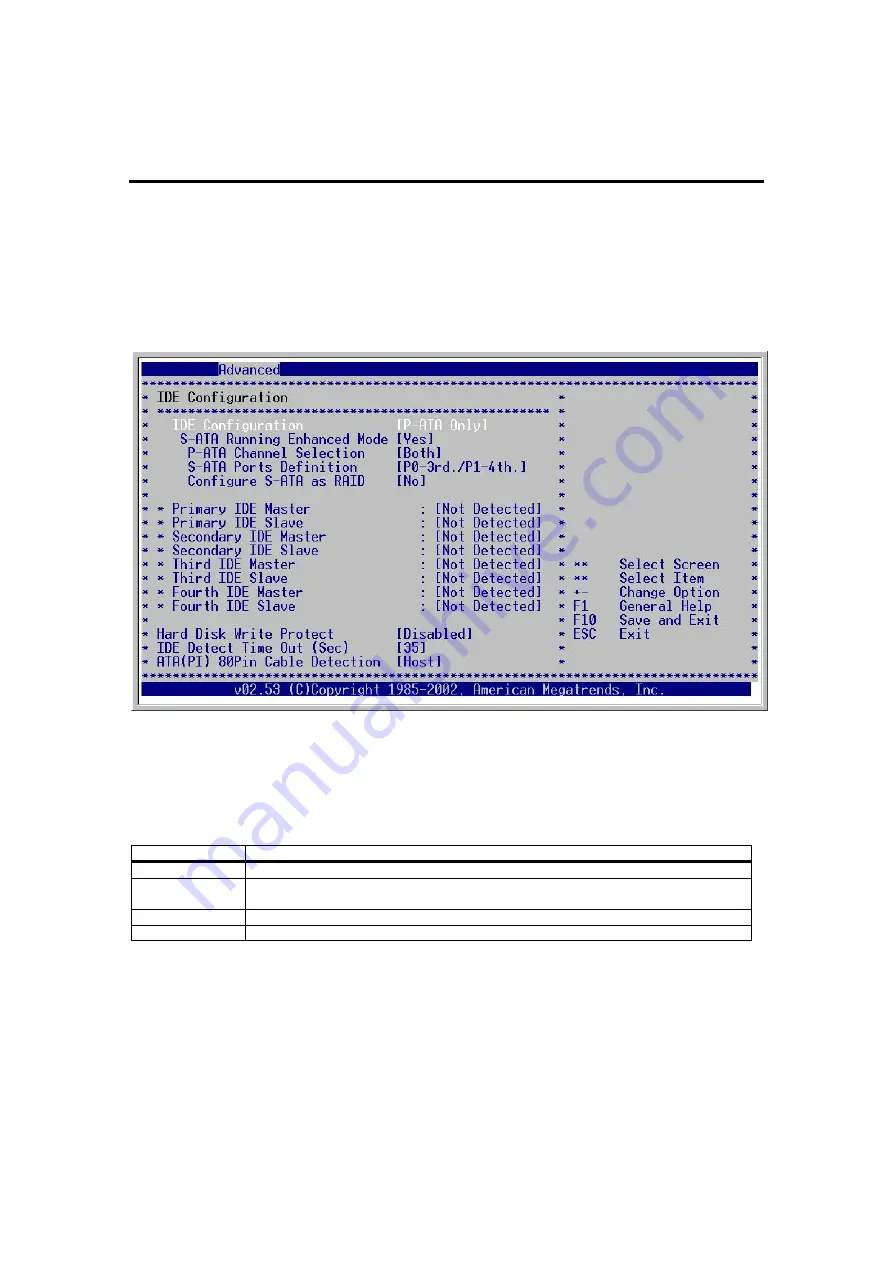
CP6000 UG, ID 27942, Rev. 05
Kontron Modular Computers GmbH
Chapter 3: Advanced BIOS Setup
9
Advanced BIOS Setup
IDE CONFIGURATION SCREEN
IDE Configuration Settings
You can use this screen to select options for the IDE Configuration Settings. Use the up
and down <Arrow> keys to select an item. Use the <Plus> and <Minus> keys to change
the value of the selected option. A description of the selected item appears on the right
side of the screen. The settings are described on the following pages. An example of the
IDE Configuration
screen is shown below.
IDE Configuration
This item specifies the IDE channels used by the onboard PCI IDE controller. The
settings are
Disabled, P-ATA only, S-ATA only
or
P-ATA & S-ATA.
The Optimal and
Fail-Safe default setting is
P-ATA Only
.
Option Description
Disabled
Set this value to prevent the computer system from using the onboard IDE controller.
P-ATA only
Set this value to allow the computer system to detect 4 P-ATA & 2 S-ATA
channels. This is
the default setting.
S-ATA only
Set this value to allow the computer system to detect 2 S-ATA channels.
P-ATA & S-ATA
Set this value to allow the computer system to detect the 2 P-ATA & 2 S-ATA channels.
Artisan Technology Group - Quality Instrumentation ... Guaranteed | (888) 88-SOURCE | www.artisantg.com
































