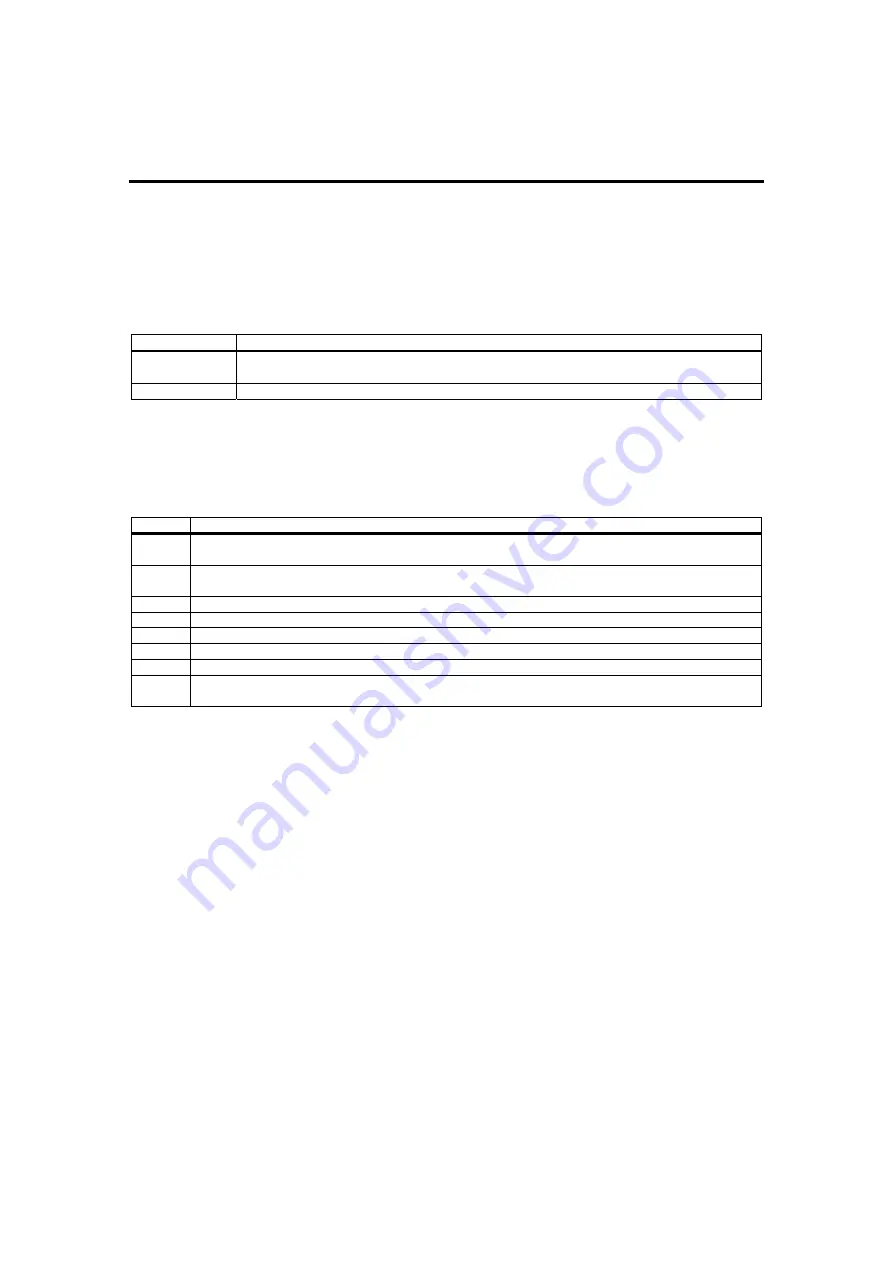
CP6000 UG, ID 27942, Rev. 05
Kontron Modular Computers GmbH
10
Chapter 3: Advanced BIOS Setup
Advanced BIOS Setup,
Continued
Primary, Secondary, Third and Fourth IDE Master and Slave
Select one of the hard disk drives to configure it. Press <Enter> to access its sub menu.
The options on the sub menu are described in the following sections.
Hard Disk Drive Write Protect
Set this option to protect the hard disk drive from being overwritten. The Optimal and
Fail-Safe default setting is
Disabled
.
Option Description
Disabled
Set this value to allow the hard disk drive to be used normally. Read, write, and erase functions
can be performed to the hard disk drive. This is the default setting.
Enabled
Set this value to prevent the hard disk drive from being erased.
IDE Detect Time Out (Seconds)
Set this option to stop the AMIBIOS from searching for IDE devices within the specified
number of seconds. Basically, this allows you to fine-tune the settings to allow for faster
boot times. Adjust this setting until a suitable timing that can detect all IDE disk drives
attached is found. The Optimal and Fail-Safe default setting is
35
.
Option Description
0
This value is the best setting to use if the onboard IDE controllers are set to a specific IDE disk drive in
the AMIBIOS.
5
Set this value to stop the AMIBIOS from searching the IDE bus for IDE disk drives in five seconds. A
large majority of ultra ATA hard disk drives can be detected well within five seconds.
10
Set this value to stop the AMIBIOS from searching the IDE bus for IDE disk drives in 10 seconds.
15
Set this value to stop the AMIBIOS from searching the IDE bus for IDE disk drives in 15 seconds.
20
Set this value to stop the AMIBIOS from searching the IDE bus for IDE disk drives in 20 seconds.
25
Set this value to stop the AMIBIOS from searching the IDE bus for IDE disk drives in 25 seconds.
30
Set this value to stop the AMIBIOS from searching the IDE bus for IDE disk drives in 30 seconds.
35
35
is the default value. It is the recommended setting when all IDE connectors are set to
AUTO
in the
AMIBIOS setting.
Note:
Different IDE disk drives take longer for the BIOS to locate than others do.
Artisan Technology Group - Quality Instrumentation ... Guaranteed | (888) 88-SOURCE | www.artisantg.com


































