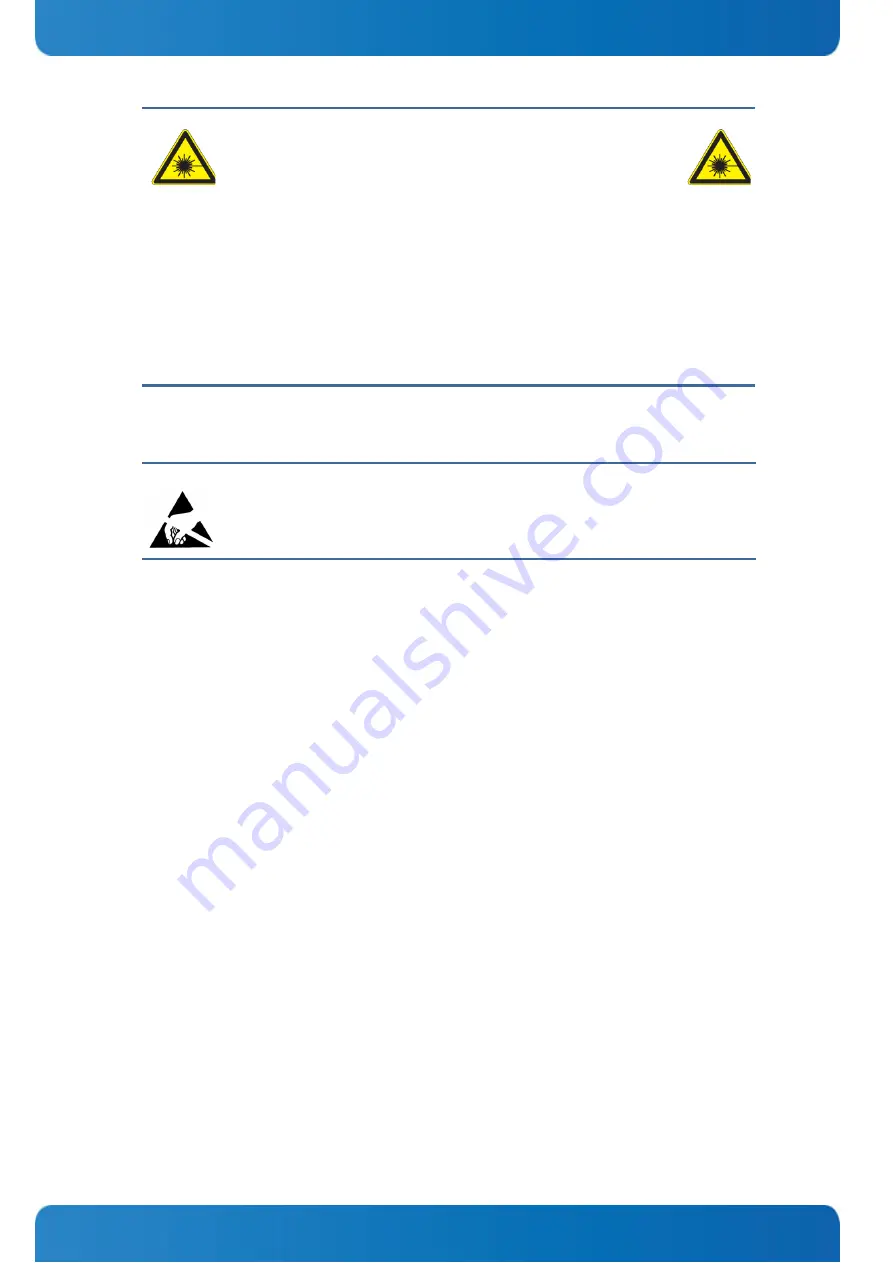
www.kontron.com
CP6924-1-RA-A User Guide
10
Special Handling and Unpacking Instructions
Do not handle this product out of its protective enclosure while it is not used for operational purposes unless it is otherwise
protected.
Whenever possible, unpack or pack this product only at EOS/ESD safe work stations. Where a safe work station is not guar-
anteed, it is important for the user to be electrically discharged before touching the product with his/her hands or tools.
This is most easily done by touching a metal part of your system housing.
It is particularly important to observe standard anti-static precautions when changing piggybacks, ROM devices, jumper
settings etc. If the product contains batteries for RTC or memory back-up, ensure that the system is not placed on conduc-
tive surfaces, including anti-static plastics or sponges. They can cause short circuits and damage the batteries or conduc-
tive circuits on the system.
Laser Lights
Laser light from fiber-optic transmission cables and components can
damage your eyes. The laser components plugged into the switch are
Class 1 laser components. Class 1 laser is considered incapable of pro-
ducing damaging radiation levels during normal operation or mainte-
nance.
To avoid damaging your eyes and to continue safe operation in case of
abnormal circumstances:
• Never look directly into the outlets of fiber-optic transmission com-
ponents or fiber-optic cables with unprotected eyes.
• Never allow fiber-optic transmission path to operate until all the con-
nections have been made.
• Always fit protective plugs to any unused ports of the switch.
ESD Sensitive Device
Electronic systems and their components are sensitive to static electricity. Therefore,
care must be taken during all handling operations and inspections of this product, in
order to ensure product integrity at all times.











































