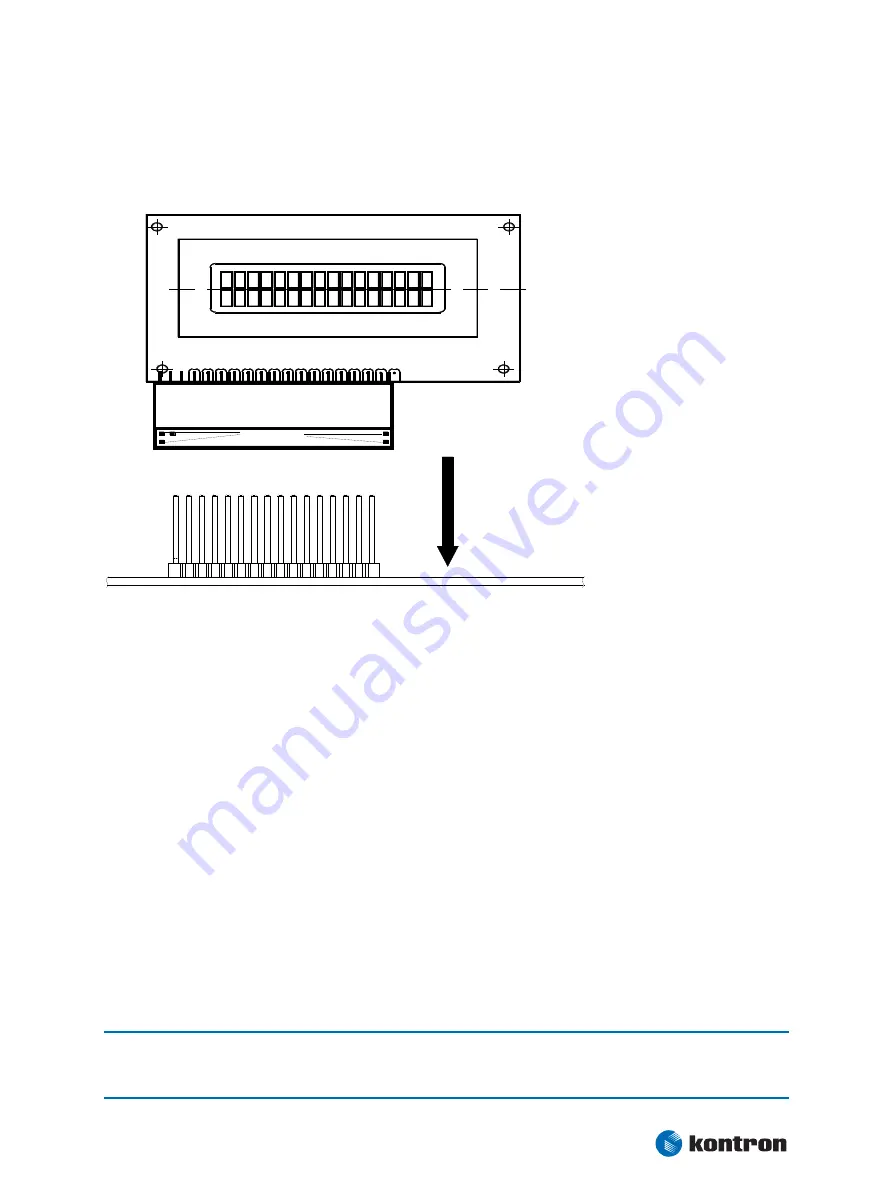
4 Features
Kontron User's Guide
DIMM-PC ADA7
11
4.1
DOT-matrix-display
A DOT-matrix display can be plugged on the connector X10 as shown in the following drawing:
14
1 16 15
Codepins
16
X10
1
The signals for the display are from the LPT-port.
®
Steps to install the DOT-matrix display:
®
Turn on or reboot the system
®
Press <DEL> if you are asked to enter setup
®
Change the settings for the LPT port into „extended mode“
®
Save the settings and start DOS
®
Start the program D101LCD (if you use the DIMM-PC D101) or the program D201LCD
(if you use the DIMM-PC D201). The correct commando line for the program is:
D101LCD COPY 16 2 00 40 00 40 or
D201LCD COPY 16 2 00 40 00 40
®
Reboot the system again
Now the display is ready for use. The LCD driving voltage (contrast) can be changed by the potentiometer
R3.
Note: You can‘t use the DOT-matrix display and a printer at the same time. If you want to use a printer please enter
setup again and change the settings for the LPT port into “normal“. Now the DOT-matrix display has no
function.
































