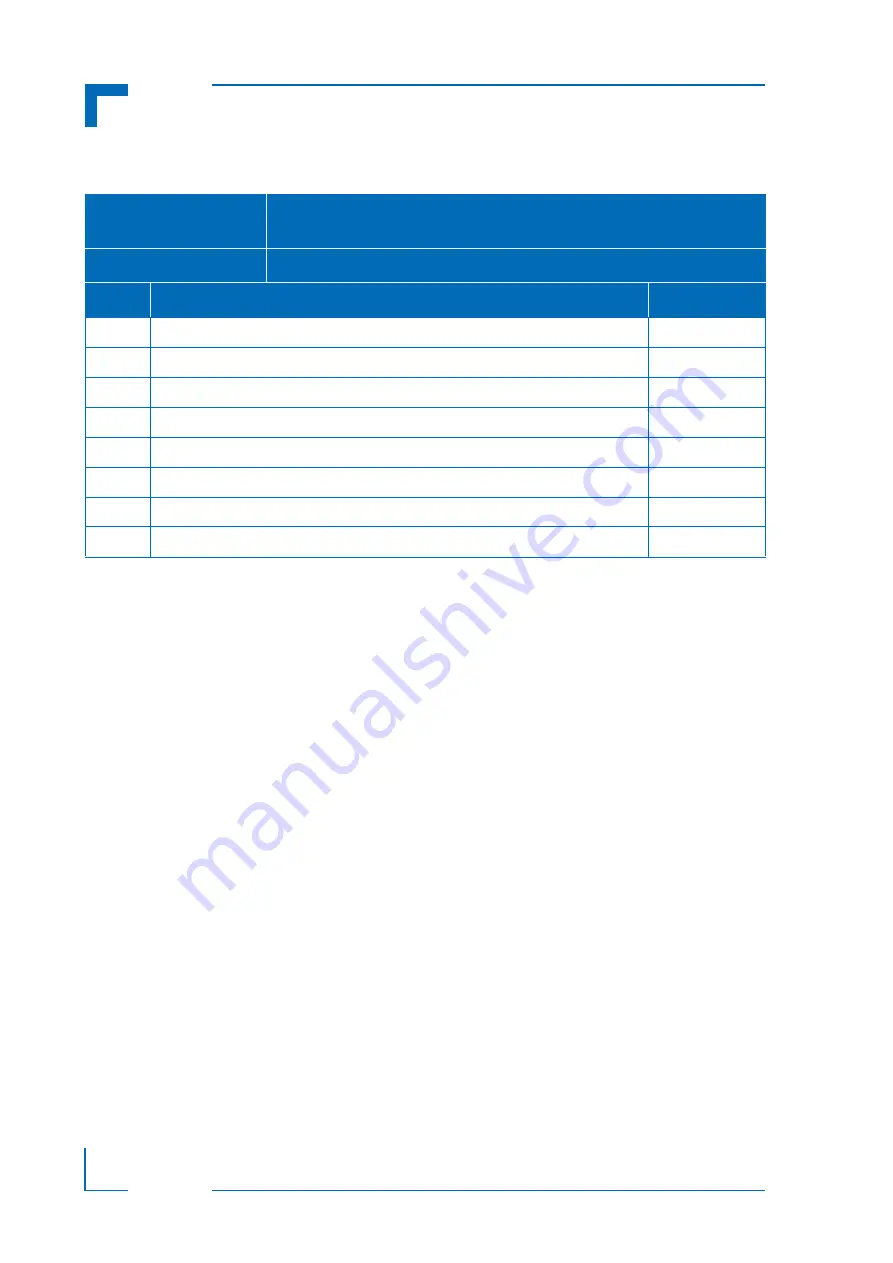
Preface
OM6040D
Page ii
ID: 1038-6516, Rev. 1.0
Revision History
Imprint
Kontron Modular Computers GmbH may be contacted via the following:
MAILING ADDRESS
TELEPHONE AND E-MAIL
Kontron Modular Computers GmbH
+49 (0) 800-SALESKONTRON
Sudetenstraße 7
sales@kontron.com
D - 87600 Kaufbeuren Germany
Disclaimer
Copyright © 2010 Kontron AG. All rights reserved. All data is for information purposes only and
not guaranteed for legal purposes. Information has been carefully checked and is believed to
be accurate; however, no responsibility is assumed for inaccuracies. Kontron and the Kontron
logo and all other trademarks or registered trademarks are the property of their respective own-
ers and are recognized. Specifications are subject to change without notice.
Publication Title: OM6040D MicroTCA™ Four Slot, Double Full-size, Single-Tier Cube
Shelf User Guide
Doc. ID: 1038-6516
Rev.
Brief Description of Changes
Date of Issue
1.0
Initial issue
13-Jul-2010
For information about other
Kontron products, please
visit our Internet web site:
www.kontron.com
Summary of Contents for MicroTCA OM6040D
Page 6: ...Preface OM6040D Page vi ID 1038 6516 Rev 1 0 This page has been intentionally left blank...
Page 8: ...Preface OM6040D Page viii ID 1038 6516 Rev 1 0 This page has been intentionally left blank...
Page 14: ...Preface OM6040D Page xiv ID 1038 6516 Rev 1 0 This page has been intentionally left blank...
Page 15: ...OM6040D Introduction ID 1038 6516 Rev 1 0 Page 1 1 Introduction Chapter 1 1...
Page 16: ...Introduction OM6040D Page 1 2 ID 1038 6516 Rev 1 0 This page has been intentionally left blank...
Page 23: ...OM6040D Component Description ID 1038 6516 Rev 1 0 Page 2 1 Component Description Chapter 1 2...
Page 27: ...OM6040D Component Description ID 1038 6516 Rev 1 0 Page 2 5 Figure 2 2 OM6040D Shelf Back View...
Page 37: ...OM6040D Installation ID 1038 6516 Rev 1 0 Page 3 1 Installation Chapter 1 3...
Page 38: ...Installation OM6040D Page 3 2 ID 1038 6516 Rev 1 0 This page has been intentionally left blank...



































