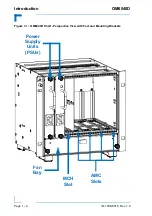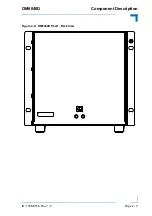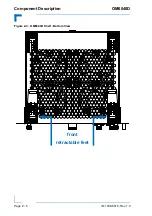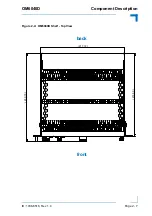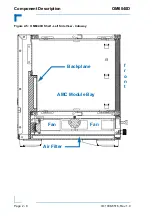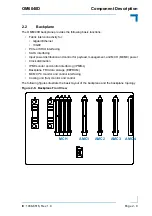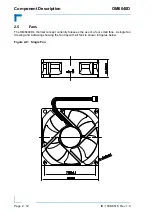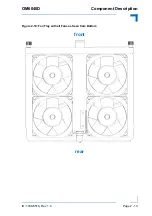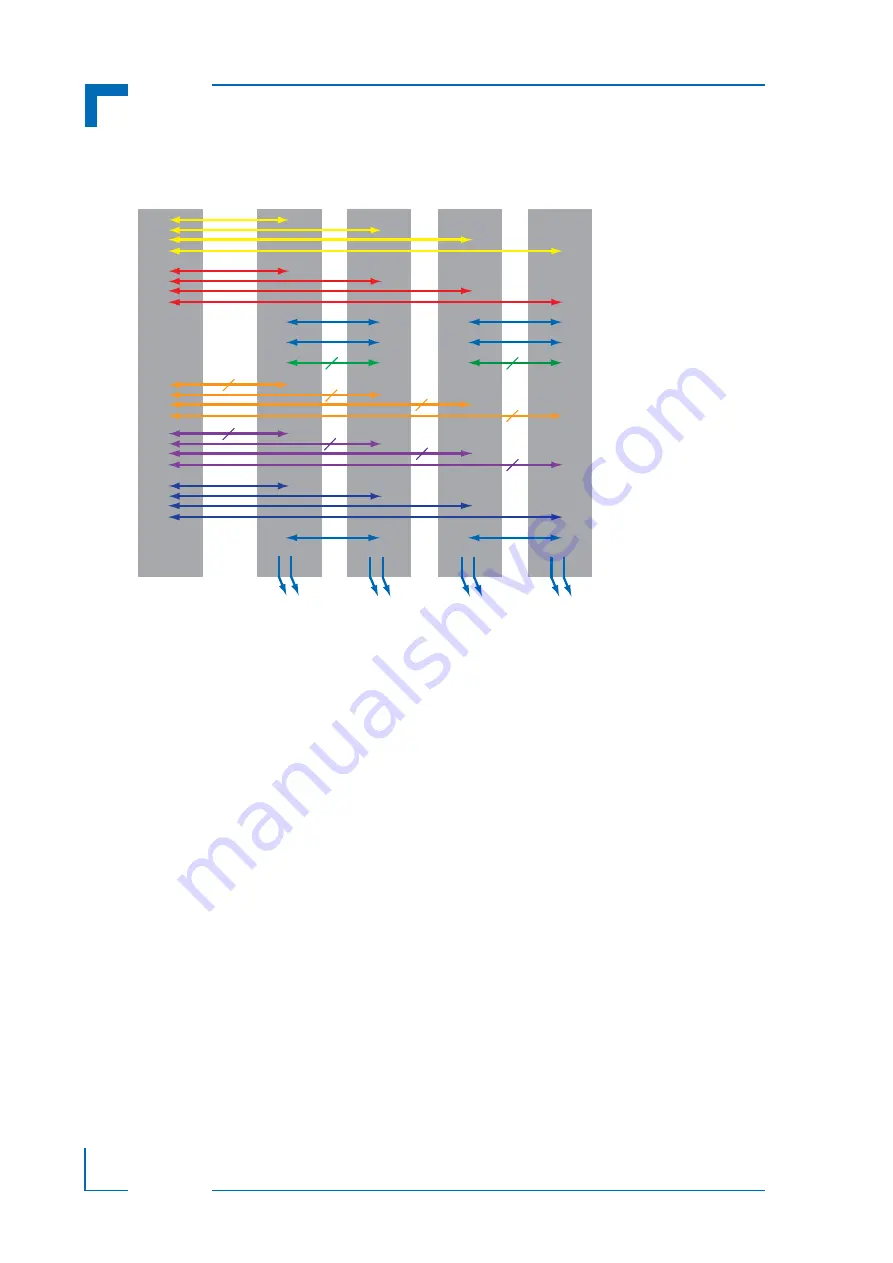
Component Description
OM6040D
Page 2 - 10
ID: 1038-6516, Rev. 1.0
Figure 2-7: Backplane Topology
The topology of the OM6040D backplane permits a wide range of module configurations. There
are, however, some restrictions as to the use of particular module combinations. Therefore, in-
tegrators must ensure a proper system configuration (with help of the above figure) for use of
the SATA and PCIe channels, otherwise, improper operation will result.
If PCIe functionality is implemented, the root complex slots must be activated last. This can be
changed by setting appropriate activation parameters in the MCH.
2.3
MCH
The OM6040D is supplied with the Kontron AM4910 MCH installed at the factory. For further
information about this MCH, refer to the AM4910 User Guide
Fab A
Ports 20 - 17
Ports 4 - 7
MCH
AMC 1
AMC 2
AMC 3
AMC 4
Port 1
Port 2
Port 3
CLK1/2
Ports 12 + 13
FCLK
Port 0
Ports 8 - 11
Fab
DEFG
ETH
SATA
10G ETH
10G ETH
reserved
PCIe / sRIO
4
4
4
4
4
4
4
4
4
4
Summary of Contents for MicroTCA OM6040D
Page 6: ...Preface OM6040D Page vi ID 1038 6516 Rev 1 0 This page has been intentionally left blank...
Page 8: ...Preface OM6040D Page viii ID 1038 6516 Rev 1 0 This page has been intentionally left blank...
Page 14: ...Preface OM6040D Page xiv ID 1038 6516 Rev 1 0 This page has been intentionally left blank...
Page 15: ...OM6040D Introduction ID 1038 6516 Rev 1 0 Page 1 1 Introduction Chapter 1 1...
Page 16: ...Introduction OM6040D Page 1 2 ID 1038 6516 Rev 1 0 This page has been intentionally left blank...
Page 23: ...OM6040D Component Description ID 1038 6516 Rev 1 0 Page 2 1 Component Description Chapter 1 2...
Page 27: ...OM6040D Component Description ID 1038 6516 Rev 1 0 Page 2 5 Figure 2 2 OM6040D Shelf Back View...
Page 37: ...OM6040D Installation ID 1038 6516 Rev 1 0 Page 3 1 Installation Chapter 1 3...
Page 38: ...Installation OM6040D Page 3 2 ID 1038 6516 Rev 1 0 This page has been intentionally left blank...