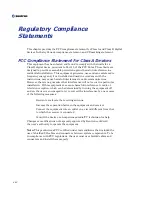Do not place any object on the cables that might cause the cables to
make sharp bends or that affect the integrity of the cables. Be sure
that cables are not located where they can be stepped on or tripped
over.
Route all wiring and cabling away from heat sources and sharp metal
edges to avoid damage.
Keep drawer away from direct sunlight and heat sources. Hot air may
cause damage to the cabinet and other parts.
Install the drawer in a well-ventilated area. Do not block ventilation
slots and openings with objects.
Do not allow metal pieces or objects of any kind to fall into the
ventilation holes. Keep the ventilation holes and openings clean.
Vacuum openings if you notice dirt accumulating on them.
Handle the drawer with care. The display contains glass parts.
Dropping the drawer may cause the glass parts to break.
To help protect the drawer from sudden, transient increases and
decreases in electrical power, use a surge suppressor, line conditioner,
or uninterruptible power supply (UPS).
Consideration should be given to the connection of the equipment to
the supply circuit and the effect that circuit overloading might have on
overcurrent protection and supply wiring. Appropriate consideration
of equipment nameplate ratings should be used when addressing this
concern.
The ambient temperature within the rack may be greater than room
ambient. Installation should be such that the amount of air flow
required for safe operation is not compromised. Consideration should
be given to the maximum rated ambient.
Installation should be such that a hazardous stability condition is not
achieved due to uneven loading.
xvi
RMVS-1U LCD/Keyboard Drawer Series User’s Guide
Summary of Contents for RMVS-1U
Page 6: ...This page intentionally left blank Vi RMVS 1U LCD Keyboard Drawer Series User s Guide...
Page 8: ...This page intentionally left blank Viii RMVS 1U LCD Keyboard Drawer Series User s Guide...
Page 12: ...This page intentionally left blank xii RMVS 1U LCD Keyboard Drawer Series User s Guide...
Page 14: ...This page intentionally left blank xiv RMVS 1U LCD Keyboard Drawer Series User s Guide...
Page 18: ...This page intentionally left blank xviii RMVS 1U LCD Keyboard Drawer Series User s Guide...
Page 20: ...This page intentionally left blank xx RMVS 1U LCD Keyboard Drawer Series User s Guide...
Page 24: ...xxiv This page intentionally left blank RMVS 1U LCD Keyboard Drawer Series User s Guide...
Page 37: ...1 10 RMVS 1U LCD Keyboard Drawer Series User s Guide This page intentionally left blank...
Page 38: ...1 11 RMVS 1U LCD Keyboard Drawer Series User s Guide This page intentionally left blank...