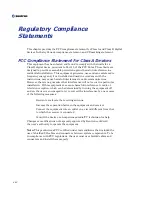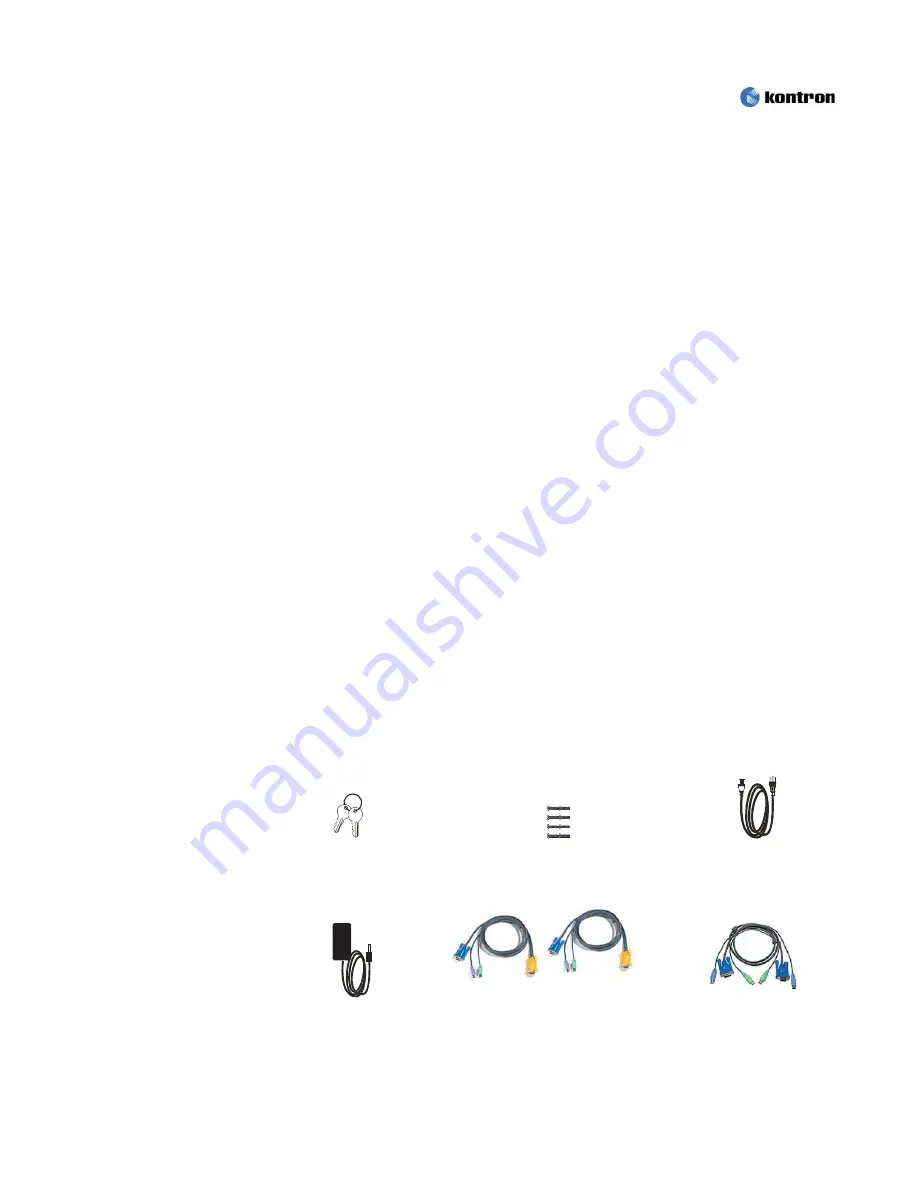
Drawer Setup
1-3
Setting Up the Drawer
The RMVS-1U.XXXX keyboard/monitor drawer is designed specifically for
rack mount enclosures or other types of industrial enclosures. This section
describes how to set up the RMVS-1U.XXXX keyboard/monitor drawer, which
includes the following:
Unpack the components
Rack Mounting
Check that a video card and the video software driver are already
installed in your system
Connect the video and power cables
Power on the monitor and test your setup
Unpacking
Carefully unpack the carton and inspect the contents. The RMVS-1U.XXXX models
Additionally, make sure you received the following cables and accessories:
2 Keys for key lock
1 AC Power cable
2 Keys for key lock
1 AC Power cable
8 Rack ear and rear bracket
mounting hardware
1 Desktop Transformer
with no KVM have headers at the back panel and comes with a standrd KVM Cable.
(See Figure 1-3)
The 8 Port and 16 Port KVM’s have a short passthrough video, mouse, keyboard
cables coming out of the back of the unit that are plugged into the console port on the
back panel KVM. These units require an Enhanced KVM Cable. (See Figure 1-4)
1 Desktop transformer 12V 5A
8 10-32x1/2” Mounting Bolts (your rack enclosure may require different hardware)
2 6 Ft. Enhanced KVM Cables P.N: RMVS-C106 ( 8 and 16 port KVM version only)
1 6 Ft. Standard KVM Cable P.N: RMVS-C306 ( non KVM version only)
2 6Ft. Enhanced KVM Cables
PN RMVS-C106
1 6 Ft. Standard KVM Cable
PN RMVS-C306
OR
Summary of Contents for RMVS-1U
Page 6: ...This page intentionally left blank Vi RMVS 1U LCD Keyboard Drawer Series User s Guide...
Page 8: ...This page intentionally left blank Viii RMVS 1U LCD Keyboard Drawer Series User s Guide...
Page 12: ...This page intentionally left blank xii RMVS 1U LCD Keyboard Drawer Series User s Guide...
Page 14: ...This page intentionally left blank xiv RMVS 1U LCD Keyboard Drawer Series User s Guide...
Page 18: ...This page intentionally left blank xviii RMVS 1U LCD Keyboard Drawer Series User s Guide...
Page 20: ...This page intentionally left blank xx RMVS 1U LCD Keyboard Drawer Series User s Guide...
Page 24: ...xxiv This page intentionally left blank RMVS 1U LCD Keyboard Drawer Series User s Guide...
Page 37: ...1 10 RMVS 1U LCD Keyboard Drawer Series User s Guide This page intentionally left blank...
Page 38: ...1 11 RMVS 1U LCD Keyboard Drawer Series User s Guide This page intentionally left blank...