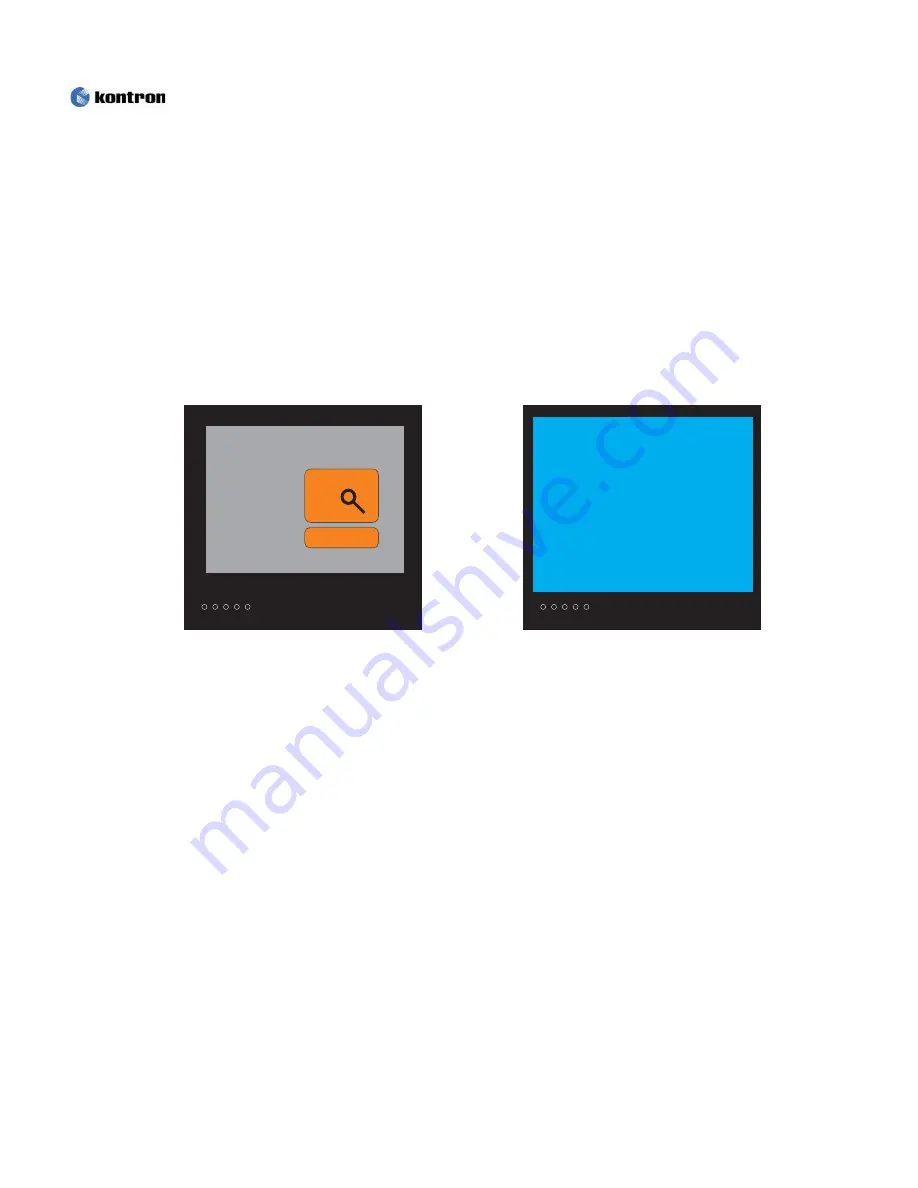
1-13
Figure 1-6. Monitor Self Test Screen
4) Turn off your monitor and reconnect the video cable; then turn on both
your computer and the monitor.
Warm-up Time
All LCD monitors need time to become thermally stable the first time you turn
them on each day. Therefore, to achieve more accurate adjustments for
parameters, allow the LCD monitor to warm (be on) for at least 20 minutes
before making any screen adjustments.
15” and 17” Monitors
If you have a 15” or 17” monitor, and it is functioning properly, you will see two
orange boxes with the text inside the second box as “No Input Signal”, “Check
Connection” as shown in figure 1-6 below:
19” Monitor
No Input Signal.
Check Connection.
No Signal
No Signal
If you have a 19” monitor and it is functioning properly, You will see a blue screen
you with the text “No Signal” in white letters as shown in figure 1-6 below.
15” and 17”
19”
RMVS-1U LCD/Keyboard Drawer Series User’s Guide
Summary of Contents for RMVS-1U
Page 6: ...This page intentionally left blank Vi RMVS 1U LCD Keyboard Drawer Series User s Guide...
Page 8: ...This page intentionally left blank Viii RMVS 1U LCD Keyboard Drawer Series User s Guide...
Page 12: ...This page intentionally left blank xii RMVS 1U LCD Keyboard Drawer Series User s Guide...
Page 14: ...This page intentionally left blank xiv RMVS 1U LCD Keyboard Drawer Series User s Guide...
Page 18: ...This page intentionally left blank xviii RMVS 1U LCD Keyboard Drawer Series User s Guide...
Page 20: ...This page intentionally left blank xx RMVS 1U LCD Keyboard Drawer Series User s Guide...
Page 24: ...xxiv This page intentionally left blank RMVS 1U LCD Keyboard Drawer Series User s Guide...
Page 37: ...1 10 RMVS 1U LCD Keyboard Drawer Series User s Guide This page intentionally left blank...
Page 38: ...1 11 RMVS 1U LCD Keyboard Drawer Series User s Guide This page intentionally left blank...





































