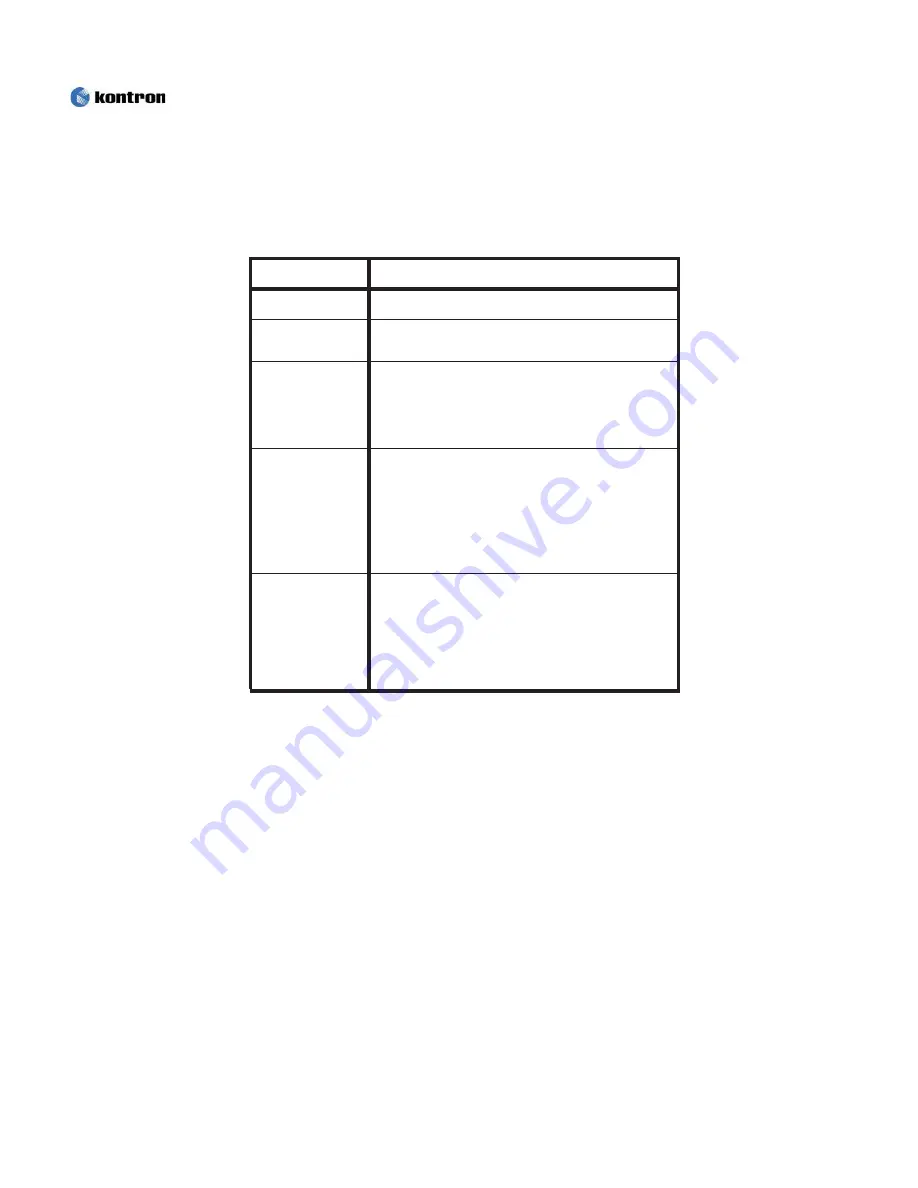
Table 2-3. Monitor Adjustment Controls 19”
Name
Description
Power Button
Turns the monitor on and off.
< >
Moves the selector up and down.
Decreases or increases values of
the selected function.
Directly Calls the brightness and
Contrast level if pressed while the
OSD is off (See the section on "Direct-
Access Features" on page2-3).
Menu
Opens the OSD system and sub menus.
Selects the highlighted function.
19” Panel Controls
Table 2-3 describes the control functions on the 19” OSD controller.
Source
Scroll through input sources (Optional)
<
>
2-11
Automatic Save
Whenever you open the OSD and allow an adjustment window to remain
active for about 3 seconds without pressing another button, the monitor
automatically saves any adjustments you have made. These changes are
saved into a user area in the monitor. User areas are reserved according to the
signal frequency from your computer. The monitor can save adjustments for
up to 5 user modes. It has 18 factory preset or preload modes, one for each
signal frequency as listed in "Display Modes" on page 26.
If you have made no adjustments, the OSD disappears and the monitor does
not save anything. To exit without saving the changes you have made, press
the
EXIT
button before the 3 seconds elapse.
Direct Access Features
The features described in this section can be accessed quickly, at the touch of
one button. Once you finish making adjustments to a feature, push the
EXIT
button to turn off the menu or allow the OSD to time-out and disappear
automatically.
RMVS-1U LCD/Keyboard Drawer Series User’s Guide
Summary of Contents for RMVS-1U
Page 6: ...This page intentionally left blank Vi RMVS 1U LCD Keyboard Drawer Series User s Guide...
Page 8: ...This page intentionally left blank Viii RMVS 1U LCD Keyboard Drawer Series User s Guide...
Page 12: ...This page intentionally left blank xii RMVS 1U LCD Keyboard Drawer Series User s Guide...
Page 14: ...This page intentionally left blank xiv RMVS 1U LCD Keyboard Drawer Series User s Guide...
Page 18: ...This page intentionally left blank xviii RMVS 1U LCD Keyboard Drawer Series User s Guide...
Page 20: ...This page intentionally left blank xx RMVS 1U LCD Keyboard Drawer Series User s Guide...
Page 24: ...xxiv This page intentionally left blank RMVS 1U LCD Keyboard Drawer Series User s Guide...
Page 37: ...1 10 RMVS 1U LCD Keyboard Drawer Series User s Guide This page intentionally left blank...
Page 38: ...1 11 RMVS 1U LCD Keyboard Drawer Series User s Guide This page intentionally left blank...










































