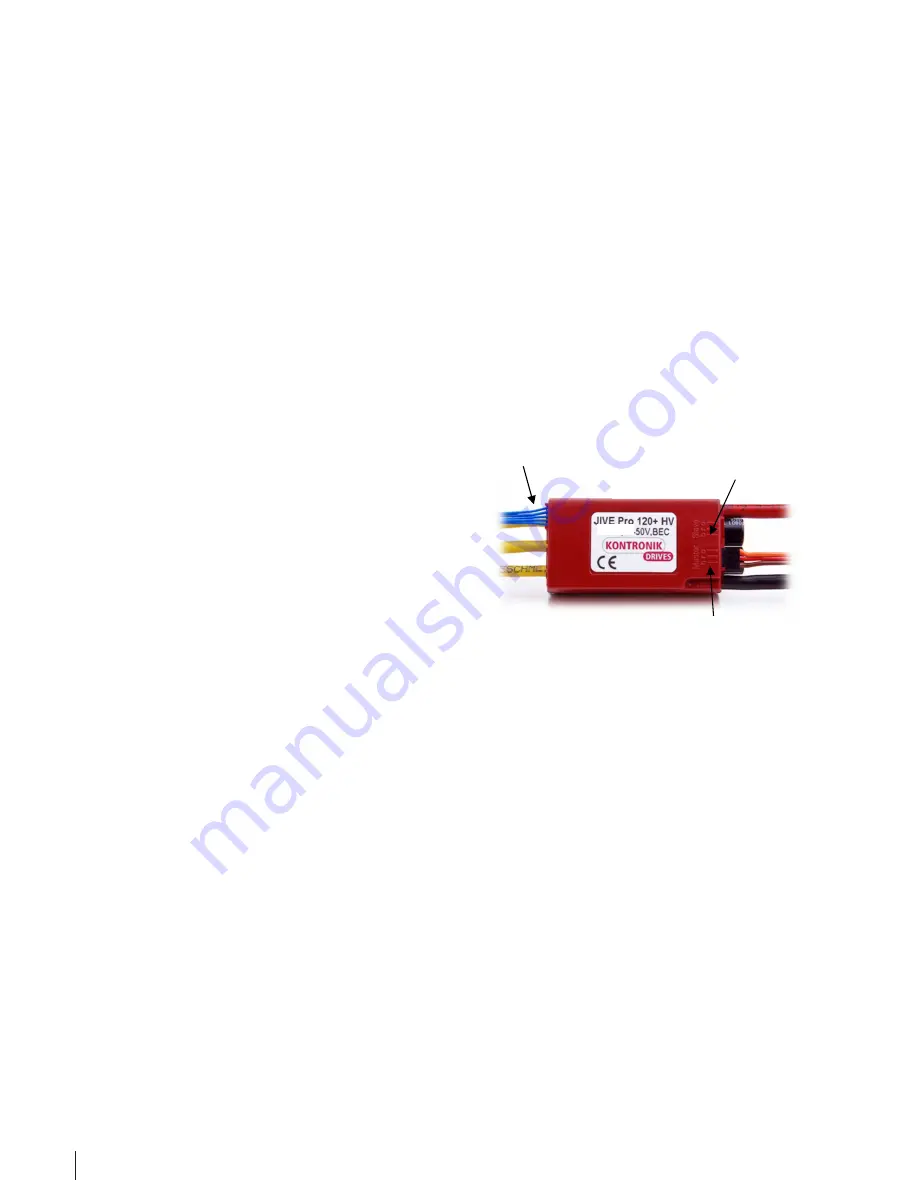
16
parameters,
clock
frequency
is
adjusted
automatically. The
actual frequency depends on
the motor and
the actual load. The frequency is
tuned
perfectly to the current parameters.
Therefore, the
motor is always running at the
highest possible
efficiency.
4.9 Protective functions
In the JIVE Pro ESC, the following
protective
functions are
automatically active:
• If a valid receiver signal is not received within 2
seconds the controller shuts down
the motor.
Shut down time is adjustable via the
programming unit.
• In APM and glide mode, overheating of the esc
initiates an automatic decrease of the motor
RPM ending in a complete power-off of the
motor.
• Low voltage detection also leads to a
decreasing of motor RPM ending in a complete
power-
off of the motor.
Once the JIVE Pro’s Heli mode has
decreased the RPM, no immediate restart is
po
ssible. Only after plugging a sufficiently
charged battery pack is further operation
allowed.
4.10 Helicopter mode
In helicopter mode, motor RPM control (Governor)
is active. The motor RPM speed is kept constant
in relation to flat line throttle curve
programmed in your transmitter.
RPM control
can compensate for load fluctuations and
decreasing battery voltage, as long as the battery
and motor are capable of the requested power
demands.
RPM control works only if the ESC is
installed in the helicopter.
Operating your
helicopter without main blades may result in a
jerking ESC.
It is recommended to set 0° pitch at spool up to
ensure relatively constant RPM during each flight.
To start the motor, disengage throttle-hold while in
any flight mode with a straight line throttle curve.
The JIVE Pro ESC will smoothly increase the
motor RPM within your preselected spool-up time
(see 3.3 for adjustment of spool-up). Once the
designated RPM is achieved, the JIVE Pro
switches over automatically to RPM control mode
(Governor). You may adjust the flat-line throttle
curve in each of your flight modes to provide you
with different head speeds for each mode. If you
select Throttle Hold at any point in flight, please
note that soft start will engage unless you are in
Mode 4 and have Autorotation enabled. If
Autorotation Bailout is enabled, initial spool up
speed is bypassed when disengaging throttle hold
and reengaging a standard flight mode (see 3.3
for Autorotation Bail out)
4.11 Autorotation (Bail out)
Due to the auto rotation quick-start
function,
motor RPM returns to normal in a much shorter
time. This provides the opportunity to bail out of
an unsuccessful or interrupted Autorotation. In
order to have the quickest available spool up time
without mechanical overloading, the spool up time
after bail out is calculated on the programmed
spool up time and differs between 2 -6 s.
In order to enable Autorotation Mode (Bail out),
you must set the throttle-hold value to 25% in your
transmitter (30% in Futaba) (see 7.4). Switching to
the AR (throttle hold) position during an
active
flight, the motor is switched off at once
and the
AR function (bail out) is
activated.
When interrupting the active AR function,
the motor
switches on again and spools up to
the adjusted
RPM value in quick s
tart.
5. Connecting the cables
Jumper cable
WARNING:
For
safety
d
uring
initial
installation, the ESC must always be
disconnected from the battery!
5.1 BEC cables
With the JIVE Pro BEC, High Voltage - High
Performance digital servos may be used as long
as you do not exceed the following specifications
of the JIVE Pro:
8 A
continuous current
20 A
max peak current
To provide full BEC power all JIVE Pro ESCs
feature two BEC connectors, which, must be used
when BEC voltage is more than 5 A.
• The Master connector must be plugged into
the throttle channel.
• The Slave connector can be plugged into any
unused receiver channel.
If necessary, the BEC voltage may be adjusted
between 5 V - 8 V in 0.1 V steps by using the
programming unit.
!
!
Receiver (free channel or
battery port)
Receiver (Throttle-
channel)







































