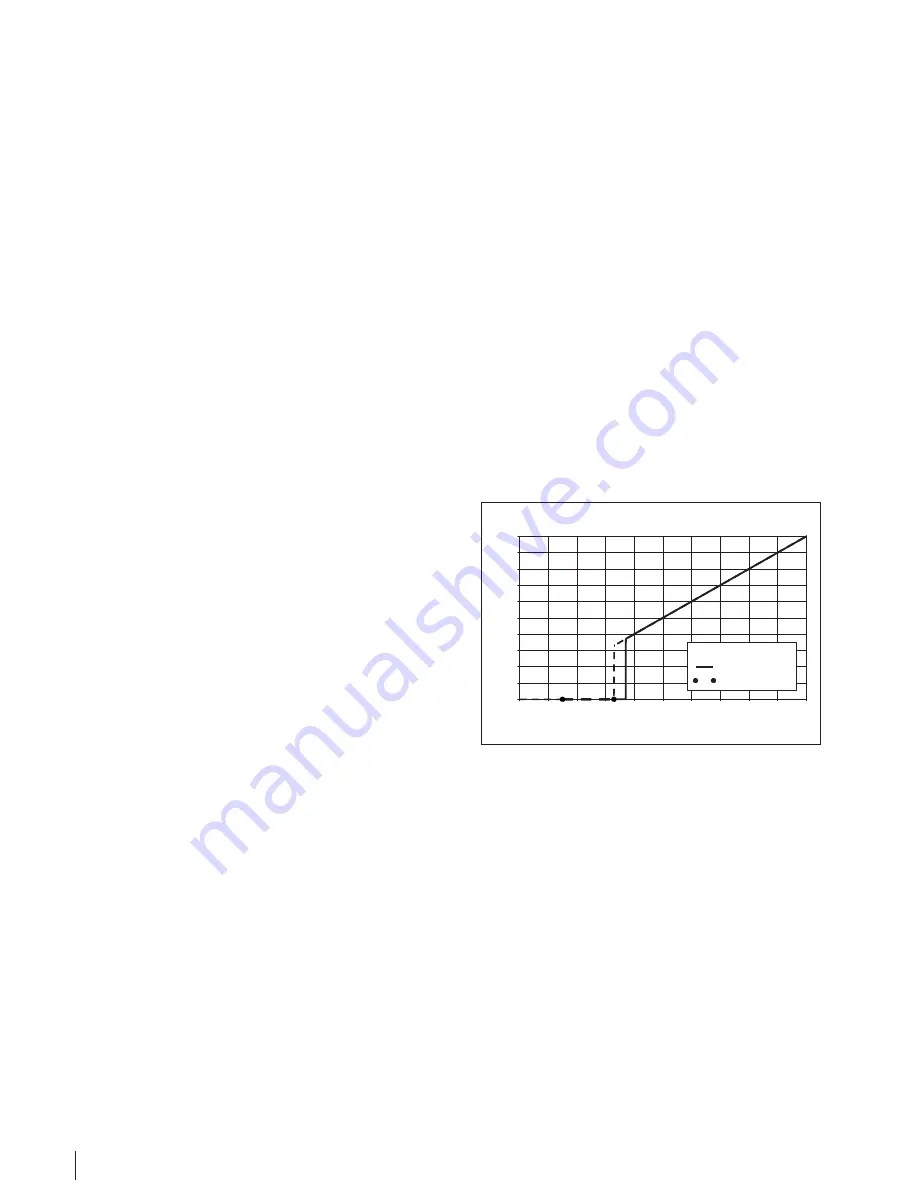
18
sounds,
monitoring the activation. Ongoing you
will hear single
tones for the recognized
number of
cells (see 4.1).
6.
Pull the Jumper cable out on
the ESC (see 5 /
sketch - No.
7), you will hear a descending triad
of sounds and the
mode.
7.
JIVE Pro starts monitoring the modes,
for each
mode there is the equal number of single
beeps, the LED
flashes in correspondence with
the beep number.
8.
After 2 single beeps mode 2 is
reached, slide
the throttle channel to full throttle
position (100
%).
9.
The ESC confirms first the throttle position with
a single beep. To program a separate motor-off
position, slide the throttle stick to the desired
position (eg. 50 %), the JIVE Pro confirms with
an
ascending triad of sounds and the mode
with
2 single beeps. Now there are 3 positions
programmed: full throttle (eg 100 %), motor off
(eg 50 %) and brake (automatically at throttle
minimum). If no motor off position is set, the
JIVE Pro brakes when selecting the
minimum
position.
Before disconnecting the battery from
the
ESC, it's essential to await the
confirmation
(step 8), otherwise the JIVE Pro see's an
incomplete programming and will lock
preventing any potential issues by this and
will flash 9 times to tell you the mode
programming has not been accepted
!
7.3 Mode 3 Motor flight
Mode 3 is characterized by complete throttle
control during the whole throttle distance, but in
opposite to mode 2 without
brake.
Under voltage slow down
(deep discharge pro-
tection) is active, therefore the motor’s RPM is
slowed down, when the adjusted battery
discharge voltage is reached
(see 3.4).
Programming mode 3
:
1.
Switch on and prepare the transmitter (as
shown from 3.1
on). Throttle-/pitch throttle to
the "motor off" (0 %) position.
2.
Plug the ESC to the receiver
(BEC cable).
Connect the cable to the receiver’s jack
(that is
designated for throttle function) and the other
side into the JIVE Pro’s jack, that is marked as
Master
. Then switch on the receiver.
3.
Connect the motor cables to the motor.
4.
Connect the main battery to the JIVE Pro.
5.
LED flashes. You
will hear a ascending triad of
sounds,
monitoring the activation. Ongoing you
will hear single
tones for the recognized
number of
cells (see 4.1).
6.
Pull the Jumper cable out on
the ESC (see 5 /
sketch - No.
7), you will hear a descending triad
of sounds and the
mode
7.
JIVE Pro starts monitoring the modes,
for each
mode there is the equal number of single
beeps, the LED flashes in
correspondence with
the beep number.
8.
After 3 single beeps mode 3 is
reached, slide
the gas channel to full throttle
position (100 %).
9.
The LED lights and the ESC confirms first the
throttle position with an
ascending triad of
sounds, then the mode with 3 single
beeps.
Before disconnecting the battery from
the
ESC, it's essential to await the
confirmation
(step 8), otherwise the JIVE Pro see's an
incomplete programming and will lock
preventing any potential issues by this and
will flash 9 times to tell you the mode
programming has not been accepted
!
7.4 Mode
4 -Helicopter mode
JIVE Pro RPM pre selection
...
JIVE Pro downward
JIVE Pro upward
bail out
The heli mode operates with real RPM control
(governor). The motor RPM speed is kept
constant as long as the performance
of the
battery and motor are sufficient. The ESC stores
all parameters of the
program, such as the ratio of
selected RPM and the head speed at every
battery
change (performance adjustments are
made for each different battery). Activating the
"Governor Store," function via
programming unit,
the JIVE Pro reads all parameters only once. The
Governor Store feature will attempt to normalize
all of your battery performance based upon the
first battery used for the first flight after
programming. After this first flight the JIVE Pro will
attempt to provide you with equal performance
from all your batteries as long as they are capable
of the necessary power demands. Using different
batteries with equal number
of cells leads to
steady RPM even when
changing the between
batteries of differing performance levels.
!
!





































