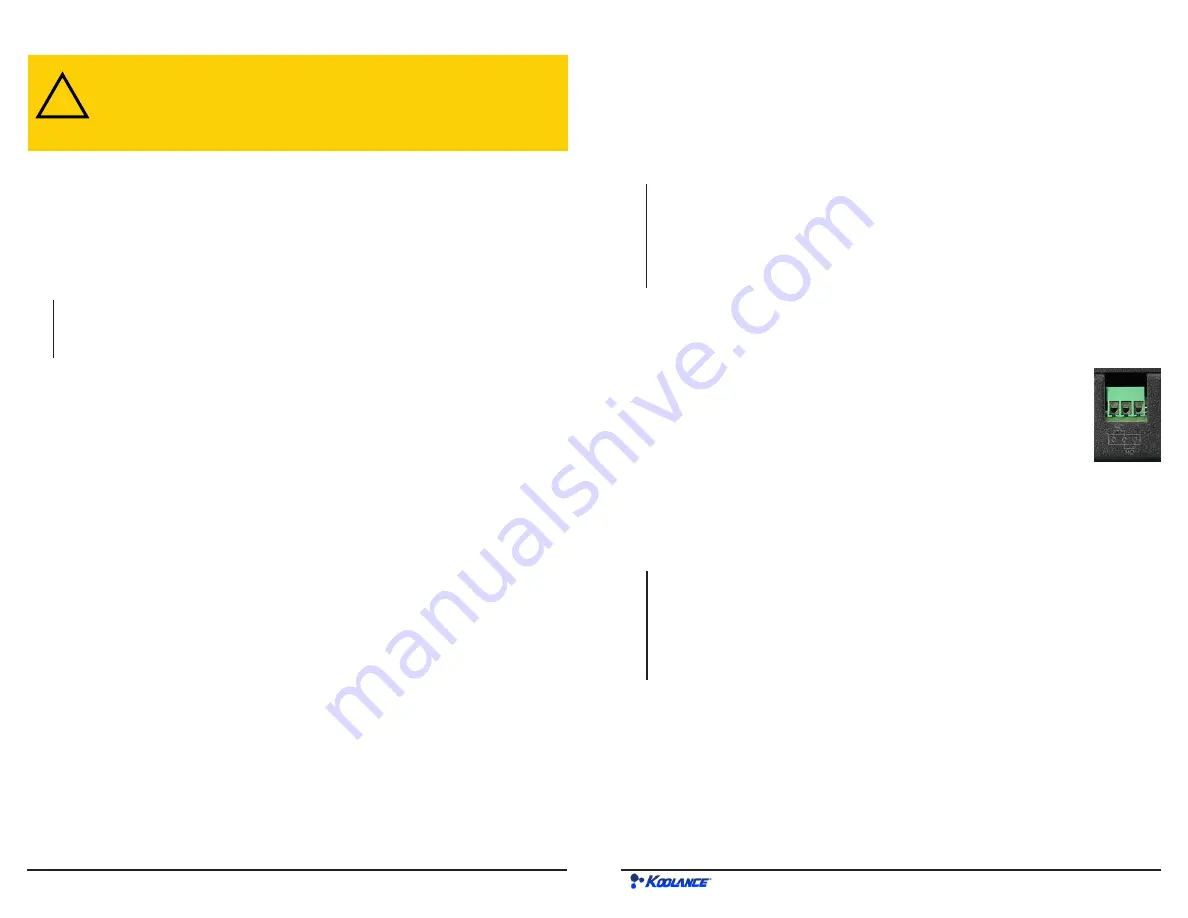
9
8
User Manual
ALARM SET
This menu affects when the built-in audio alarm will sound. There are seven options
which are simultaneously active. Upon entering the alarm menu, the last edited line
will flash.
Press
▼ or ▲ to change it. Press
◙
to edit the value, and again to return
to the previous menu. To disable an alarm, increase or decrease its setting to “
--
”.
LIQ TEMP
: Liquid Temperature (Range: 0 to 99°C)
CH1 TEMP
: Thermocouple #1, if attached (Range: 0 to 119°C)
CH2 TEMP
: Thermocouple #2, if attached (Range: 0 to 119°C)
FAN
: Fan Speed (Range: 100-10,000RPM)
PUMP
: Pump Speed (Range: 100-10,000RPM)
FLOW
: Coolant Flow Rate (Range: 0.1 to 20.0LPM)
LEVEL
: Low Coolant Level in Reservoir (ON, or OFF to disable)
The regular audio alarm is a repeating beep.
▲
RELAY SET
Terminals are provided for a configurable relay. Wires can be
connected as normally-open (NO), or normally-closed (NC), labeled
near the terminals.
There are seven options which are simultaneously active. Upon
entering the relay menu, the last edited value will flash.
Press
▼ or ▲ to adjust
this value. Press
◙
to edit the value, and again to return to the previous menu. To
disable the relay, increase or decrease its setting to “
--
”.
LIQ TEMP
: Liquid Temperature (Range: 0 to 99°C)
CH1 TEMP
: Thermocouple #1, if attached (Range: 0 to 119°C)
CH2 TEMP
: Thermocouple #2, if attached (Range: 0 to 119°C)
FAN
: Fan Speed (Range: 100-10,000RPM)
PUMP
: Pump Speed (Range: 100-10,000RPM)
FLOW
: Coolant Flow Rate (Range: 0.1 to 20.0LPM)
LEVEL
: Low Coolant Level in Reservoir (ON, or OFF to disable)
PUMP SET
The pump speed can be manually set from 1 (lowest) to 10 (highest):
PUMP(1-10) 7LV
: Pump Speed Level
The pump speed level will flash.
Press
▼ or ▲ to adjust.
Press
◙
to return to the
previous menu.
LIQ TEMP= 32C
Maintain coolant coming from the system at 32°C
CH1 TEMP= 50C
Maintain the first thermocouple at 50°C, if attached
CH2 TEMP= -5C
Maintain the second thermocouple at -5°C, if attached.
(This is not a sub-ambient system. Without external
assistance, this temperature may not be reached.)
FAN PWR= 45%
Keep fans at 45% power, regardless of temperature.
Press
◙
again to exit configuration of the sensor. Press ◄ to return to the previous
menu.
CAUTION:
To avoid permanent damage to the pump and other
cooling system components, do not allow the liquid temperature
to exceed 60°C (140°F) by set-point or other methods. This is the
maximum temperature supported by the cooling system.
!
▲
▲
▲
TEMP/FAN SET
Under “TEMP/FAN SET”, you can select the active set-point temperature the
system will attempt to follow, or else operate the fans at a fixed power level. There
are four options to select from.
Press
▼ and ▲
to scroll among them:
LIQ TEMP
: Liquid Temperature (Range: -30 to 90°C)
CH1 TEMP
: Thermocouple #1, if attached (Range: -20 to 120°C)
CH2 TEMP
: Thermocouple #2, if attached (Range: -20 to 120°C)
FAN PWR
: Static fan power setting (Range: 0 to 100%)
The sensor currently displayed in this menu is what the system will follow.
Only one can be active.
Press
◙
to adjust the target value using ▼ and ▲. Below
are some examples:
▲
▼


























