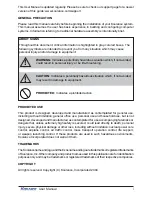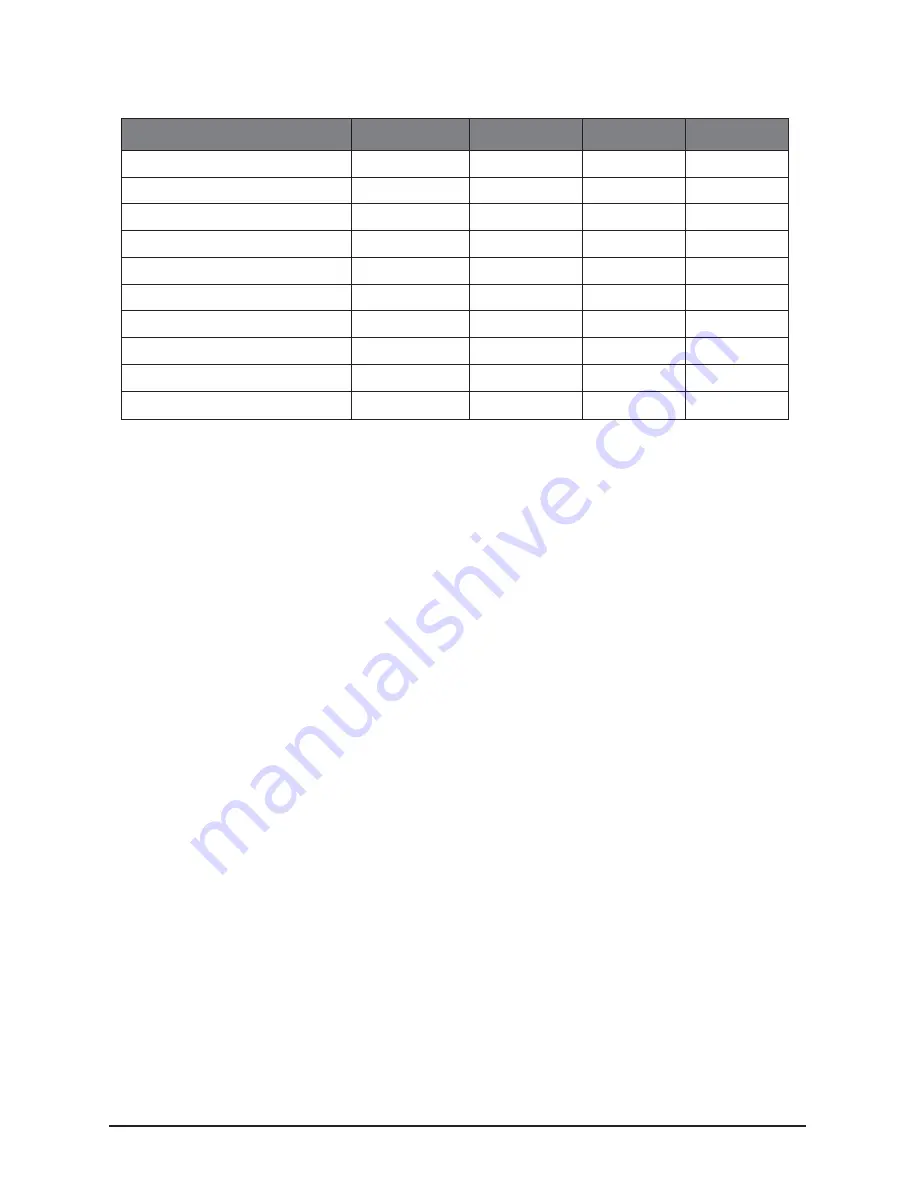
6
Introduction
LED Display - Alarm Settings
By default, the Koolance audio alarm will sound if the primary sensor reaches
55ºC (131ºF). When the system alarm sounds, the LED temperature will
fl
ash in
the display and the radiator fans will increase to 100% power.
To change this setting with the LED Display, press and hold
▲
+
▼
together for
3 seconds. The alarm temperature will begin
fl
ashing. You may change this value
from 0ºC (32ºF) up to 99ºC (210ºF). The normal temperature reading will resume
if you do not press any buttons for 4 seconds.
To reset the temperature alarm to the default (55ºC / 131ºF) setting, press and
hold the
ºC/F
button until “dEF”
fl
ashes in the display. NOTE: This will also reset
the fan speed mode to “auto”.
Auto Mode
Manual Mode
Fan Power %
Total CFM
Fan RPM
0 - 35ºC (32 - 95ºF)
1
30
84
720
36 - 37ºC (97 - 99ºF)
2
35
99
840
38 - 39ºC (100 - 102ºF)
3
40
114
960
40 - 41ºC (104 - 106ºF)
4
45
129
1080
42 - 43ºC (108 - 109ºF)
5
50
141
1200
44 - 45ºC (111 - 113ºF)
6
60
171
1440
46 - 47ºC (115 - 117ºF)
7
70
198
1680
48 - 49ºC (118 - 120ºF)
8
80
225
1920
50 - 51ºC (122 - 124ºF)
9
90
255
2160
52 - 99ºC (126 - 210ºF)
10
100
282
2400
Details on fan modes are as follows: