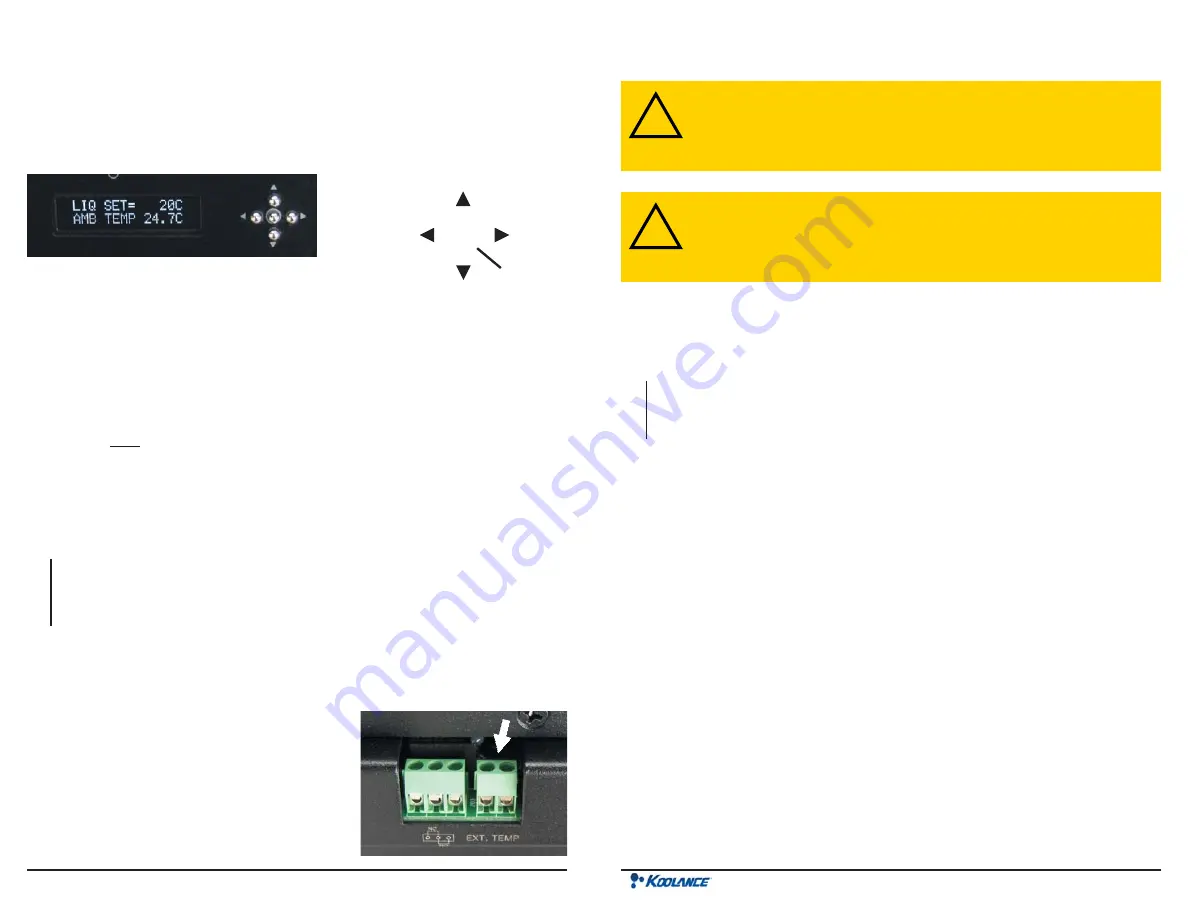
8
9
User Manual
8
User Manual
Display Panel
The Koolance display panel allows control and monitoring of various aspects of
the cooling unit. 5 buttons are used, with directional arrows to navigate or change
settings, and a center button to select/exit.
• On the main screen, hold
◙
for 3 seconds to change display units between
°C/°F and LPM/GPM.
• You can exit any menu and return to the main screen by holding
◙
for 2
seconds.
• To reset
ALL
settings to default, hold
▼
+
▲
for 3 seconds.
Main Menu
To enter the main menu, briefly press
◙
. The selected option will begin flashing.
Use
▼
and
▲
to navigate this menu.
TEMP SET
: Temperature set-point adjustment
ALARM SET
: Alarm settings
RELAY SET
: Relay Trigger settings
PUMP SET
: Pump speed settings
DISPLAY SET
: LCD display settings
When in the top menu, press
◙
to enter one of the above categories. To exit from
here, press
◄
.
External Sensor
This unit provides a terminal on the rear for
connecting a K-type thermocouple (not included)
for external monitoring and temperature
configuration.
Navigate Up,
Increase Setting
Navigate Down,
Decrease Setting
Navigate
Left
Navigate
Right
Enter/Exit
◙
▲
▼
Under “TEMP SET”, you can select the active temperature sensor and set-point
the chiller will try to follow. There are four temperature options to select from.
Press
▼
and
▲
to scroll among these options:
LIQ TEMP
: Liquid temperature (Range: 1 to 50°C)
EXT TEMP
: Rear sensor, if attached (Range: 1 to 149°C)
LIQ-AMB
: Delta-T between liquid & ambient (Range: -50 to 50°C)
EXT-AMB
: Delta-T between rear sensor & ambient (Range: -50 to 50°C)
The sensor currently displayed in this menu is what the chiller will follow.
Only one can be active.
Press
◙
to adjust the target temperature value using
▼
and
▲
. Below are some examples:
LIQ TEMP= 28C
Maintain coolant coming from the chiller at 28°C
EXT TEMP= 50C
Maintain the external sensor at 50°C (if attached)
LIQ-AMB= -5C
Maintain a difference between the liquid and ambient
air of -5°C (keep liquid 5°C below ambient)
EXT-AMB= 5C
Maintain a difference between the external sensor and
ambient air of +5°C (keep sensor 5ºC above ambient)
Press
◙
again to exit configuration of the sensor. Press
◄
to return to the previous
menu.
With these settings, it’s possible to set the liquid temperature below the environmental
air temperature. If liquid temperatures reach the ambient dew point, condensation
(water droplets) can form on tubing and cold plates connected to the chiller. Unless
condensation is prepared for,
it is recommended to keep the chiller on “LIQ-
AMB” with a minimum value of 0°C (which keeps liquid at ambient).
▲
▼
TEMP SET
CAUTION:
This cooling system can chill liquid below the ambient air
temperature, which may cause condensation to form on tubing and
cold plates. It is highly recommended to keep the temperature at or
above the ambient temperature. (See below for details.)
!
CAUTION:
Do not use a temperature set-point that is below the
coolant’s freezing point. This may damage the cooling unit and is not
covered by the product warranty. It is recommended to always keep
the temperature set-point at or above ambient temperature.
!



























