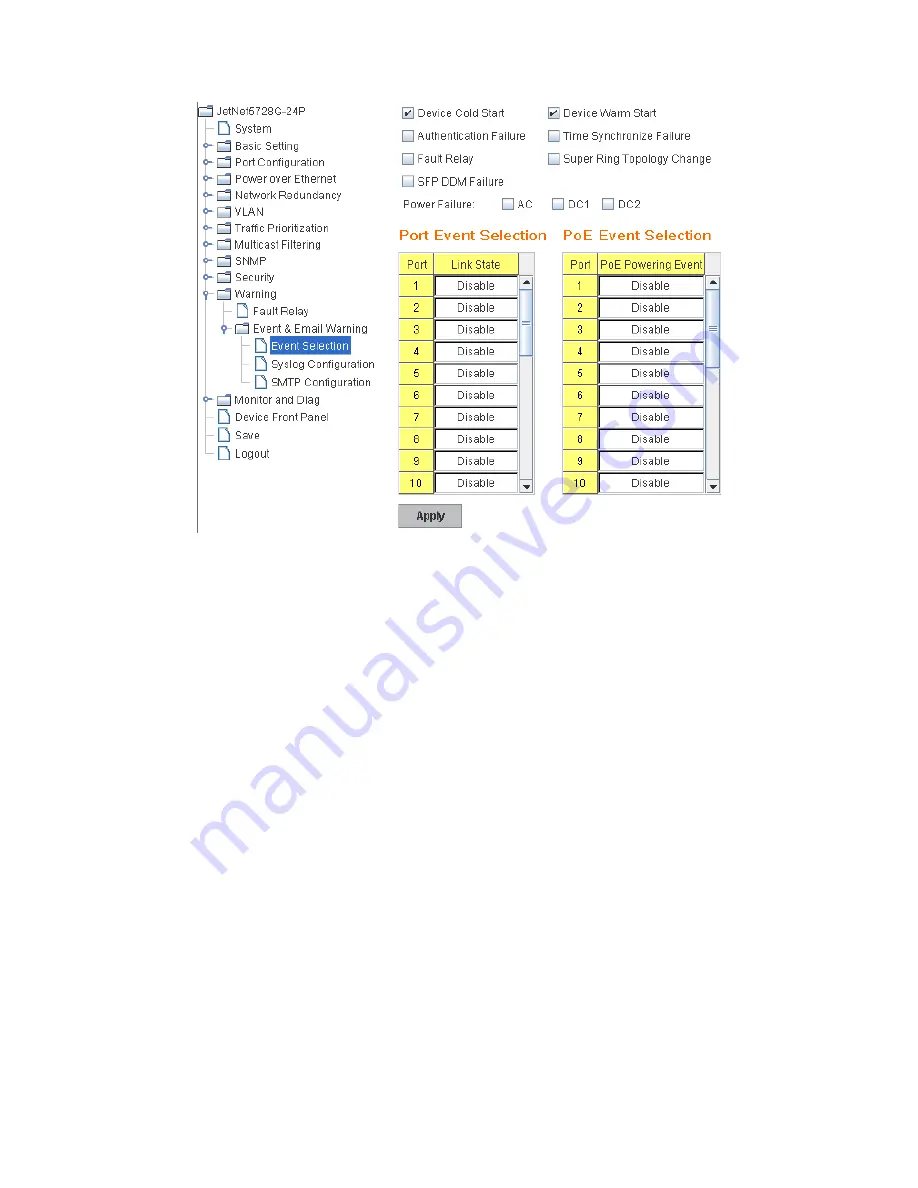
108
Once you finish configuring the settings, click on Apply to apply your configuration.
4.11.3 SysLog Configuration
System Log is useful to provide system administrator locally or remotely monitor switch
events history. There are 2 System Log modes provided by JetNet 5728G, local mode and
remote mode.
Local Mode: In this mode, JetNet 5728G will print the occurred events selected in the
Event Selection page to System Log table of JetNet 5728G. You can monitor the system
logs in [Monitor and Diag] / [Event Log] page.
Remote Mode: In this mode, you should assign the IP address of the System Log server.
JetNet 5728G will send the occurred events selected in Event Selection page to System
Log server you assigned.
Both: Above 2 modes can be enabled at the same time.
















































