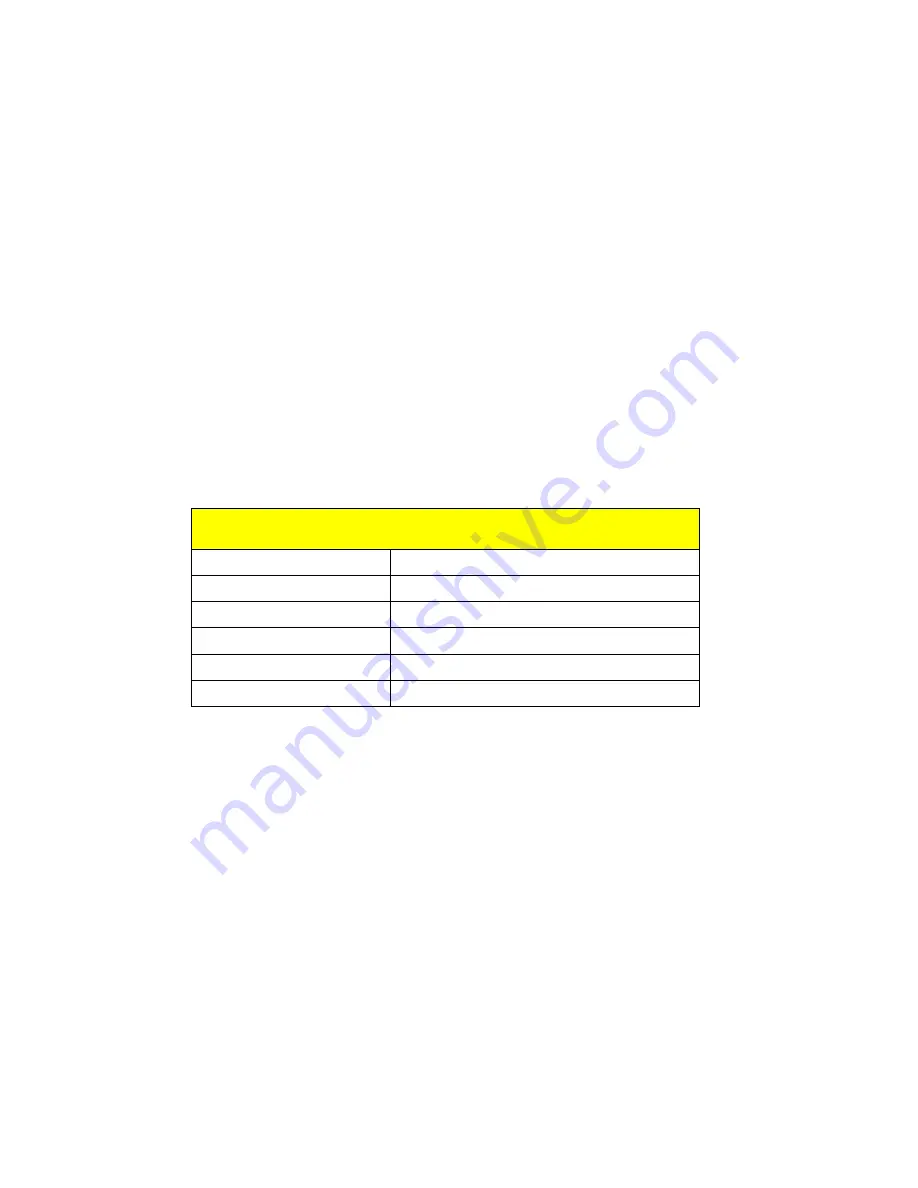
10
2.7 Wiring Combo Ports
JetNet 5728G includes 4 RJ-45 Gigabit Ethernet ports. The speed of the gigabit Ethernet
port supports 10Base-T, 100Base-TX and 1000Base-TX. JetNet 5728G also equips 4
gigabit SFP ports combo with gigabit Ethernet ports. The speed of the SFP port supports
1000Base-SX/LX. The SFP ports accept standard MINI GBIC SFP transceiver. But, to
ensure system reliability, Korenix recommends using the Korenix certificated Gigabit SFP
Transceiver. The certificated SFP transceiver includes 1000Base-SX/LX single/multi
mode ranger from 550m to 80KM.
2.8 Data and Power Ports
JetNet 5728G comes standard with up to 24 10/100BaseTX IEEE802.3af (PoE) and
IEEE802.3at (PoE Plus) compliant Ethernet ports (ports 1-24). In addition to the
10/100BaseTX port features, the PoE ports provide normal 48 VDC at 350mA (max
15.4W/port) or provide normal 53 VDC at 606mA (max 30W/port), auto-sensing and
automatic power off when cables are removed. The following table shows the RJ45 PoE
pin-out assignment.
10/100BaseTx PoE Pin-out
Pin
Description
1
RX + and Vport -
2
RX - and Vport -
3
TX + and Vport +
6
TX - and Vport +
4, 5, 7, 8
NC
Table: RJ45 PoE pin-out assignment
2.9 Wiring RS-232 Console Cable
Korenix attaches one RS-232 DB-9 cable in the box. Connect the DB-9 connector to the
COM port of your PC, open Terminal tool and set up serial settings to 9600, N,8,1. (Baud
Rate: 9600 / Parity: None / Data Bit: 8 / Stop Bit: 1) Then you can access CLI interface by
console able.
Note: If you lost the cable, please contact with your sales or follow the pin assignment to
buy a new one. The Pin assignment spec is listed in the appendix.















































