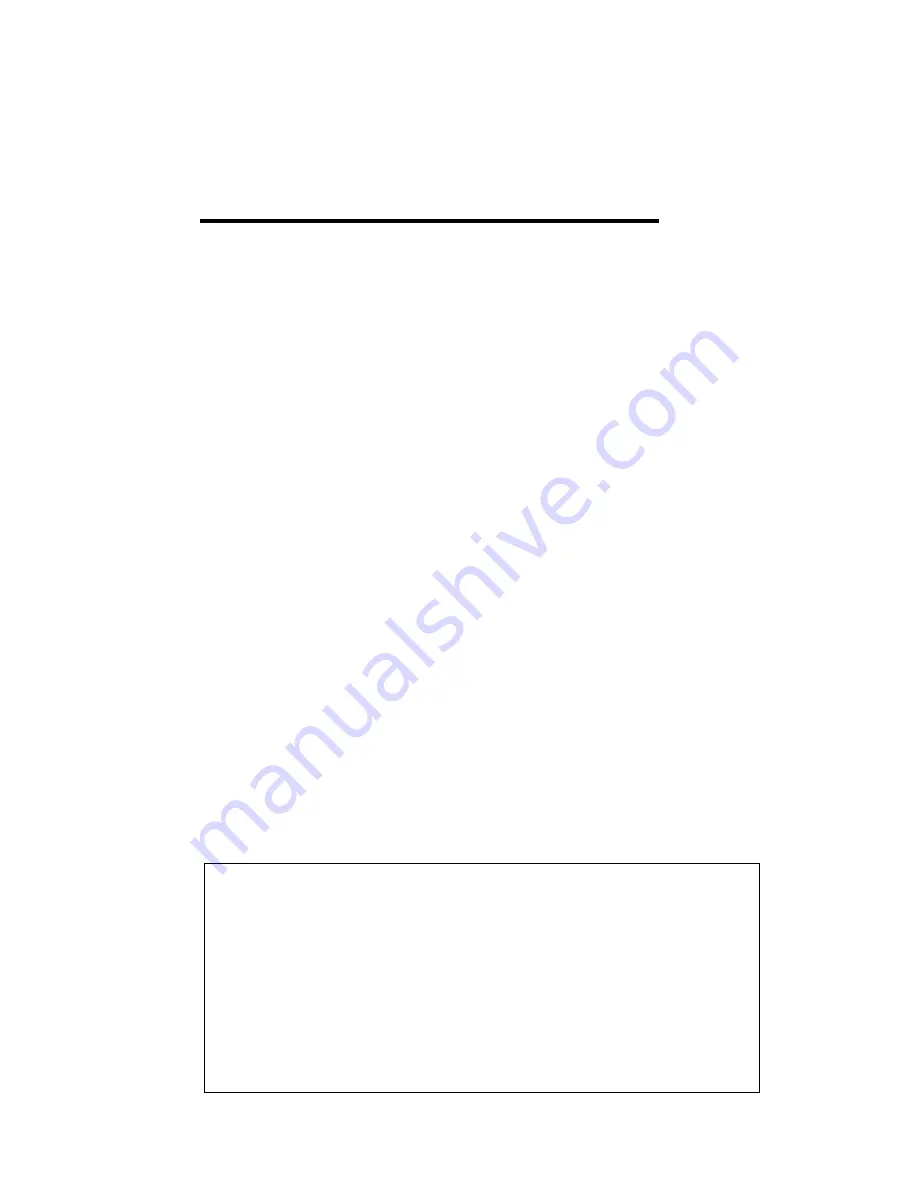
12
3 Preparation for Management
JetNet 5728G series Industrial Managed Switch provides both in-band and out-band
configuration methods. You can configure the switch via RS-232 console cable if you
don’t attach your admin PC to your network, or if you lose network connection to your
JetNet 5728G. This is so-called out-band management. It wouldn’t be affected by
network performance.
The in-band management means you can remotely manage the switch via the network.
You can choose Telnet or Web-based management. You just need to know the device’s
IP address and you can remotely connect to its embedded HTTP web pages or Telnet
console.
Following topics are covered in this chapter:
3.1 Preparation for Serial Console
3.2 Preparation for Web Interface
3.3 Preparation for Telnet console
3.1 Preparation for Serial Console
In JetNet 5728G package, Korenix attached one RS-232 DB-9 console cable. Please
attach RS-232 DB-9 connector to your PC COM port, connect to the Console port of the
JetNet 5728G. If you lose the cable, please follow the console cable PIN assignment to
find one. (Refer to the appendix).
1. Go to Start -> Program -> Accessories -> Communication -> Hyper Terminal
2. Give a name to the new console connection.
3. Choose the COM name
4. Select correct serial settings. The serial settings of JetNet 5728G are as below:
Baud Rate: 9600 / Parity: None / Data Bit: 8 / Stop Bit: 1
5. After connected, you can see Switch login request.
6. Login the switch. The default username is “admin”, password, “admin”.
Booting...
Sun Jan 1 00:00:00 UTC 2006
Switch login: admin
Password:
JetNet5728G (version 2.1.5-20080414-11:04:13).
Copyright 2006-2008 Korenix Technology Co., Ltd.
Switch>
















































