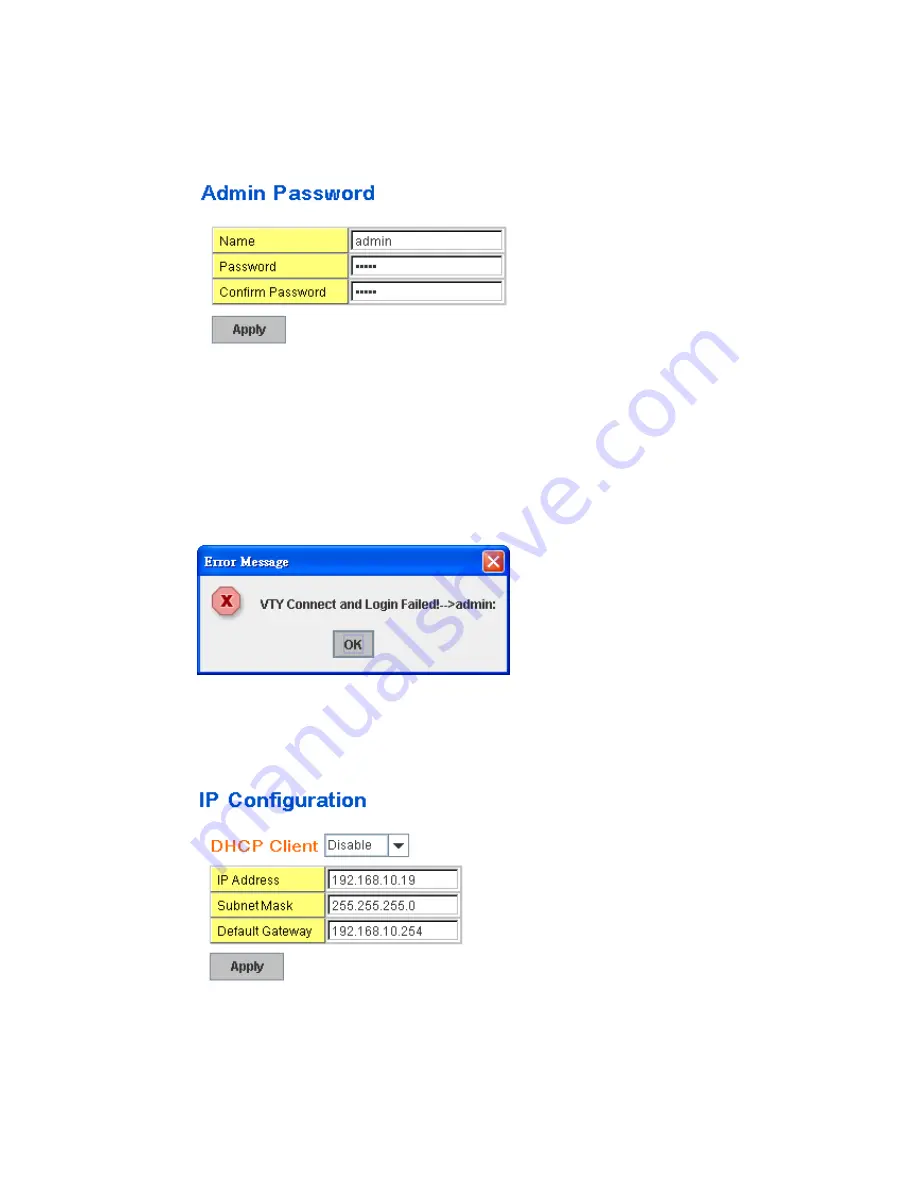
26
You can change the user name and the password here to enhance security
Figure 4.2.2.1 Web UI of the Admin Password
User name: You can key in new user name here. The default setting is admin.
Password: You can key in new password here. The default setting is admin.
Confirm Password: You need to type the new password again to confirm it.
Once you finish configuring the settings, click on Apply to apply your configuration.
Figure 4.2.2.2 Popup alert window for Incorrect Username.
4.2.3
IP Configuration
This function allows users to configure the switch’s IP address settings.
DHCP Client: You can select to Enable or Disable DHCP Client function. When DHCP
Client function is enabled, an IP address will be assigned to the switch from the network’s
DHCP server. In this mode, the default IP address will therefore be replaced by the one
assigned by DHCP server. If DHCP Client is disabled, then the IP address that you
















































