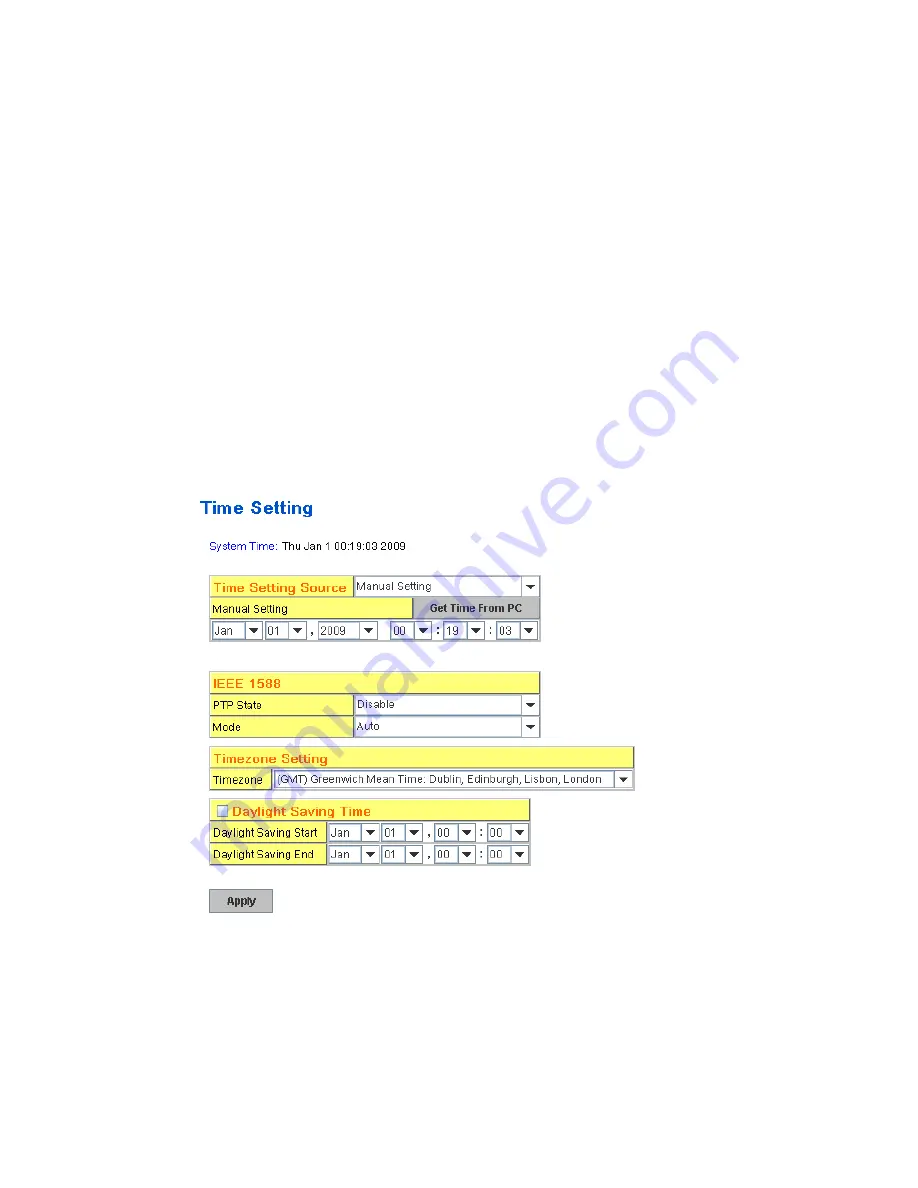
27
specified will be used instead.
IP Address: You can assign the IP address reserved by your network for your JetNet. If
DHCP Client function is enabled, you don’t need to assign an IP address to the JetNet, as
it will be overwritten by DHCP server and shown here. The default IP is 192.168.10.1.
Subnet Mask: You can assign the subnet mask for the IP address here. If DHCP Client
function is enabled, you don’t need to assign the subnet mask. The default Subnet Mask is
255.255.255.0. Note: In the CLI, we use the enabled bit of the subnet mask to represent
the number displayed in web UI. For example, 8 stands for 255.0.0.0; 16 stands for
255.255.0.0; 24 stands for 255.255.255.0.
Default Gateway: You can assign the gateway for the switch here. The default gateway is
192.168.10.254. Note: In CLI, we use 0.0.0.0/0 to represent for the default gateway.
Once you finish configuring the settings, click on Apply to apply your configuration.
4.2.4
Time Setting
Time Setting source allow user to set the time manually or through NTP server. Network
Time Protocol (NTP) is used to synchronize computer clocks on the internet. You can
configure NTP settings here to synchronize the clocks of several switches on the network.
JetNet 5728G also provides Daylight Saving function.
Manual Setting: User can select “Manual setting” to change time as user wants. User
also can click the button “Get Time from PC” to get PC’s time setting for switch.
NTP client: Select the Time Setting Source to NTP client can let device enable the NTP
client service. NTP client will be automatically enabled if you change Time source to NTP
Client. The system will send request packet to acquire current time from the NTP server
you assigned.
















































