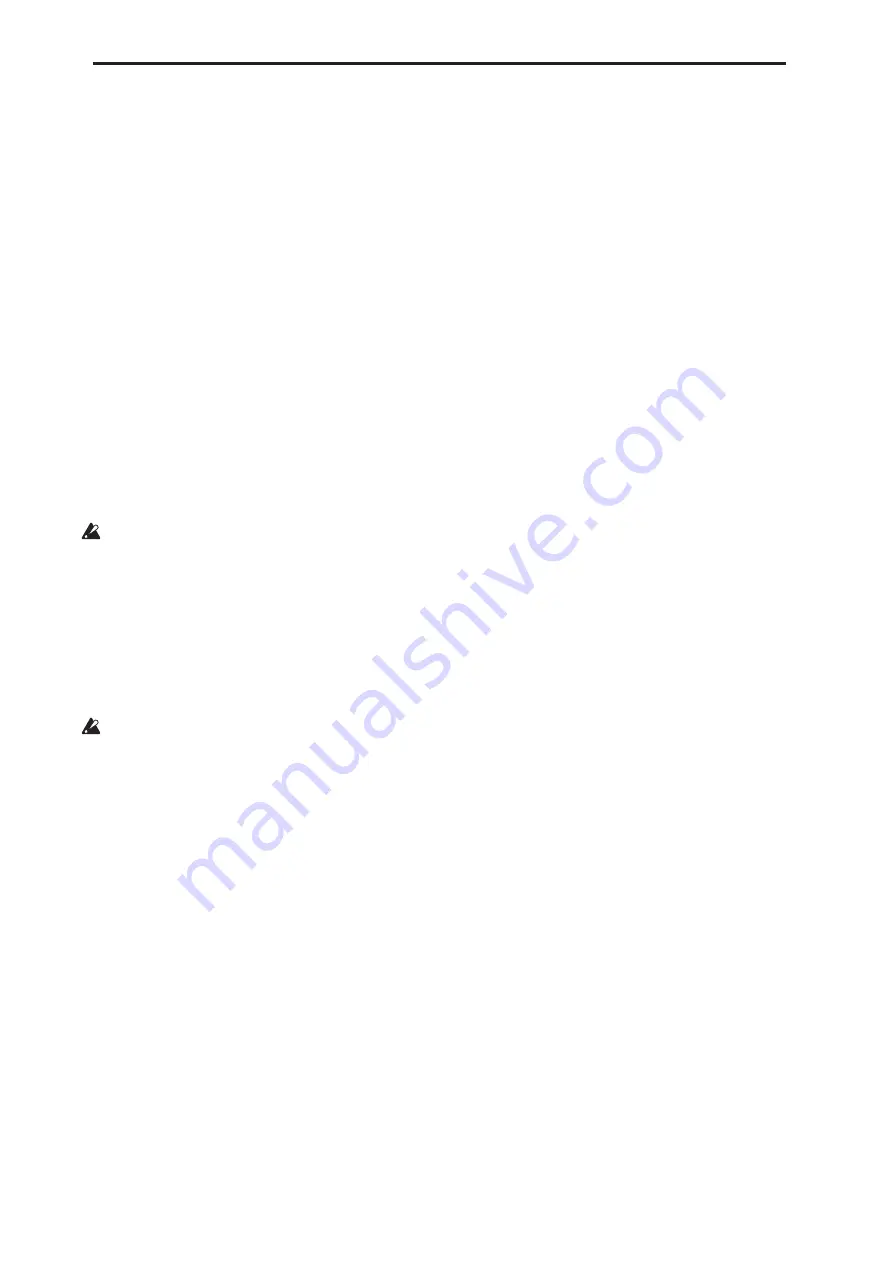
Appendices
1036
About option boards/memory/calendar
battery
You can expand the functionality of the OASYS by
installing the following items.
EXB-DI (Digital interface board)
By installing the EXB-DI you can add ADAT Optical
format 24-bit 48 kHz digital outputs corresponding to
channels 1–8.
The ADAT OUT from the EXB-DI corresponds to the
eight channels AUDIO OUTPUT (INDIVIDUAL) 1–8.
If you want to send the (MAIN) L/MONO and R
output to one of the ADAT Output pairs 1/2, 3/4, 5/6,
or 7/8, make the desired settings in Global P0.
This board also adds a WORD CLOCK IN jack,
allowing the digital signals of the OASYS to be
synchronized with a connected external device.
DRAM DIMM
The OASYS has two DIMM sockets. One slot is
occupied by factory-installed memory; the other is left
open for user expansion.
Memory that can be used
Some commercially-available memory will not
work with the OASYS. The following types of
memory are supported.
Specifications: 184-pin DIMM DDR SDRAM,
unbuffered, non-ECC
PC2700 (DDR333 CL2.5)
PC3200 (DDR400 CL3)
Number of units: one (not including the factory-
installed memory)
Capacity for the additional DIMM: 512MB or 1GB
DRAM DIMM is not a manufacturer option. Please
use commercially-available memory sold for
computers.
If you have any questions regarding the type of DRAM
DIMM modules that can be used, please contact your
local Korg distributor.
Calendar battery
This battery maintains the date and time that are
recorded when data is saved. Use a CR2032 type
battery.
CR2032 batteries that can be used in the OASYS
• CR2032 batteries manufactured by Maxell, Sony or
Panasonic.
Checking after installation
When the OASYS is turned on, the currently installed
option boards will be shown in the LCD screen.
After installing an option board, be sure to turn on the
power and make sure that the option board that you
installed is displayed in the LCD screen.
For instance, as shipped from the factory, this message
will appear:
Options: EXs1
If you then install the EXB-DI, and change the
Expansion Sample Setup
to load EXs2 instead of EXs1,
the message will show:
Options: EXB-DI/EXs2
If the appropriate message is not displayed, the
installation may not have been performed correctly.
Check once again that the board is installed correctly.
When you turn on the power, the following message
will appear in the LCD screen if the calendar battery is
not installed correctly or if the battery voltage is low, or
if the calendar has not been set to the correct date and
time:
The clock battery voltage is low. Please replace the
battery, and set the date and time in Disk mode.
If this appears, please check that you’re using a battery
with sufficient voltage and that it’s installed correctly,
and that the calendar is set to the correct date and time.
If you have any questions regarding installation,
please contact your local Korg distributor.
Summary of Contents for Electronic Keyboard
Page 1: ...Parameter Guide Parameter Guide ...
Page 2: ......
Page 180: ...Program mode EXi 170 ...
Page 290: ...EXi STR 1 Plucked String 280 ...
Page 572: ...Sequencer mode 562 ...
Page 700: ...Global mode 690 ...
Page 751: ...Insert Effects IFX1 IFX12 Routing 741 Fig 2 3a Fig 2 3b ...
Page 902: ...Effect Guide 892 ...
















































