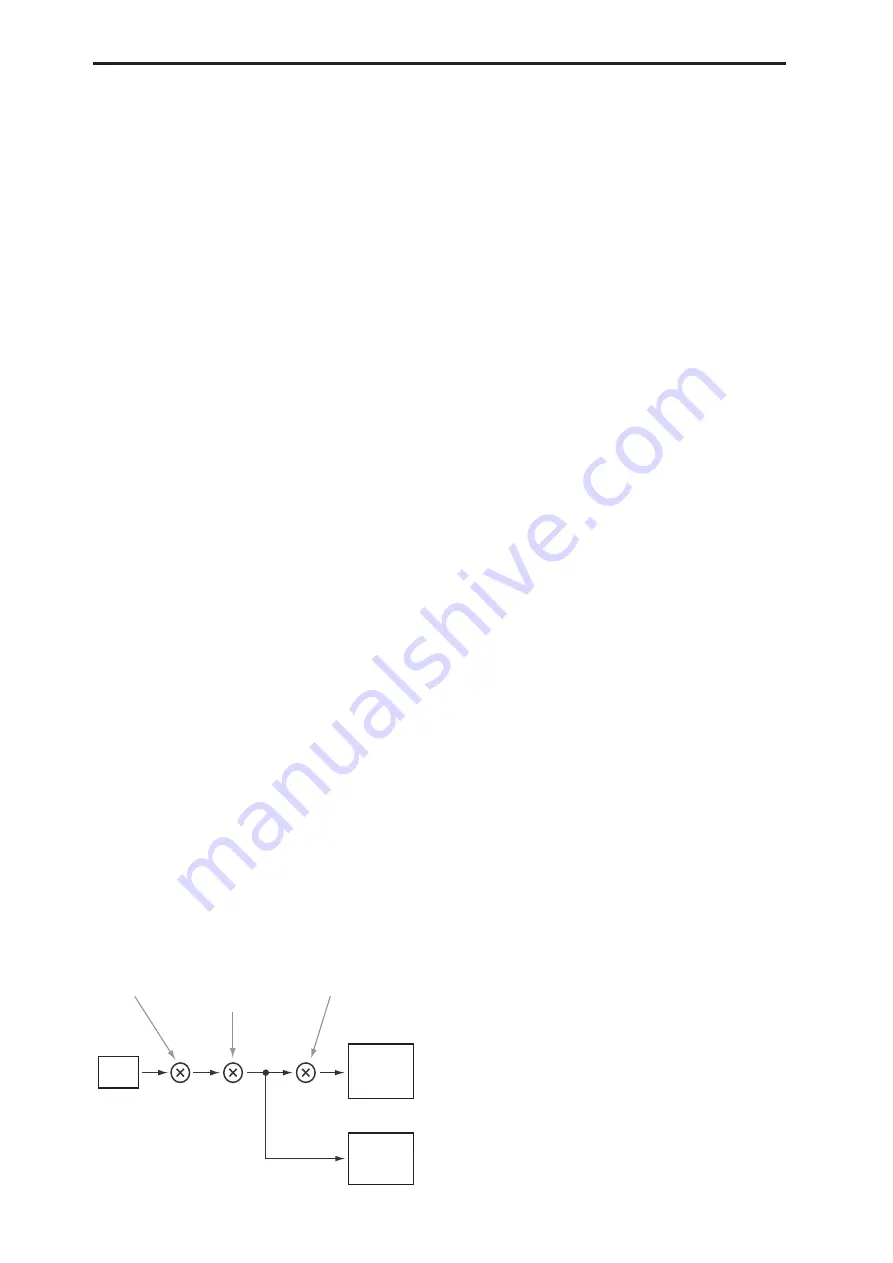
Combination mode
338
Play/Mute (1–6)
[Play, Mute]
When this switch is on (LED = on), the input will be
enabled. When the switch is off (LED = off), the input
will be muted.
Solo switch and Select switches 1–6
Solo
[Off, On]
Solo lets you isolate one or more Timbres or Audio
Inputs, so that you hear them by themselves. It does
this by temporarily muting all non-soloed Timbres and
Audio Inputs.
The Select switches can show and control either which
Input is currently selected, or which Inputs are soloed.
The main Solo button lets you switch back and forth
between the two views.
When the Solo button is
Off
(LED = Off), the Select
switches select the current Input; when the Solo button
is
On
(LED = On or blinking), the Select switches let
you solo one or more Inputs.
When Solo is
On
, and one or more Timbres or Audio
Inputs are soloed, the Solo LED will blink on and off to
remind you that solo is in use.
Note:
The main Solo button merely changes the
functions of the Select switches. It does not enable or
clear the individual solo states.
Select (1–6)
[Off, On]
This switch either selects or solos the input, depending
on the Solo switch setting. For more details, see “Solo,”
above.
Sliders 1–6
Audio Input Volume (1–6)
[000…127]
These sliders adjust the volume levels of the audio
inputs.
Master Volume Slider
Master Volume
[000…127]
This controls the volume of the main stereo outputs,
after the Total Effects. It does not affect Individual
Outputs 1–8.
Master Volume
TFX 2
Control Surface
Master Volume
Slider
Front Panel
Analog Volume
Slider
Universal Exclusive
Master Volume
(Fom Knobs, Pedals,
MIDI, or Sequencer)
Headphone
& Main L/R
Outputs
S/PDIF
Output
Summary of Contents for Electronic Keyboard
Page 1: ...Parameter Guide Parameter Guide ...
Page 2: ......
Page 180: ...Program mode EXi 170 ...
Page 290: ...EXi STR 1 Plucked String 280 ...
Page 572: ...Sequencer mode 562 ...
Page 700: ...Global mode 690 ...
Page 751: ...Insert Effects IFX1 IFX12 Routing 741 Fig 2 3a Fig 2 3b ...
Page 902: ...Effect Guide 892 ...
















































