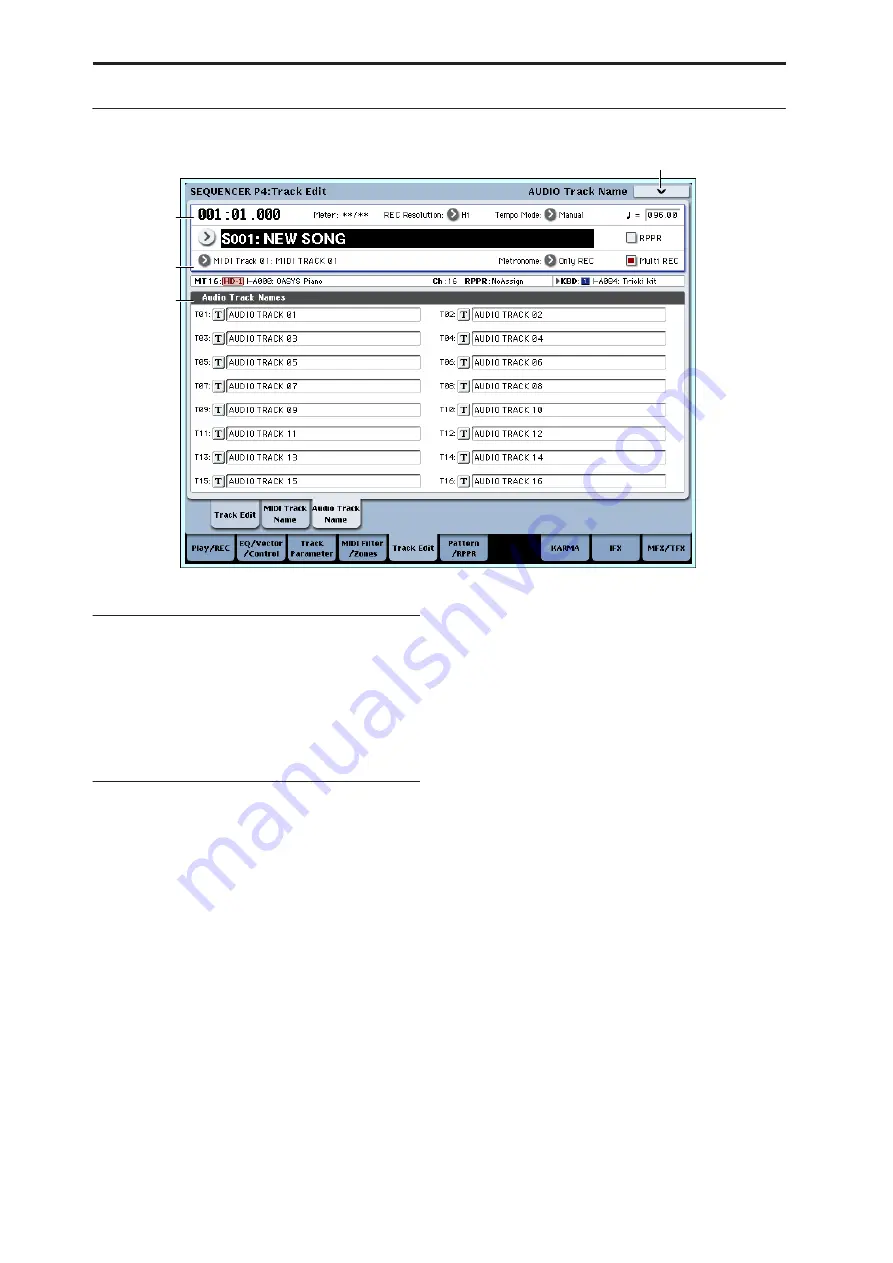
Sequencer mode
488
4–3: AUDIO Track Name
Here you can assign a name to each audio track.
4–3a: Audio Track Names
T01…T16
[Audio Track Name]
Here you can rename the audio tracks.
Press the text edit button to open the dialog box, and
input the desired characters. You can input up to 24
characters. For more information, see “Editing names”
on page 166 of the Operation Guide.
▼
4–3: Page Menu Commands
The available commands will be different depending
on whether the currently selected Track is MIDI or
Audio.
The commands are exactly the same as for the main
Track Edit page; for more information, see “MIDI Track
Edit commands” on page 486, and “Audio Track Edit
commands” on page 486.
0–1a
1–1a
4–3a
4–3PMC
Summary of Contents for Electronic Keyboard
Page 1: ...Parameter Guide Parameter Guide ...
Page 2: ......
Page 180: ...Program mode EXi 170 ...
Page 290: ...EXi STR 1 Plucked String 280 ...
Page 572: ...Sequencer mode 562 ...
Page 700: ...Global mode 690 ...
Page 751: ...Insert Effects IFX1 IFX12 Routing 741 Fig 2 3a Fig 2 3b ...
Page 902: ...Effect Guide 892 ...
















































