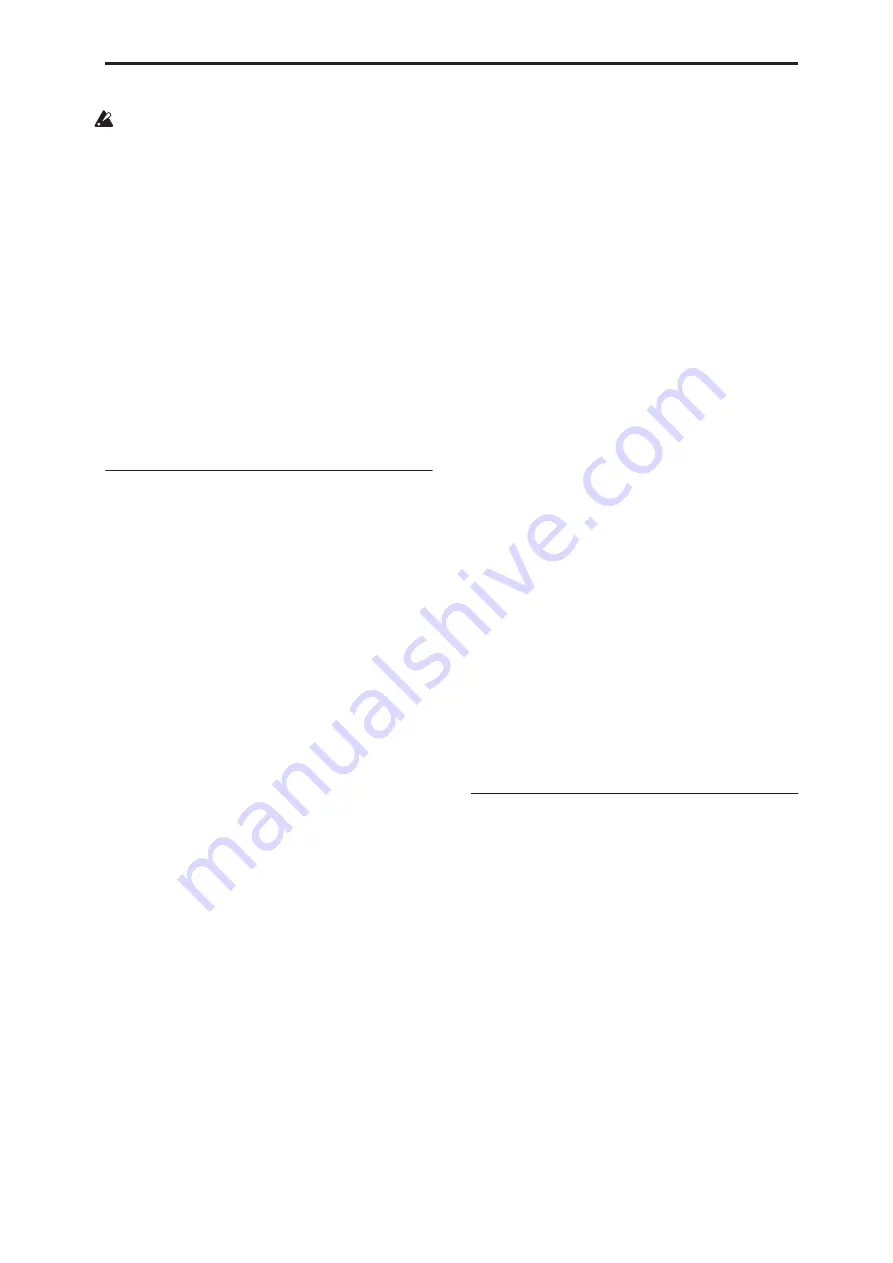
Sampling P5: Audio CD 5–1: Audio CD
601
Drives other than a CD-R/RW drive cannot be
selected here.
Track
[01…]
Selects the track of the audio CD that you want to play
or sampling.
Index
[01…]
Selects the index of the audio CD that you want to play
or sampling.
This can be selected only if you have selected a track
that contains index data.
In the case of some CD-R/RW drives, index
information cannot be obtained.
Volume
[0…127]
Adjusts the volume of the audio signal that is output
from the CD-R/RW drive.
Some CD-R/RW drives do not support this, meaning
that this adjustment may not affect the volume.
5–1b: CD-R/RW Drive Audio Input
This specifies the output destination for the signal from
an audio CD played back on the internal CD-R/RW
drive or a USB-connected CD-R/RW drive. Make
settings for the L and R channels.
Note:
The CD-R/RW Drive Audio Input settings are
linked with the Disk mode “1–2b: CD-R/RW Drive
Audio Input” settings.
LEFT
RIGHT
Bus Select (IFX/Indiv.)
[L/R, IFX1…12, 1…8,
1/2…7/8, Off]
This specifies the main bus for the CD-R/RW’s audio
output.
L/R:
The CD-R/RW’s audio will be sent to the L/R
bus. This is the default setting, and allows you to hear
the CD using the headphone and/or the main outputs.
IFX1…12:
The CD-R/RW’s audio will be sent to the
IFX1–12 bus. Choose one of these settings if you want
to apply an insert effect.
1…8:
The CD-R/RW’s audio will be sent to the
specified INDIVIDUAL OUTPUT in monaural. The
Pan
setting will be ignored.
1/2…7/8:
The CD-R/RW’s audio will be sent in stereo
(including the effect of the
Pan
control) to the specified
pair of INDIVIDUAL OUTPUTs.
Off:
The CD-R/RW’s audio will not be routed directly
to the outputs or Insert Effects. However, it may still be
routed to an FX Control Bus or REC Bus.
FX Ctrl Bus (FX Control Bus)
[Off, 1, 2]
This sends the audio signal from the CD-R/RW drive
to the FX Control buses (two stereo channels; FX Ctrl1,
2). For more information, see “FX Control Bus” on
page 574.
REC Bus
[Off, 1…4, 1/2, 3/4]
This sends the audio signal from the CD-R/RW drive
to the REC buses (four mono channels 1…4). If you
want to use the REC buses for sampling, set
Source
Bus
(0–8c) to REC 1/2 or REC 3/4.
The REC buses are used to sample in each mode, and
to record audio tracks in Sequencer mode. They are
dedicated buses for recording.
Off:
The audio signal will not be sent to the REC bus.
Normally you will use the Off setting.
1…4:
The audio signal from the CD-R/RW drive will
be sent to the corresponding REC bus. The
Pan
setting
will be ignored, and the signal will be sent in
monaural.
1/2, 3/4:
The audio signal from the CD-R/RW drive
will be sent to the corresponding REC buses. The
signal will be sent via the
Pan
setting to buses 1 and 2
or 3 and 4 in stereo.
Send1 (to MFX1)
[000…127]
Send2 (to MFX2)
[000…127]
These specify the level at which the audio signal from
the CD-R/RW drive is sent to the master effects.
Send1 (to MFX1):
Send the signal to master effect 1.
Send2 (to MFX2):
Send the signal to master effect 2.
If
Bus Select (IFX/Indiv.)
is set to IFX1–12, the send
levels to the master effects are set by the post-IFX1–12
Send1
and
Send2
(8–5a).
Pan
[L000…C064…R127]
This specifies the panning of the audio signal from the
CD-R/RW drive. Normally you will set Left and Right
to L000 and R127 respectively.
Level
[000…127]
This specifies the level of the audio signal sent from the
CD-R/RW drive. Normally you will set this to 127.
5–1c: Ripping
Makes settings for ripping data from a CD.
If the cursor is located at
Range Start
or
Range End
,
CD playback will occur from
Range Start
to
Range
End
.
Ripping is executed in the page menu command
“Destination”.
Range Start
[00:00.0…]
Specify the starting location of the data that will be
ripped.
When you re-select
Track
or
Index
, this will be reset to
00:00.0.
Note:
If the
Range Start
or
Range End
edit cell is
highlighted, you can press the ENTER switch during
playback to set
Range Start
or
Range End
to the
timing location at that moment. If you press the
ENTER switch more than once, the location of the last
press will be used.
If an edit cell other than
Range Start
or
Range End
is
highlighted, pressing the ENTER switch once will
specify the “Range Start,” and press it once again will
Summary of Contents for Electronic Keyboard
Page 1: ...Parameter Guide Parameter Guide ...
Page 2: ......
Page 180: ...Program mode EXi 170 ...
Page 290: ...EXi STR 1 Plucked String 280 ...
Page 572: ...Sequencer mode 562 ...
Page 700: ...Global mode 690 ...
Page 751: ...Insert Effects IFX1 IFX12 Routing 741 Fig 2 3a Fig 2 3b ...
Page 902: ...Effect Guide 892 ...
















































