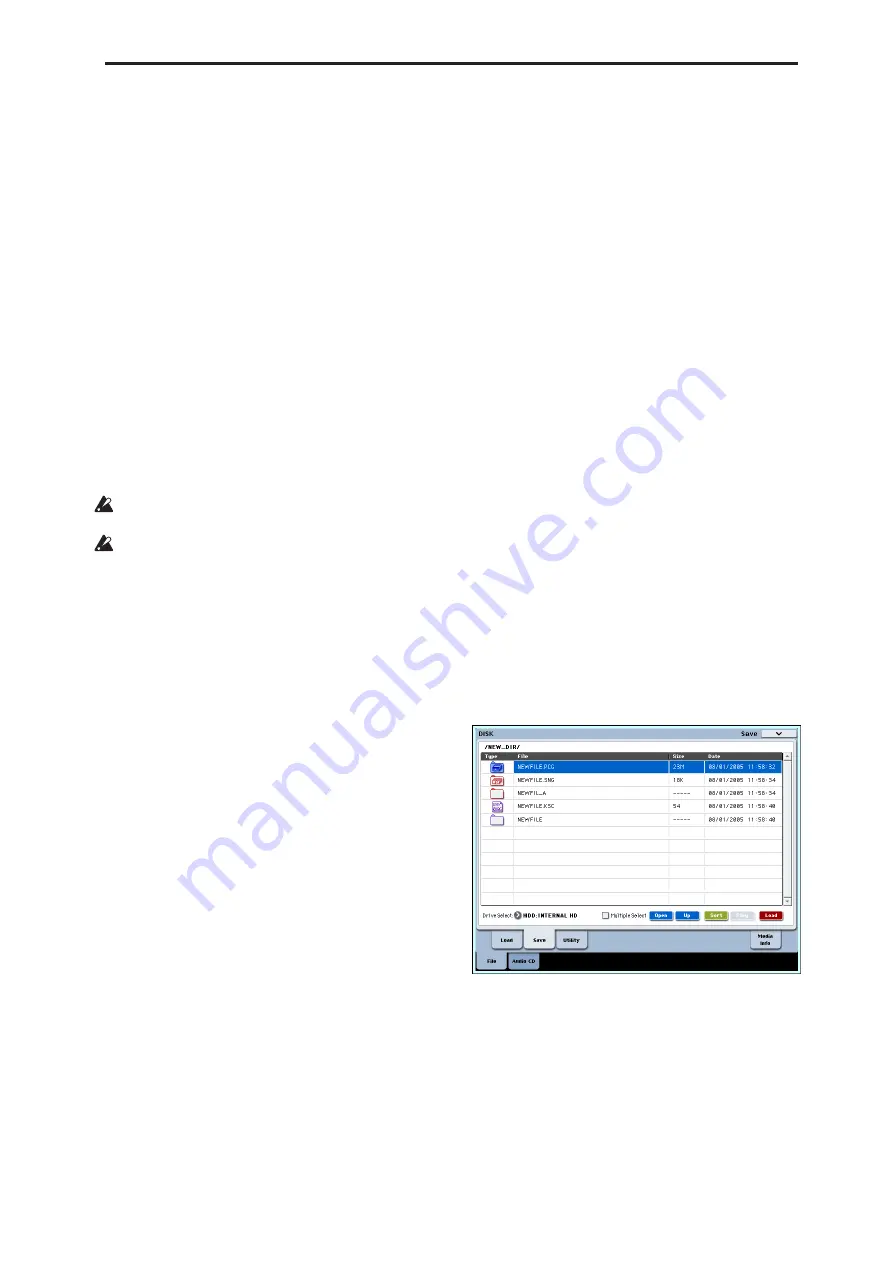
Disk: Page Menu Commands Load selected
715
be converted into a OASYS program, or into
programs and a combination. (Multisamples will
also be convert-loaded.)
If you don’t check this, all Sample files included in
the selected volume will be loaded as samples, and
the Program file will be loaded as a multisample.
Only the keymap-related parameters from the
Program file will be loaded to create a multisample.
5. If you checked “Advanced Conversion Load,” use
“Append to: Combination” to specify the
destination bank and number of the combination
that will be created by the convert-load operation.
When you execute the command, the combinations
that are created will be loaded starting at the bank
and number you specify here.
6. If you checked “Advanced Conversion Load,” use
“Append to: Program” to specify the destination
bank and number of the program that will be
created by the convert-load operation.
When you execute the command, the programs that
are created will be loaded starting at the bank and
number you specify here.
If the loading-destination bank and number exceed
USER-G127, loading will automatically stop.
The data in the locations following the specified
bank/number will be rewritten when you load. If
you want to keep this data, use “Save All” or “Save
PCG” before you load the AKAI Volume data.
Load PCG (RAM) and Samples
“Load PCG (RAM) and Samples” loads from a .PCG
file only the programs, wave sequences, drum kits,
combinations, and songs that use RAM samples. This
is useful when you are editing programs and
combinations that use RAM samples.
The programs, wave sequences, and drum kits that use
RAM samples and the combinations or songs that use
these programs will be loaded from the .PCG file. All
programs included in the loaded combinations and
songs can also be loaded.
The applicable programs and combinations will
automatically be loaded in order from the bank and
number you specify. When loading, sample numbers
and program numbers will automatically be adjusted
so that they correspond correctly.
Content that will be loaded from the .PCG file
1. Drum Kit: Drum kits in which RAM is selected for
the “Drumsample DS1, 2, 3, 4 Bank” (Global 5–1b)
of at least one key.
2. Wave sequences for which the Resources “Bank
(Multisample)” (4–2c) setting of the wave
sequence is set to RAM for at least one step.
3. Program: Programs whose Oscillator Mode
(Program 1–1b) is set to Drums and whose “Drum
Kit” (Program 2–1f) meets the conditions
described above in 1.
4. Programs whose Oscillator Mode is set to either
Single or Double and whose “OSC1/2
Multisample MS1, 2, 3, 4 Bank” (Program 2–1c)
speci
fi
es (in at least one location) a wave sequence
described above in item 2.
5. Programs whose Oscillator Mode is set to Single
or Double and whose “OSC 1/2 Multisample MS1,
2, 3, 4 Bank” (Program 2–1c) is set to RAM in at
least one location.
6. Combination: Combinations whose “Program
Select” (Combination 0–1b) is set to a program that
meets the conditions described above in 3, 4, or 5.
Content loaded from the .SNG file
1. Song: Songs whose “Program Select” (Sequencer
0–1b) uses programs that meet the conditions
described above in paragraphs 3, 4, or 5. of
“Content that will be loaded from the .PCG
fi
le”
will be loaded into vacant numbers starting from
the number after the last song data in internal
memory.
The data will be loaded into vacant locations
starting after the last song number. (See “.SNG
Allocation” on page 704)
Numbers that will be reassigned after loading so
that data references correspond correctly:
• RAM sample numbers used by multisamples
• RAM sample numbers used by drum kits
• RAM multisample numbers used by wave
sequences
• RAM multisample numbers used by programs
• Wave sequence numbers used by programs
• Drum kit numbers used by programs
• Program banks/numbers used by combinations
• Program banks/numbers used by songs (if there
are pattern events in a track, the program
bank/number within the event)
1. Select a .PCG
fi
le in the directory window.
2. Select this command to display the dialog box.
This command will be available only if you’ve
selected a .PCG file.
Summary of Contents for Electronic Keyboard
Page 1: ...Parameter Guide Parameter Guide ...
Page 2: ......
Page 180: ...Program mode EXi 170 ...
Page 290: ...EXi STR 1 Plucked String 280 ...
Page 572: ...Sequencer mode 562 ...
Page 700: ...Global mode 690 ...
Page 751: ...Insert Effects IFX1 IFX12 Routing 741 Fig 2 3a Fig 2 3b ...
Page 902: ...Effect Guide 892 ...
















































